Comelit MT 4478A TAS User Manual
Page 9
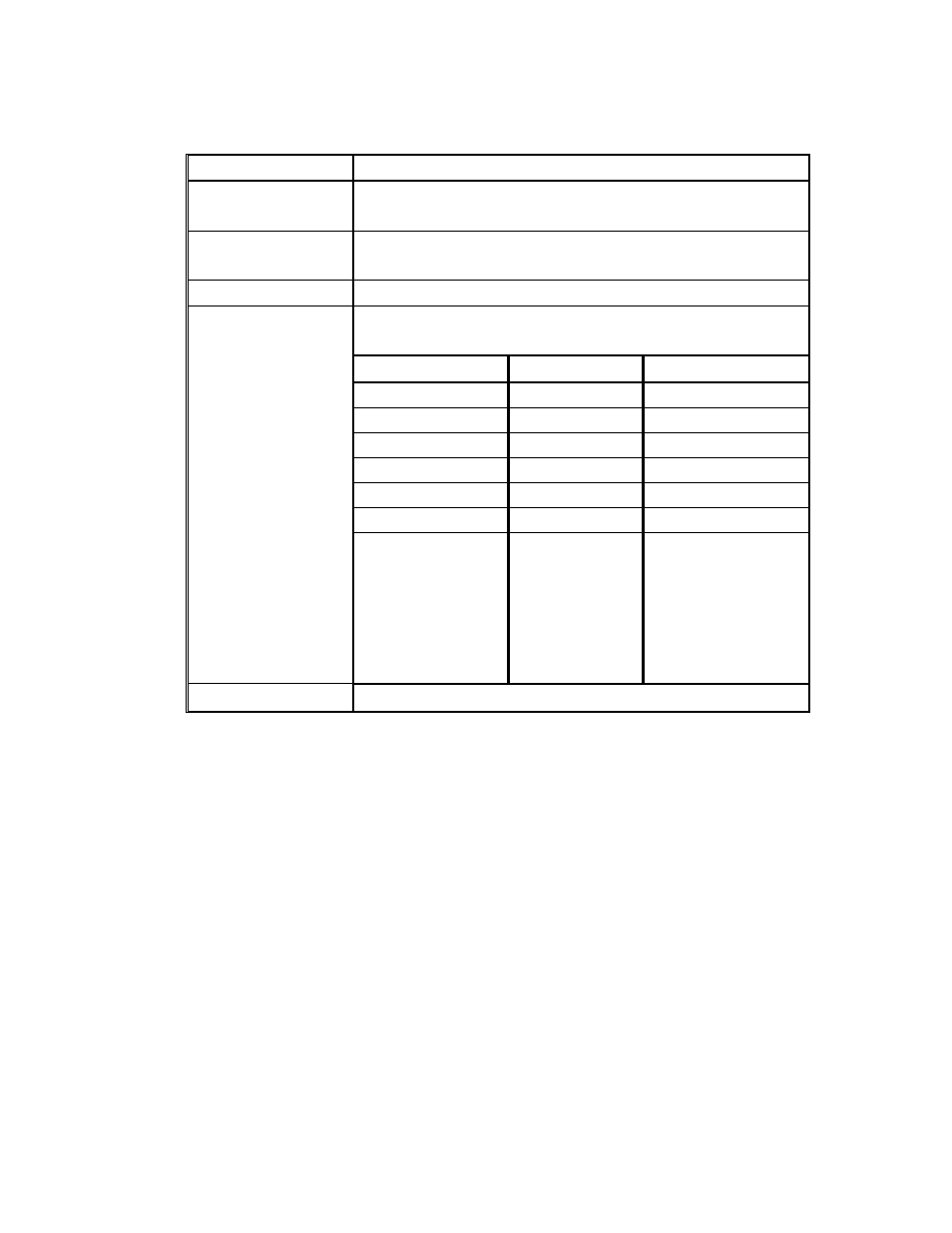
9
2.2.1
VCR control
Step
Action
1
Press
∗∗∗∗
and 3 keys to access that selection.
VCR LED lights.
2
Enter the Number of the desired Video Cassette
Recorder to be controlled.
3
Press the
↵
key to accept the VCR Number.
Press the following keys to control the
selected Video Cassette Recorder:
Function
Action
Description
REW
Press 1 key. Rewind.
PLAY
Press 2 key. Play.
FF
Press 3 key. Fast forward.
STOP
Press 4 key. Stop.
PAUSE/STILL Press 5 key. Pause and still.
REC
Press 6 key. Record.
4
Special
operation
Press 7 key. Stop
⇒
Reverse Play
for 10 sec.
⇒
Stop
⇒
Play for
10 sec.
⇒
Stop
⇒
Record
5
Press
∗∗∗∗
and 3 keys to Exit the VCR control.
See also other documents in the category Comelit For Home:
- MT ART 8270 (2 pages)
- MT KIT VIP 8511I (40 pages)
- MT 8511I (36 pages)
- MT 6302 KIT (2 pages)
- MT 8171M (4 pages)
- MT 8171I (96 pages)
- MT 8171IGK (72 pages)
- MT 3451 (20 pages)
- MT 3451 (80 pages)
- MU 3451 (8 pages)
- MT 3451 FR (20 pages)
- MT 3451 FR (80 pages)
- MT 1622 Ikall external unit (20 pages)
- FT SB 23 (8 pages)
- FT EASYCOM 01 (2 pages)
- FT GEN 24 2603 (6 pages)
- FT DIVA 02 4781 (16 pages)
- MT 6501 (8 pages)
- MU 6501 (52 pages)
- MU PLANUX LUX (46 pages)
- MT 6101WM-6101BM (116 pages)
- FT PLANUX 01 (44 pages)
- FT PLANUX 03 (48 pages)
- FT PLANUX 02 (48 pages)
- FT PLANUX MEMOVIDEO (96 pages)
- MT 6302S - 6302S BM (20 pages)
- MU 6302 (18 pages)
- MT 6302P (20 pages)
- MT 6401BC (8 pages)
- FT CB 10 (12 pages)
- FT SBC 16 (16 pages)
- MT SB2 04 (36 pages)
- FT DIVA 01 (16 pages)
- MT VIP SYSTEM (60 pages)
- MU 6202 (58 pages)
- FT SB2 01 (8 pages)
- FT SB2 12 (12 pages)
- FT STYLE 01 (4 pages)
- MT 2608 DE (2 pages)
- FT SB 17 (4 pages)
- MT 48086 (12 pages)
- MT 8172IS (140 pages)
- ESP 8171IMC (4 pages)
- MT 8471MB (120 pages)
- MT 8471MC (128 pages)
