Comelit FT CB 07 User Manual
Page 20
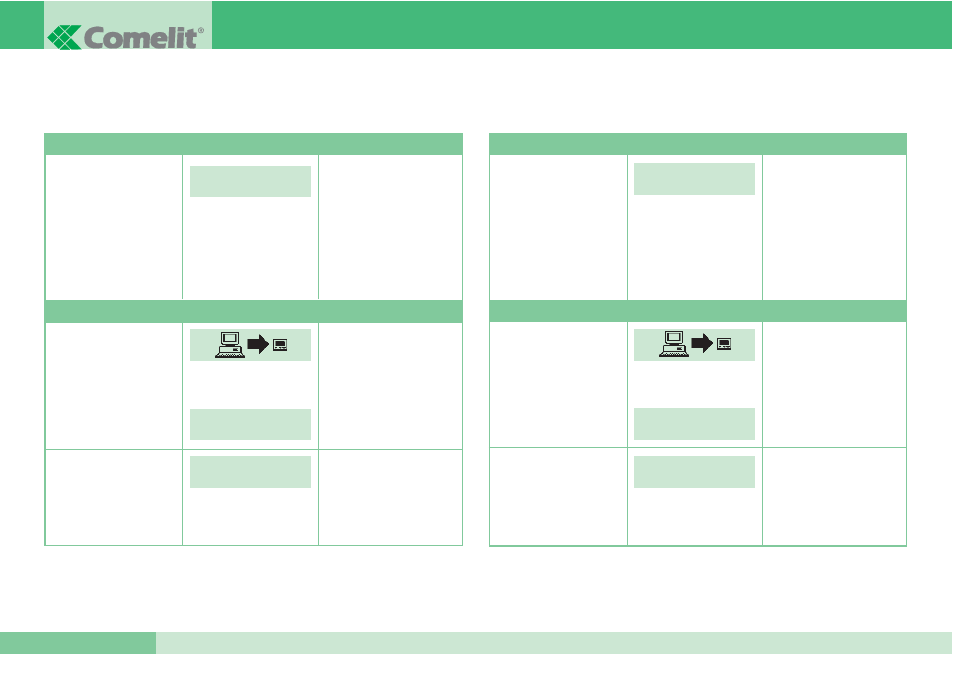
GROUP S.P.A.
FT CB 07
18
4B) ENTERING A LIST OF NAMES BY MEANS OF SOFTWARE ART. 1249/A (DOWNLOAD)
It is possible to enter the list with the User name and code fields, in increasing
alphabetical order in module 3352 by means of software Art. 1249/A.
INITIAL CONDITION
Module supplied
in stand-by condition.
Connect the wire
combined with
Art. 1249/A to terminals
TX / RX / -.
Module 3352 must not
be under programming
The directory must
be empty.
SCROLL NAME
SEARCH NAME
Run software Art. 1249/A.
Consult the in-line
Guide for the settings
required.
Press the F7 key
to start the download
On completion
of the download
(disconnect
the wire before starting
to use the module)
If downloading is taking
place correctly
If there are connection
problems
ON DISPLAY
DESCRIPTION
OPERATION
Or:
DOWNLOAD
FAILED
DOWNLOAD
COMPLETED
4C) READING THE LIST OF NAMES (UPLOAD)
It is possible to read the list with the User name and code fields from module 3352
by means of software 1249/A.
INITIAL CONDITION
Module supplied
in stand-by condition.
Connect the wire
combined with Art. 1249/A
to terminals TX / RX / -.
Module 3352 must
not be under
programming
SCROLL NAME
SEARCH NAME
Run software Art. 1249/A.
Consult the in-line
Guide for the settings
required. Press the
upload button inside
software Art. 1249/A
On completion
of the upload
(disconnect the wire
before starting
to use the module)
If uploading is taking place
correctly.
If there are connection
problems.
ON DISPLAY
DESCRIPTION
OPERATION
Or:
UPLOAD
FAILED
UPLOAD
COMPLETED
