Ft planux 03 – Comelit FT PLANUX 03 User Manual
Page 19
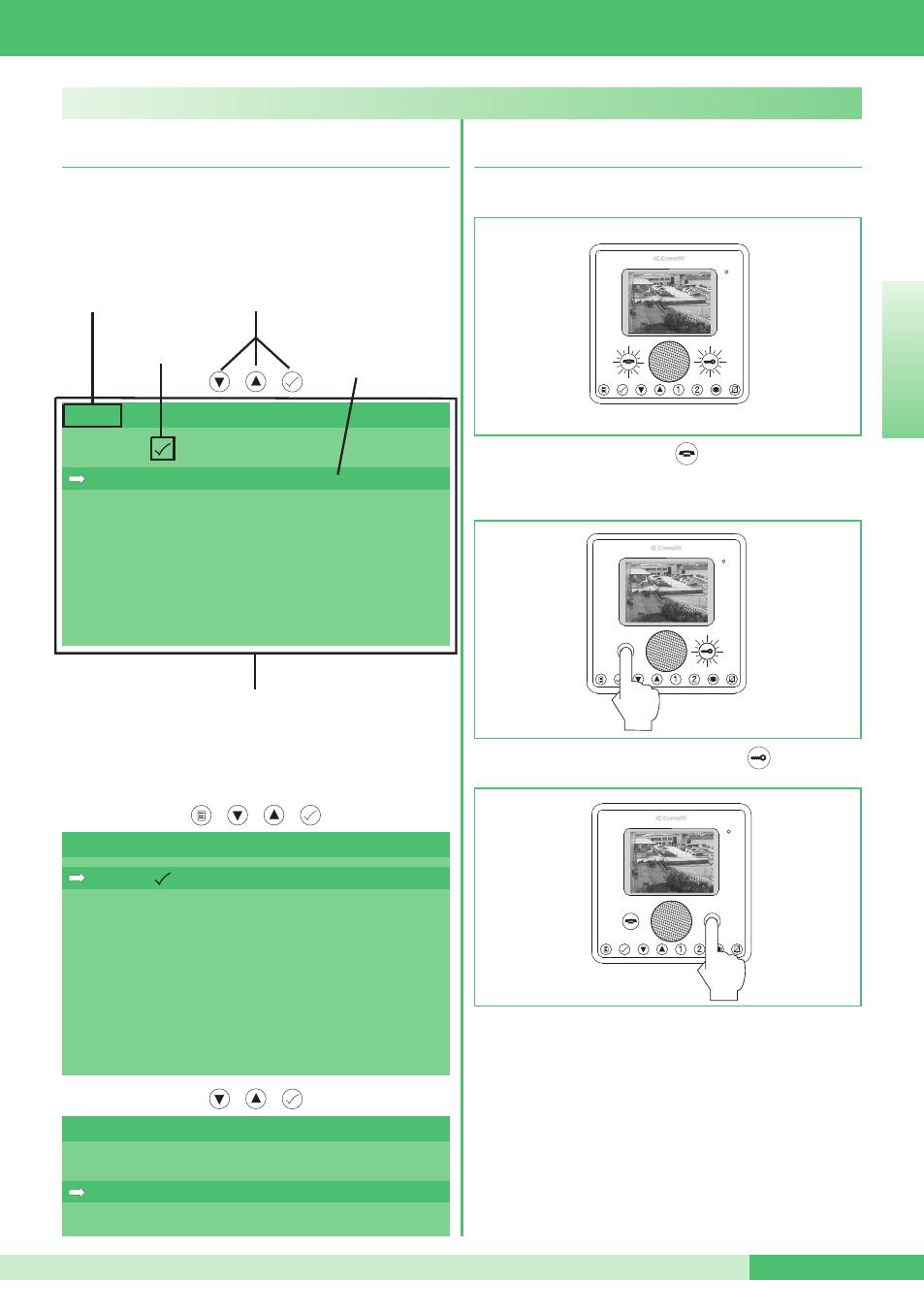
FT PLANUX 03
19
FT PLANUX 03
ENGLISH
LINGUE
ITALIANO
ENGLISH
FRANÇAIS
NEDERLANDS
DEUTSCH
PORTUGUÊS
ESPAÑOL
LINGUE
ITALIANO
ENGLISH
FRANÇAIS
NEDERLANDS
DEUTSCH
PORTUGUÊS
ESPAÑOL
ITALIANO
NO
OK
2 USING THE MONITOR
2.2 Setting the language
When you first access the menu, you will be asked to set the
language.
2.3 Answering a call
The two LEDs flash in response to a call.
To activate the audio line, press
and wait for the LED to
illuminate steadily before speaking.
To activate the door-release function, press
.
During a call, it is possible to use the following functions:
Generic Actuator (2.4), Actuator from menu (2.12), View
images from remote cameras (2.13).
The monitor will beep to confirm that the door-release
function has been activated.
2.1 Using the manual
The manual describes the various sequences used when
operating and programming the Planux monitor. The various
screens are structured as follows:
KEYS TO BE PRESSED
SCREEN DISPLAYED
OPTION SELECTED
MENU IN USE
OPTION CURRENTLY
ACTIVE
