Comark N5001 Auditor Software User Manual
Page 2
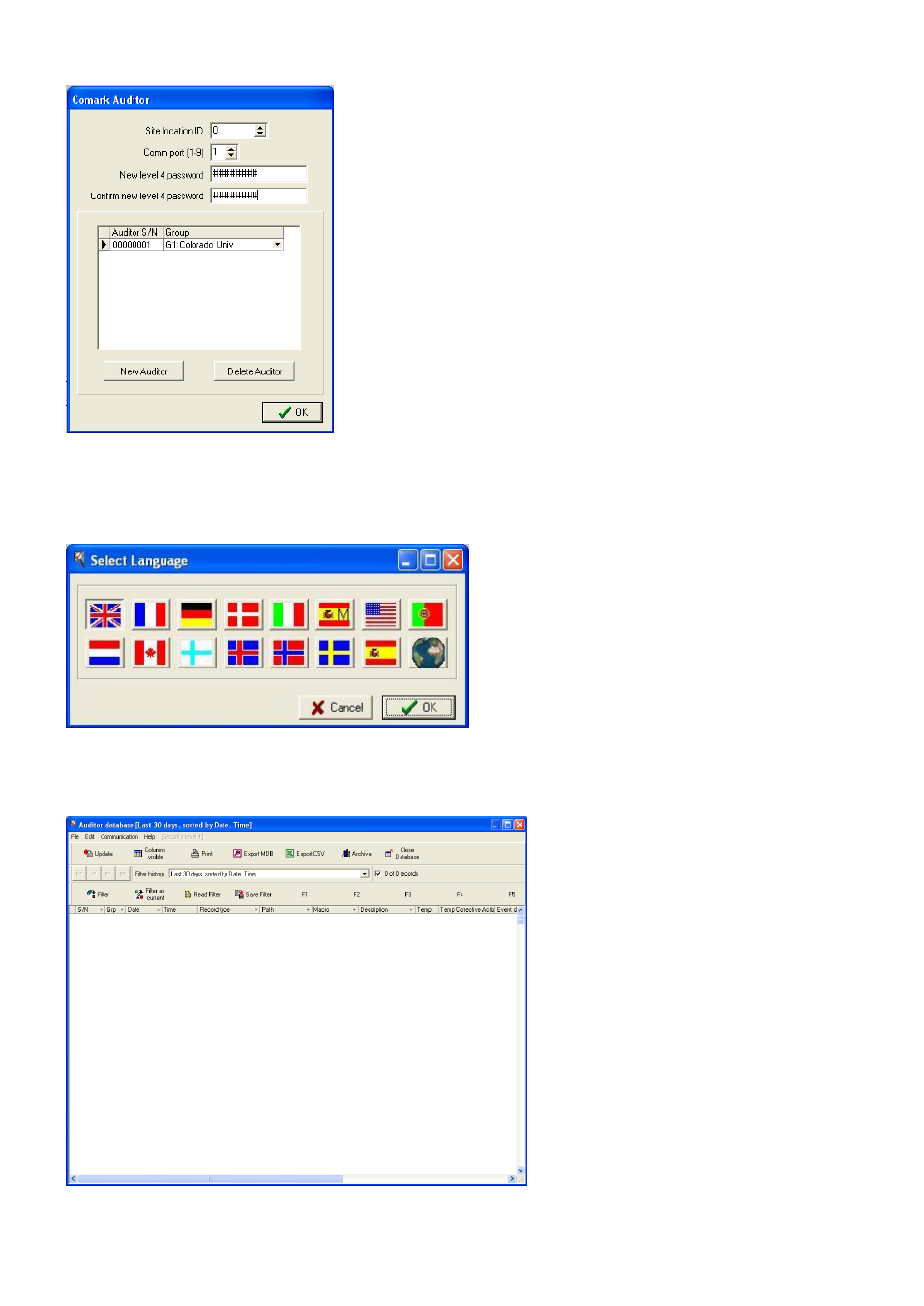
Page 2
Part No. 17931/4
3. Running the Software for the First Time
Double click on the Auditor Shortcut on the desktop.
The on-screen image will be as shown in Fig 3.
At this point enter the Site Location ID (Useful if you have data
coming in to a central point from more than one location. Helps
identify where data originated.)
Enter the COM port number for the PC.
Enter a level 4 password to get access to the software the
next time and for all subsequent uses.
Use the New Auditor button to add Auditors to the software.
Fig 3
The software will ask for a language to be selected by choosing the appropriate flag. See below Fig 4:
If the language you select does not exist then
select another or simply select English.
Fig 4
The software will open to this screen, Fig 5
Now installation of the software is
complete.
All that remains is to write and load your
Auditor program or import one that has
been supplied separately.
Please refer to the supplied user guide,
see help-user guide for more information
or contact your Sales Engineer or
Comark to discuss your options.
Fig. 5
