Comark N5001 Auditor General Guide User Manual
Page 2
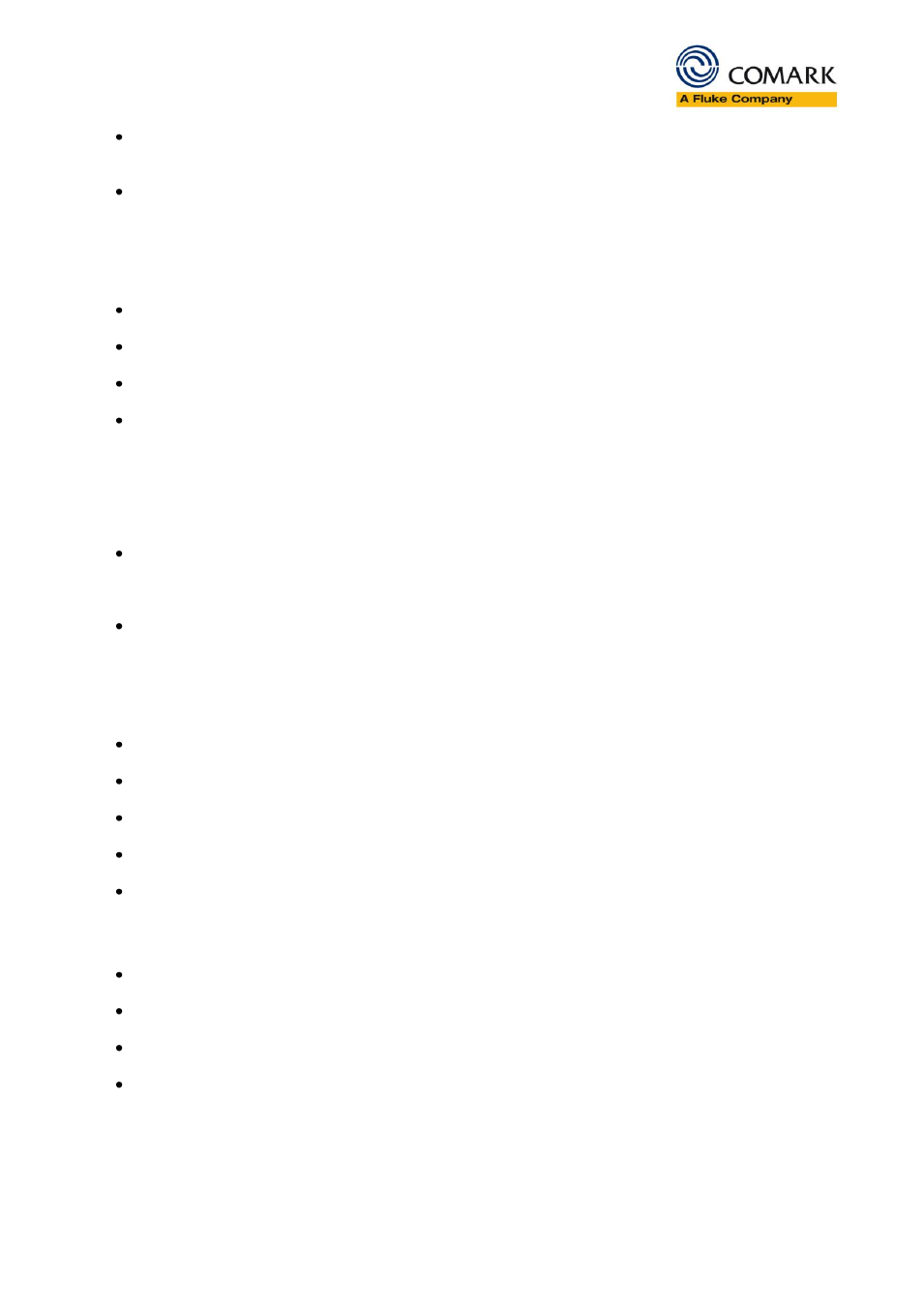
Please telephone the Comark Technical Services on 0844 815 6599
Further information is contained in the electronic Auditor manual in the software help file. The
manual is in PDF format.
Now you can start to use the Auditor on the new PC.
4.
Auditor does not communicate with software
LCD
on Auditor indicates ‘Docked – PC Not Responding’
Check to see if communications is running
– Select Communications-Start Communications.
Check connection to PC by using an alternative lead.
Check that you are using the correct COM port in the software and on the PC.
Installation of a PALM device on the PC may cause a problem. Right click on the PALM
Synchronization icon in the right hand corner of the display and select Exit. It will restart as normal
the next time the PC is re-booted or you can manually start it to communicate with your handheld
device.
5.
Auditor does not respond when connected to the PC
This can be caused by Com port malfunction. Check using Control Panel
– System – Hardware –
Device Manager
– Ports (COM and LPT) that the COM port is listed and is on and functioning
properly.
If you are using a USB to COM port adaptor this could be the cause of the problem.
6.
Software installation or software upgrade on PC not downloading program to
Auditor
Check that communication is ON, see step 4 above.
Check that the Auditor serial number appears in the Auditor Group in the software.
Check to make sure that the program has been saved to the Auditor Group.
Re-save the program just to be sure.
Check the COM lead as above.
7.
Wrong program loaded to the Auditor
Open the program to confirm that it is correct in the Auditor Group.
Check that the Auditor is in the correct Auditor Group.
Re-save the program to the Auditor Group.
Move the auditor serial number 00000001 to the Auditor Group (If this works then the serial number
of the Auditor you are using has been lost. If this is the case you can continue to use the Auditor but
it should be sent back to Comark for repair as soon as possible.)
