chiliGREEN D946GZTS User Manual
Page 29
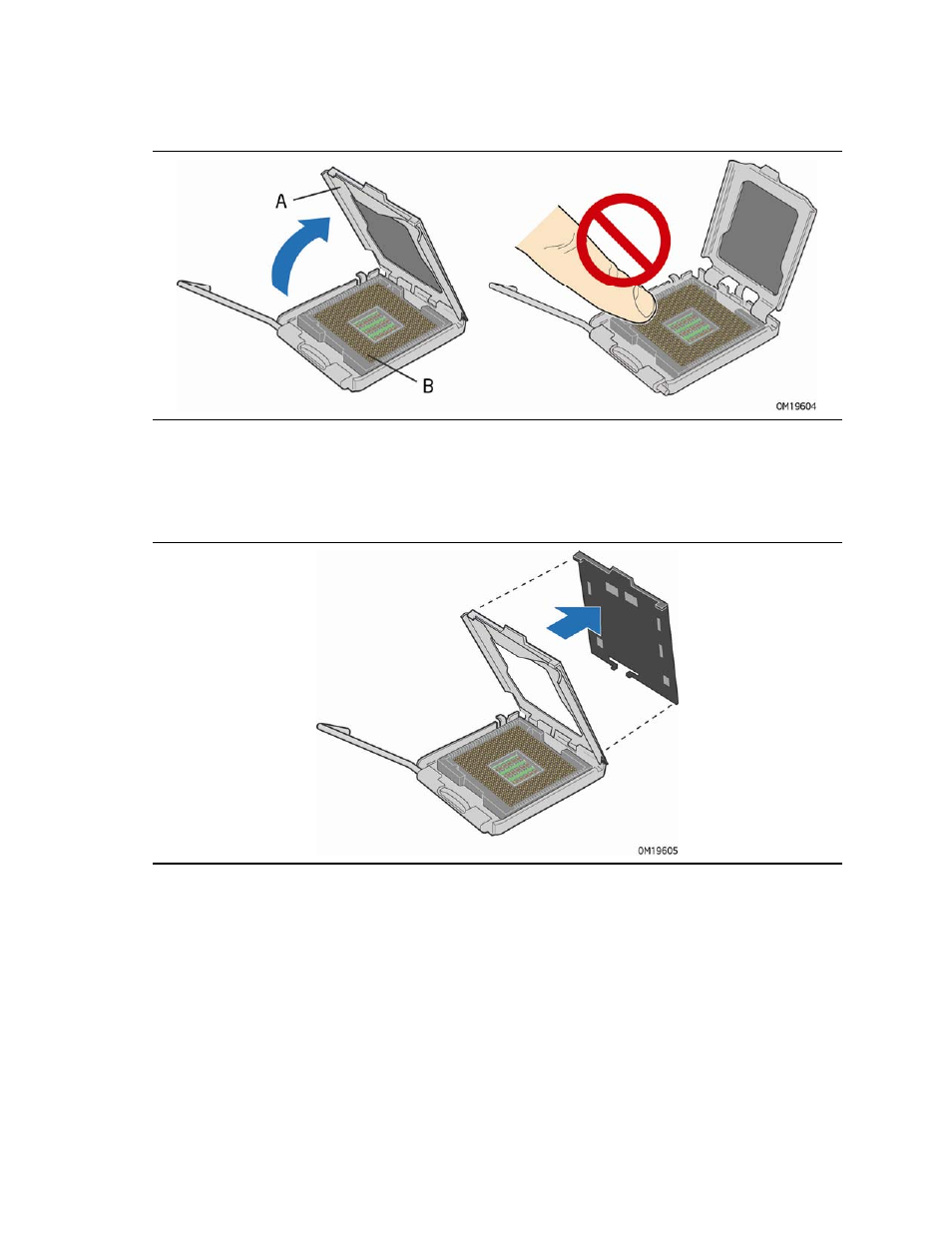
Installing and Replacing Desktop Board Components
29
3. Lift the load plate (Figure 7, A). Do not touch the socket contacts (Figure 7, B).
Figure 7. Lift the Load Plate
4. Remove the plastic protective socket cover from the load plate (see Figure 8). Do
not discard the protective socket cover. Always replace the socket cover if the
processor is removed from the socket.
Figure 8. Remove the Protective Socket Cover
See also other documents in the category chiliGREEN Computers:
- IPMTB-GS (30 pages)
- IPMIP GS (7 pages)
- IPI43 (6 pages)
- IPAEL-GS (6 pages)
- RC410M -A82C (40 pages)
- D945GBZ (92 pages)
- D945GBO (92 pages)
- D915PGNL (107 pages)
- D915GAGL (106 pages)
- GA-A75M-S2V (44 pages)
- GA-A75M-UD2H (96 pages)
- GA-7VT600-p-l (112 pages)
- GA-8I955X (88 pages)
- GA-8I945P Duo Graphic-R (88 pages)
- GA-8IPE1000-MK (96 pages)
- M7VIT-Grand (54 pages)
- M7VIT (38 pages)
- M7VIQ (27 pages)
- M7NCD-Ultra (41 pages)
- M7NCD-Pro (41 pages)
- K8VHA Pro (31 pages)
- K8NHA-M Grand (32 pages)
- K8NHA-M (28 pages)
- K8NHA Grand (32 pages)
- P4VTGM (56 pages)
- P4VTC (28 pages)
- P4VTB (40 pages)
- P4VMA-M (32 pages)
- P4TSP-D2 (52 pages)
- P4TSE (40 pages)
- P4TPT (34 pages)
- Card Reader UCR-61S2B Q&A (8 pages)
- BT100 (37 pages)
- P5VDC-MX (94 pages)
- P5RD2-TVM (90 pages)
- P5G41T-M LX2 (722 pages)
