2 windows 8 for keyboard users, Function keys – chiliGREEN A15CR03 User Manual
Page 26
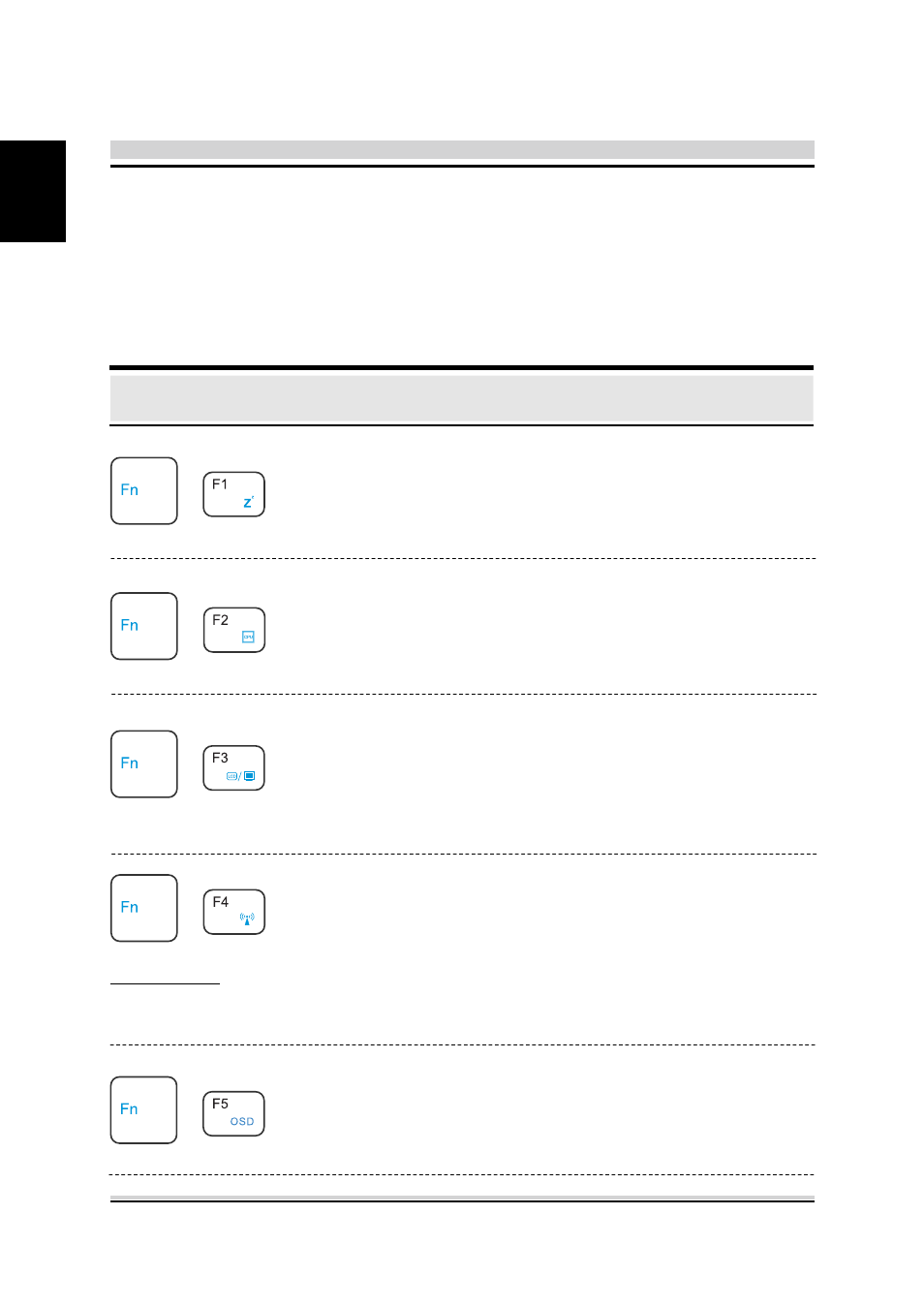
2
English
To activate these functions, press and hold down
with the keys described below:
Suspend:
Power
Saving:
Function Keys
Function Description
Keypad
Press this key combination (Fn+F1)
to enter sleep mode.
Press this key combination (Fn+F2)
to enter power saving mode (CPU
will keep the lowest speed).
OSD:
(on screen
display):
Press this key combination (Fn+F5)
to show a OSD bar for knowing the
definition of function keys.
RADIO
on/off:
Press this key combination (Fn+F4)
to turn all radios on or off.
+
+
+
+
+
Annotation: FN+F4 is combo key for Bluetooth and WIFI function on/off.
OSD instruction will show WIFI icon only.
3.3.2 Windows 8 for keyboard users
Windows 8 for keyboard users
LCD/CRT/
HDMI mode:
Press this key combination (Fn+F3) to
enter LCD/CRT/HDMI mode. Changes
Display Mode: LCD only, LCD+ CRT, CRT
only, HDMI+CRT, HDMI only, LCD+HDMI
simultaneously.
- 15 4 M660SU MU2 (224 pages)
- P55I (76 pages)
- 15 4 M665SE (190 pages)
- 15 4 M665NC (154 pages)
- D610S U (209 pages)
- M400A (162 pages)
- QW6 (198 pages)
- Neo3 (7 pages)
- M730T (216 pages)
- 12 TN120R (240 pages)
- 12 M72xR (232 pages)
- X8100 (216 pages)
- X8100 (246 pages)
- W860CU (290 pages)
- W270BUQ (242 pages)
- W270BUQ (104 pages)
- P170HM (322 pages)
- P170HM (196 pages)
- MS1763 (50 pages)
- MS1762 (54 pages)
- MS1761 (110 pages)
- MS1761 (111 pages)
- MS1758 (48 pages)
- MS1755 (47 pages)
- MS1754 (105 pages)
- MS1736 (96 pages)
- MS1736 (90 pages)
- MS1733 (97 pages)
- MS1733 (102 pages)
- M770K (210 pages)
- M660SRU (226 pages)
- M57xRU (218 pages)
- E7130 (61 pages)
- E7130 (188 pages)
- 9270D (109 pages)
- X7 (198 pages)
- X500H (22 pages)
- X300H (22 pages)
- W760K (230 pages)
- W550SU2 (256 pages)
- W550SU2 (114 pages)
- W25BBZ W8 (103 pages)
- W25BBZ W7 (312 pages)
- W25BBZ W8 (312 pages)
- W251CZQ (260 pages)
