Usb ports, Right side overview, Hdmi port – chiliGREEN X501H User Manual
Page 10: Lan (rj-45) port, Kensington lock slot
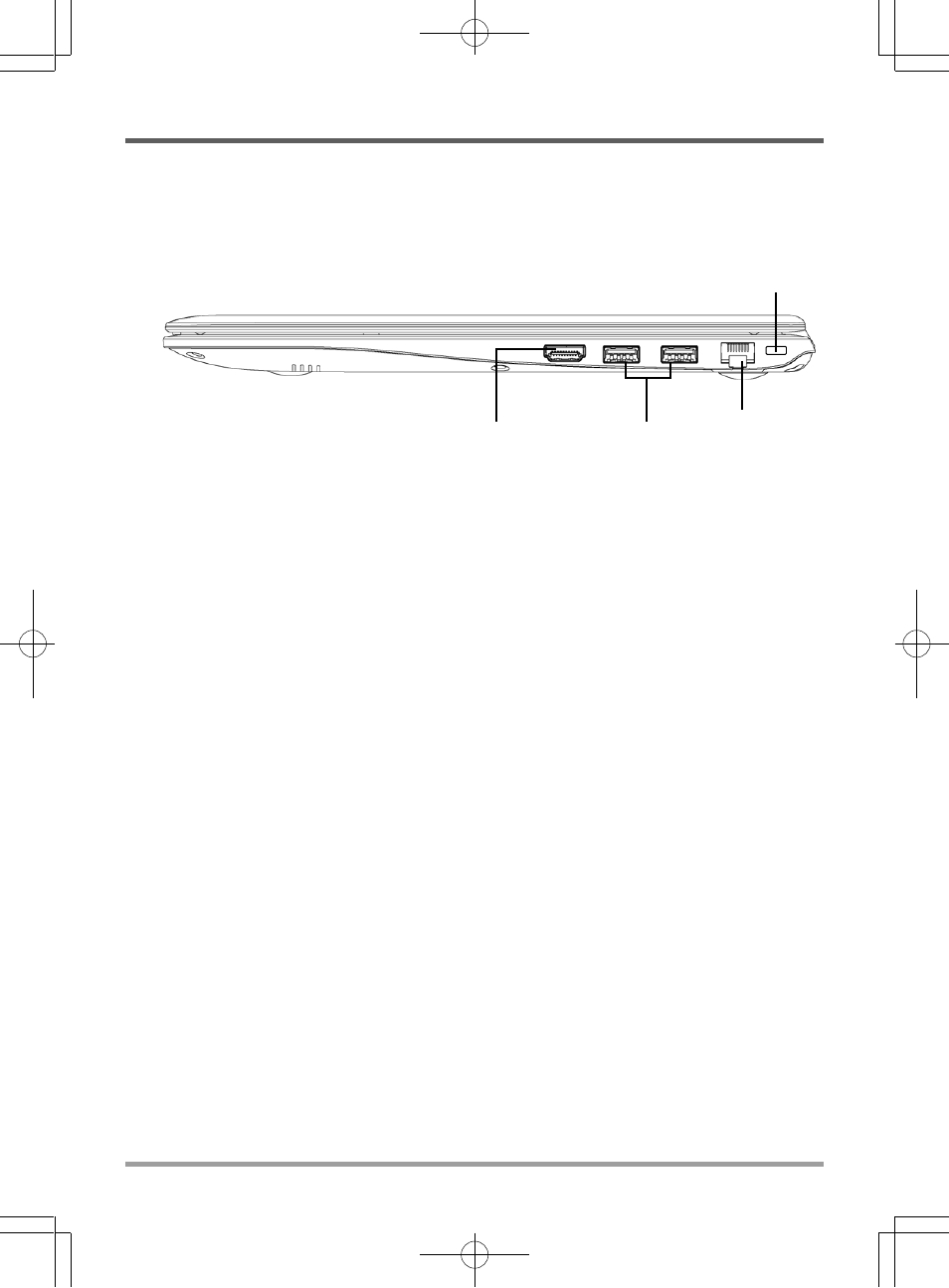
BEFORE YOU START
10
USB Ports
The USB ports allow you to connect Universal Serial Bus devices. They support v2.0 of the USB
standard, which allows data exchange rates as high as 480 Mb/s.
RIGHT SIDE OVERVIEW
The following is a brief description of the right side of the notebook.
USB Ports
HDMI Port
The HDMI port allows you to connect a video device such as a television, a projector, or a VCR
to your computer.
HDMI Port
LAN (RJ-45) Port
The LAN port is designed to support a 10/100/1000 Base-T standard RJ-45 plug.
LAN (RJ-45) Port
Kensington Lock Slot
Kensington Lock Slot
The Kensington lock slot allows you to secure your notebook to an immovable object with an
optional security cable.
This manual is related to the following products:
