Troubleshooting – BT eFrame 1000 User Manual
Page 14
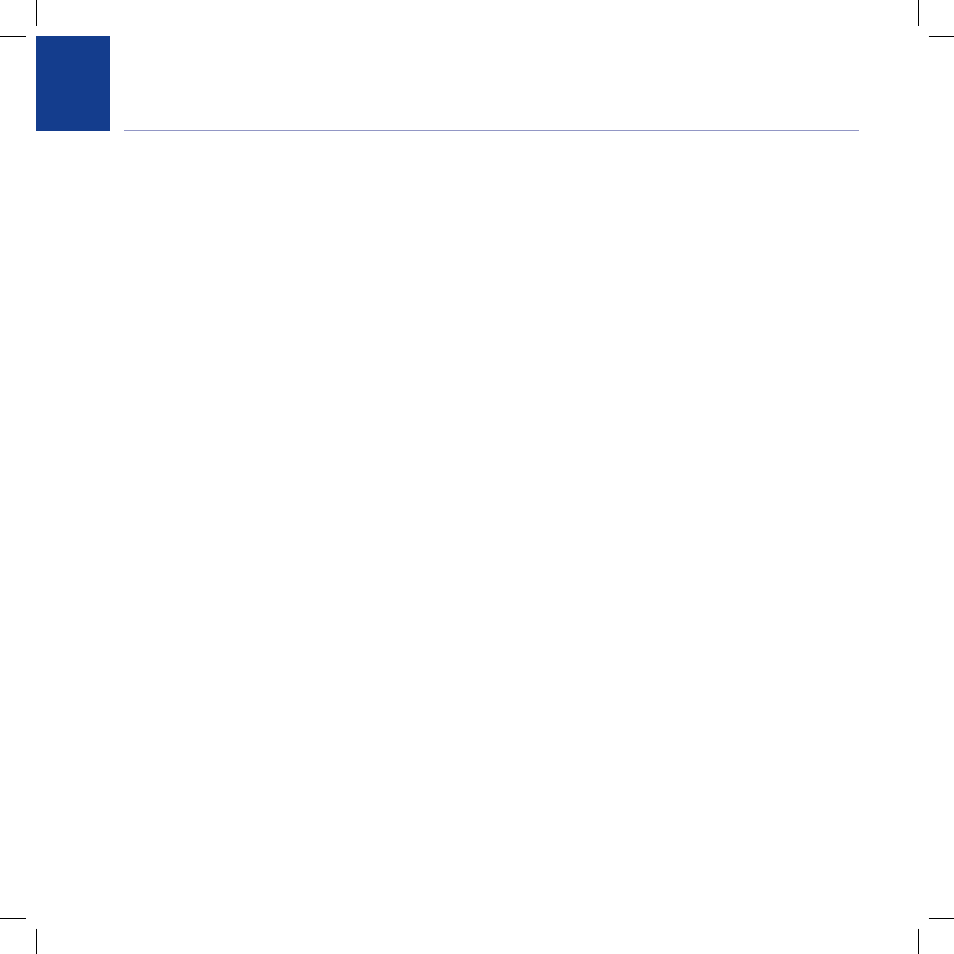
14
Troubleshooting
Most problems are caused by something very simple and can be fixed with a few simple checks:
• Make sure the mains power adapter is plugged in and switched on.
• Make sure the BT eFrame 1000 has not been switched off at the remote.
If there is no display and the mains adaptor is connected, press (OFF/ON)
button on the remote.
• Your BT eFrame 1000 supports the JPEG format loaded from your digital camera.
It may not read all images downloaded from the internet.
• If the memory card does not work, make sure it is a compatible format –
SD, MMC, MS Pro or CF – and that you have inserted it all the way
into the correct slot on the BT eFrame 1000.
• Pictures with a higher resolution take longer to load.
8557 BT eFrame QSG [4].indd 14
1/5/08 12:32:25
