Operation (continued) – Emerson Radio Barbie Petal Sound System for iPod BAR710 User Manual
Page 15
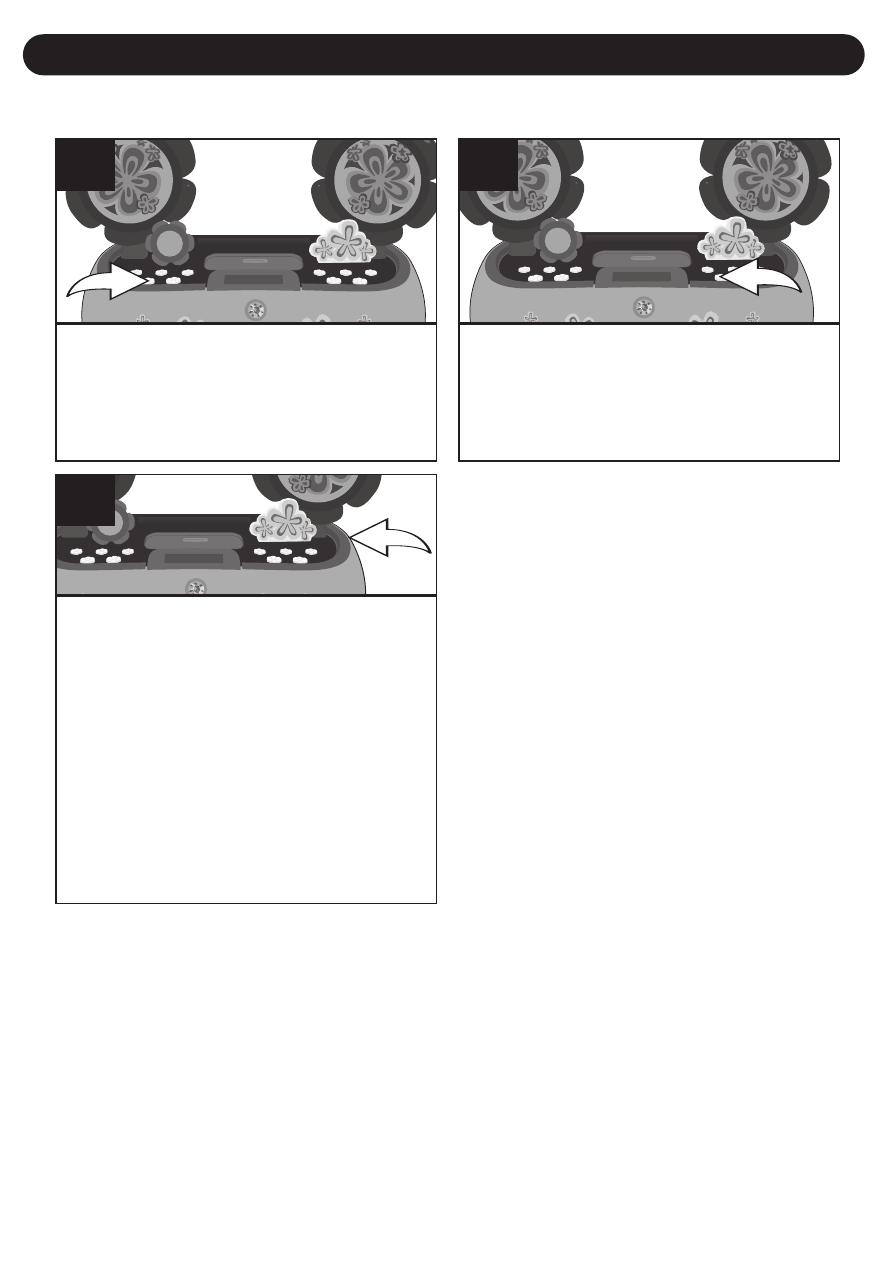
OPERATION (CONTINUED)
14
Turn this unit on by pressing the
STANDBY ON button.
2
1
If you are not already in AM or FM mode,
select “AM” or “FM” by repeatedly
pressing the iPod/AUX/AM/FM button;
“AM” or “FM” and the frequency will
appear in the display.
1
2
2
Rotate the TUNING control to
manually advance the frequency in
the display up or down until the
desired frequency appears.
NOTE: When a station is tuned, after
approx. five seconds, the radio
frequency will disappear and the
actual time will reappear in the
display. If you rotate the TUNING
control, the radio frequency will
appear in the display again.
3
USING THE RADIO
ANTENNAS
FM: The FM antenna is built into the AC cord. You may have to extend and vary the direction
of the AC cord until you find the position that provides the best reception.
AM: The AM bar antenna is located inside the cabinet of the main unit. You may need to
change the position of the main unit until you find the position that provides the best
reception of your favorite AM stations.
NOTES:
•
See the previous page for how to adjust the volume.
•
To turn this unit off, press the STANDBY ON button.
