Disney Interactive Studios NTR-AU3E-USA User Manual
Page 6
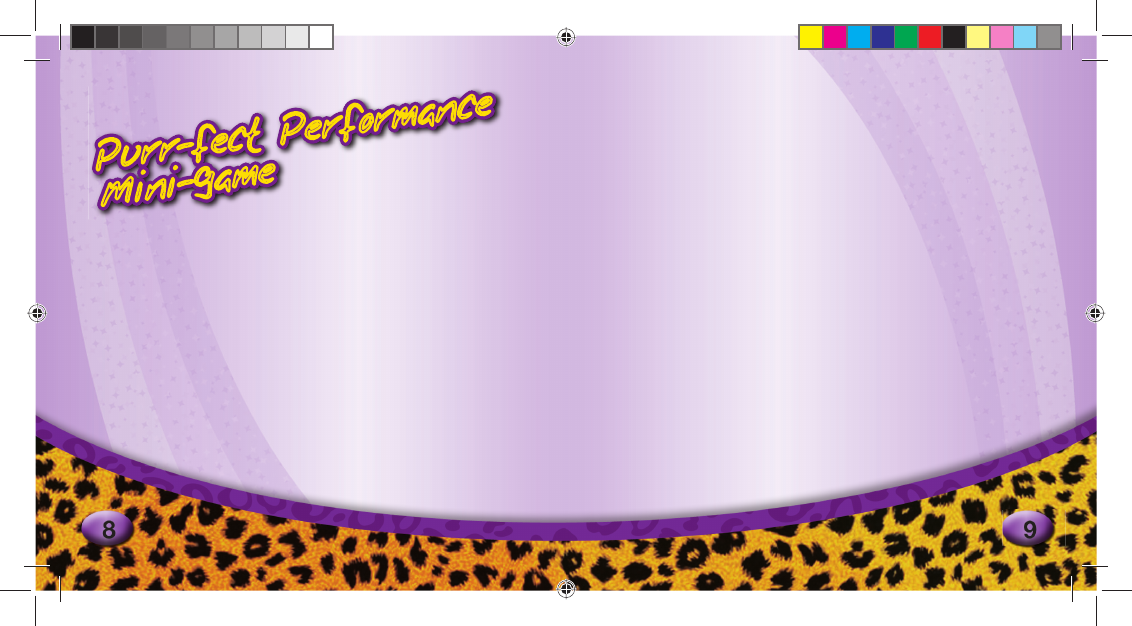
8
9
Pause M
enu
Purr-fe
ct Perf
ormance
Mini-gam
e
R m
Pause M
enu
Purr-fe
ct Perf
ormance
Mini-gam
e
R m
Pause M
enu
Purr-fec
t Perfor
mance
Mini-gam
e
R m
You can play the Purr-fect Performance mini-game with up to three other
players wirelessly. Each player must have a copy of The Cheetah Girls:
Pop Star Sensations game card.
Players will enter lobby where they will each pick a Cheetah Girl to play.
(There can’t be any duplicate choices.)
All players will tap the beats in time, just like in the single-player Purr-fect
Performance. Whoever gets the highest score wins.
You can play all the songs you’ve unlocked in the single player game in
multiplayer Purr-fect Performance. To get the biggest choice of songs,
the player who has gone farthest in the single-player game should be
the multiplayer host. That way, all players will be able to access more
song choices.
Trading Clothing
You can also connect wirelessly with your friends to trade items of clothing
you’ve created. Just connect to your friend using the wireless feature of
the Nintendo DS™. Once you’ve both selected Trade Clothing, you’ll see
all your available items of clothing on the Touch Screen.
Select a garment you want to trade with your Stylus and your friend can
do the same. Once you’ve both agreed on the trade, check the box to
send the item to your friend and accept the new item from them.
❖
❖
You can only trade outfi ts your character is currently
wearing when using the trading clothing feature.
CG2_ManualGuts_FIN_Rev.indd Sec1:8-Sec1:9
CG2_ManualGuts_FIN_Rev.indd Sec1:8-Sec1:9
8/30/07 3:32:45 PM
8/30/07 3:32:45 PM
