Stereo input channels st2, 3 & 4 & usb, Stereo input channel st2, Stereo input channel st3 – Allen&Heath ZED-18 User Manual
Page 19: Stereo input channel st1, Stereo input channel st4, Usb connector & output selection, 2trk
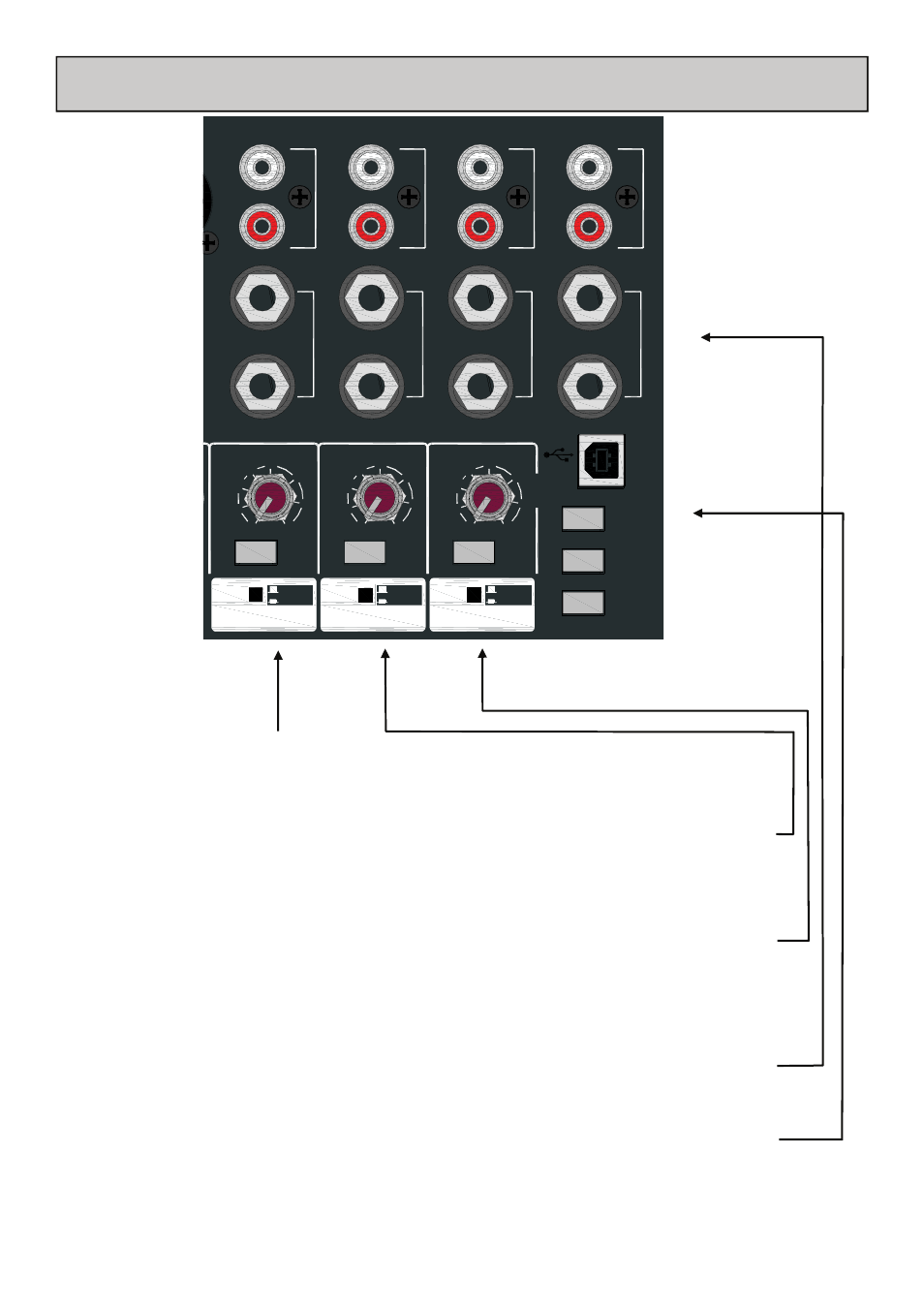
Allen & Heath 19 ZED-14, 18 & 24 User Guide
STEREO INPUT CHANNELS ST2, 3 & 4 & USB
Stereo Input Channel ST2
The only difference from stereo input channel ST1 is the labelling of the additional stereo input on phono con-
nectors, labelled as 2 Track Return. This is to indicate that a 2 track (stereo) input can be inserted here for
playback of a stereo recording or incidental music.
Stereo Input Channel ST3
Stereo input channel ST3 also has an additional stereo input, but instead of being on phono connectors, it
comes from the USB audio input. The level control, ON switch and routing switch are the same as for stereo
input channel ST1. It is best to leave the ON switch in its UP position when the USB input is not in use. The
phono sockets carry the analogue record output signals that are sourced from the main L R outputs. They are
pre-fade, post L R insert.
Stereo Input Channel ST1
This is stereo input channel ST1 as described on previous pages.
Stereo Input Channel ST4
Stereo input channel ST4 has one stereo input (ST4) on jack sockets. The phono sockets carry the Alternate
stereo output which comes from the selector switches and level control in the master section.
USB connector & output selection.
A standard USB type B connector plugs in here (cable supplied). The three selector switches determine what is
sent on the USB output. They work on a priority system, so that if more than one is pressed the one nearest
the top takes precedence. So if all 3 are pressed, then the Aux 1 & 2 signals would be sent by the USB device.
Please refer to the section describing using the USB audio port for more details.
O
O
10
-30
-20
-5
0
5
-10
ST
RTN
To LR
To 7-8
O
O
10
-30
-20
-5
0
5
-10
2TRK
RTN
O
O
10
-30
-20
-5
0
5
-10
USB
RTN
ON
To LR
To 9-10
ON
To LR
To 11-12
ON
USB
AUX1-2
AUX 3-4
LR PRE
UP=LR post
SEND
RETURN
ST2 IN
L/M
R
ST3 IN
L/M
R
L/M
R
RT
ST RTN
L
R
2TRK RTN
L
R
REC OUT
L
R
ALT OUT
L
R
P
ST4 IN
ST1 IN
L/M
R
