Resetting the pl-12, Pl-12 option menu, Working with presets – Allen&Heath GR2 PL-12 USER GUIDE 2 User Manual
Page 4
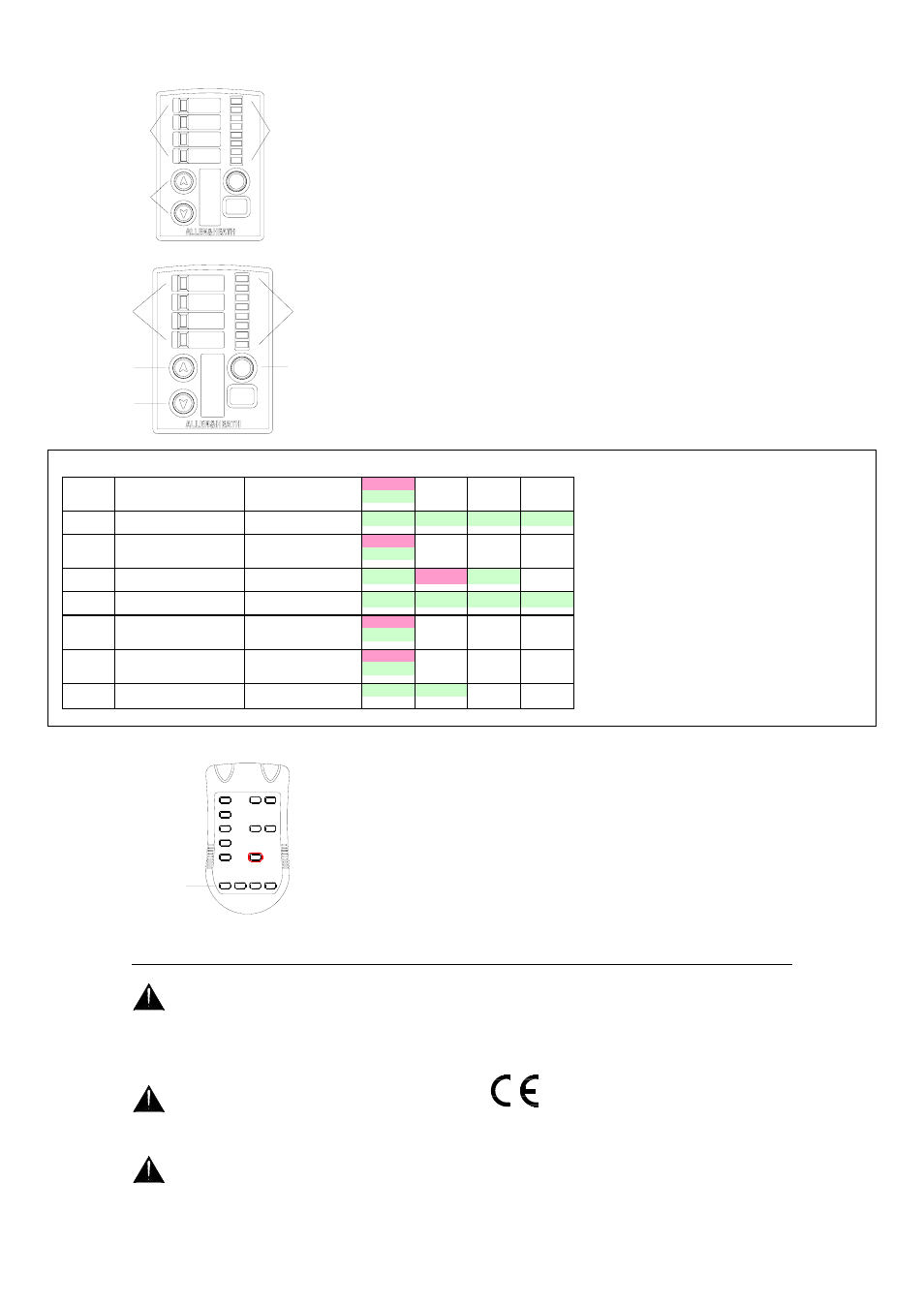
4
PL-12 User Guide AP6506 issue 1
Resetting the PL-12
To reset the controller to the default settings
shown in the table below, press and hold the
V
(down) and
U
(up) keys while
powering up the system. Do this by switching on the GR2 or by plugging in
the PL-12 CAT5 cable TO GR2 connection while the GR2 is on. Keep the key
pressed while the 4 source indicators flash red, the 8 level indicators count
down one at a time, and finally the source indicators flash green to confirm the
reset. Releasing the keys before the sequence finishes cancels the reset.
PL-12 option menu
Access using the front panel keys.
Enter and exit setup Press and hold the
V
(down) key for 4 seconds to enter
setup mode. The 4 source indicators light orange until an option is selected by
turning the rotary. Keep the
V
key held down while changing the settings.
To save the settings and return to normal operating mode release the key.
Option select Turn the rotary control to scroll through the 8 available options.
The current option number is displayed on the LED indicator bar above.
Parameter display The current setting for the selected option is displayed on
the 4 LED indicators.
Change parameter While holding the
V
key, tap the
U
(up) key to cycle
through the available parameters. These are detailed in the table below.
Working with presets
The optional PL-5 infra-red hand-held
controller adds the presets function. Up to 4 level and source selection
combinations may be stored in the PL-12 memory. This is convenient for quick
recall of settings for regular events. The installer can store these during
installation, then use menu option 7 to disable store to prevent them being
overwritten by the operator. To disable preset recall use menu option 6.
To store a preset Select the required source and level. Hold down the
required PL-5 preset key for 4 seconds. The PL-12 source indicators all flash
green to confirm the store.
To recall a preset Briefly press and release the required PL-5 preset key.
Important: Observe the local standards which
may apply to the installation. To ensure operator
safety ensure that exposed metal plates are correctly
bonded to ground. Do not install the equipment
where it is subject to moisture, heat or vibration.
Warning: To avoid damage, connect the PL-12
to the Allen & Heath GR2 only. This product is not
compatible with the Allen & Heath PL-Anet system.
To avoid damage to the equipment, make sure
all wiring is inspected and continuity tested before
powering up the system.
NOTE: Do not install the PL-12 in a position subject
to bright sunlight as this may reduce the effectiveness
of the IR signal. Note that if you have two PL-12 in
one room they may both pick up the signal from one
IR controller. This may or may not be desired.
This product complies with the European
Electromagnetic Compatibility directives
89/336/EEC & 92/31/EEC.
NOTE: Any changes or modifications to the equipment not
approved by Allen & Heath could void the compliance of the
equipment. Whilst we believe the information in this guide to
be reliable we do not assume responsibility for inaccuracies.
We also reserve the right to make changes in the interest of
further product development. Copyright© 2005 Allen & Heath
Ltd. All rights reserved.
PRESET
KEYS
HEATH
ALLEN
&
DISPLAY
8
7
6
5
4
3
2
1
4
3
2
1
PARAMETER
CHANGE
OPTION
OPTION
NUMBER
SELECT
PARAMETER
DISPLAY
ENTER
SETUP
8
7
6
5
4
3
2
1
4
3
2
1
HOLD
2 = COUNTS DOWN
1 = FLASHES RED
3 = FLASHES GREEN
POWER UP
+
OPTION
LED 1
LED 2
LED 3
LED 4
COMMENT
Off, On
Red = Off
Can only be set on the zone 1 controller
Gn = On
2
Sources to select
123, 234, 23, 0, 1234
music 1
music 2
music 3
music 4 Cycle through the available options
Off, On
Red = Off
Adds a 'no source' selection
Gn = On
4
Power up default
Last, Off, Preset
Last
Off
Preset
The source selection and level on power up
5
Power up preset
1, 2, 3, 4
preset 1
preset 2
preset 3
preset 4 Which preset shall be recalled on power up (if set in option 4)
Off, On
Red = Off
Enables preset recall from the PL-5 IR controller
Gn = On
Off, On
Red = Off
Enables preset store from the PL-5 IR controller
Gn = On
8
Follow mode
Source, Source+Level
Source
Level
Which zone 2 parameter follows the zone 1 controller
Must be set the same on both zone 1 and 2 controllers
Reset defaults shown in bold above
7
Zone 2 follow Zone 1
Source off position
PL-5 preset recall
PL-5 preset store
1
3
6
