Allen&Heath ACE User Manual
Page 3
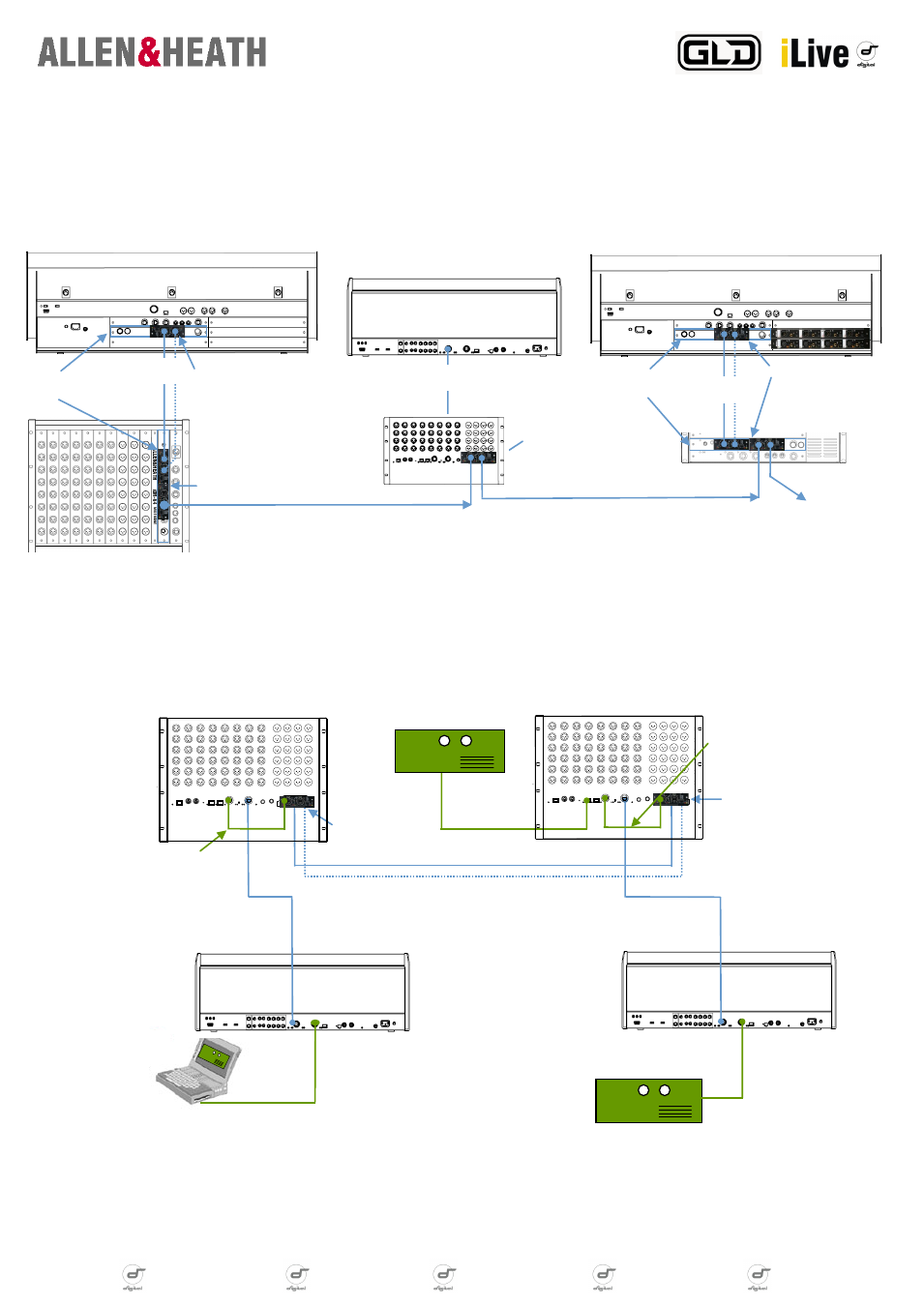
digital notes
digital notes
digital notes
digital notes
digital notes
digital notes
Amplifier with
network control
Ethernet connection to
MixRack network port
Amplifier with
network control
Ethernet connection to
surface network port
Amplifier control
software
Ethernet connection to
surface network port
M-ACE-A option card
M-ACE-A option card
ACE bi-directional link plus ‘tunnelled’ network control
ACE redundant link feature - just use two cables!
Bridge Control
Network Link
Bridge Control
Network Link
iDR-48
iDR-48
iLive-T
iLive-T
iDR-10
iLive-80/112/144/176
ACE redundant link feature
- just use two cables!
ACE link
M-ACE-A option cards
iLive-T80
System B (e.g. Monitors/Broadcast)
ACE link included as standard
M-ACE-A
option card
iLive-80/112/144/176
System C (e.g. Recording / Broadcast)
ACE link
RAB-2 Remote
Audio Module for
iLive
iDR-0
iDR-32
M-ACE-A option cards
M-ACE-A option card
System A (e.g. Front of House)
Cost effective audio distribution
Systems can be mixed and matched with a choice of audio link and networking options. Up to 64 mic pre split & other signals from Sys-
tem A can be independently processed by the other iLive digital mixing systems (B,C) on the network using M-ACE option cards fitted to
MixRacks.
Tunnelling control data over ACE
For useful distribution of control on site, Ethernet devices can be plugged into iLive Surface / MixRack network ports connected to the
ACE ‘Bridge Control Network’.
Note
- Network bandwidth for third party data is limited to 10Mbit/s. All IP addresses on the network must be unique.
ACE link (System A mic pre splits / ch direct-out / mixes <64ch) ACE link (System A mic pre splits / ch direct-out / mixes <64ch)
RAB-2 Remote Audio
Module for iLive
