Step 1, Step 2, Step 3 – Allen&Heath DR Switch User Manual
Page 2: Step 4 (dr66), Step 4 (dr128), Step 5, Step 6, Step 7
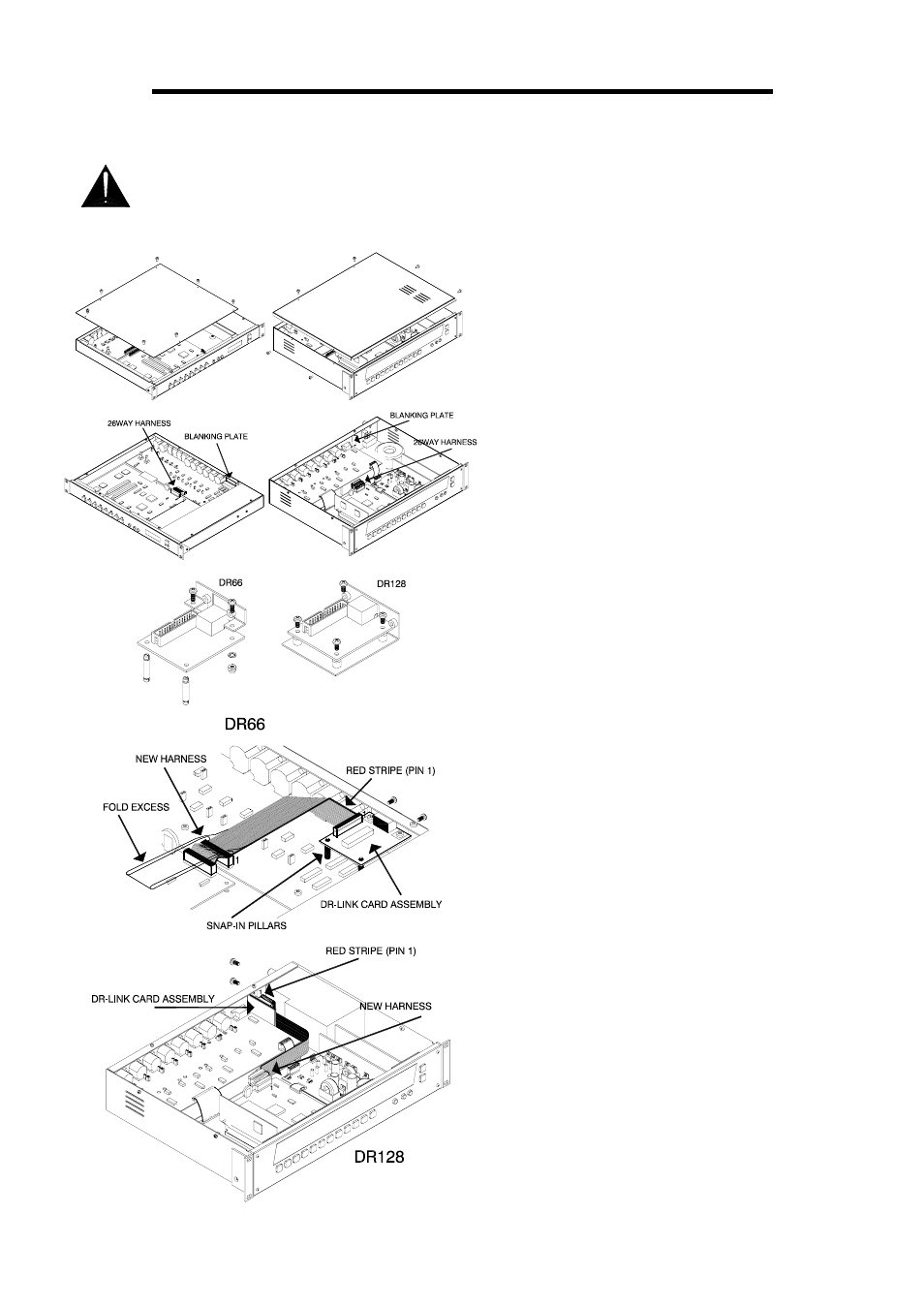
DR-LINK Adapter Card Fitting Instructions AP4615
2
Fitting the DR-link Interface Card to the DR66/128
The kit includes the DR-link interface card, an IDC cable harness and brackets suitable to fit the card into either
the DR66 or the DR128 mixer. Follow the instructions below according to which mixer you have.
The interface card contains sensitive integrated circuits which can be damaged by static discharge from human
body contact. The card is packed in an anti-static conductive bag to protect it during shipment. To avoid
damaging the static sensitive components make sure you discharge any static electricity from your body and
any tools you use. One way to do this is to touch the grounded bare metal of the DR chassis. Handle the card
by its edges only.
Step 1
Turn off power to the DR66/128 and unplug the
mains cable. Remove the fixing screws as
shown and lift off the top cover. Do not remove
the power unit safety cover or its internal
shield.
Step 2
Remove the rear panel SysNet option slot
blanking plate by unscrewing the two fixing
screws.
Step 3
Locate and carefully unplug the 26way harness
that connects between the CPU and Connector
circuits.
Step 4 (DR66)
Assemble the DR66 metal bracket on to the
DR-link card using the two screws, washers
and nuts provided. Tighten the nuts to ensure
good contact with the PCB ground plane.
Press in the two plastic support pillars.
Step 4 (DR128)
Assemble the DR-link card on to the DR128
metal bracket using the four screws provided.
Step 5
Fit the assembly into the DR66/128 SysNet slot
using the two screws provided. Press the
DR66 plastic pillars into the Connector circuit.
Ensure the screws are tight.
Step 6
Fold and position the new 26way harness as
shown plugging it into the CPU, Connector and
DR-link cards. Fold the excess back over the
CPU circuit as shown for the DR66.
Make sure the harness pins are correctly
aligned with the mating connector pins. Push
the plugs fully home.
Check that the harness is neatly folded with the
pin 1 red stripe correctly positioned as shown.
Step 7
Check your work and refit the top cover.
Power up the DR66/128 and check that it boots
up correctly.
