Blade ICE BLADEOS BMD00178 User Manual
Page 12
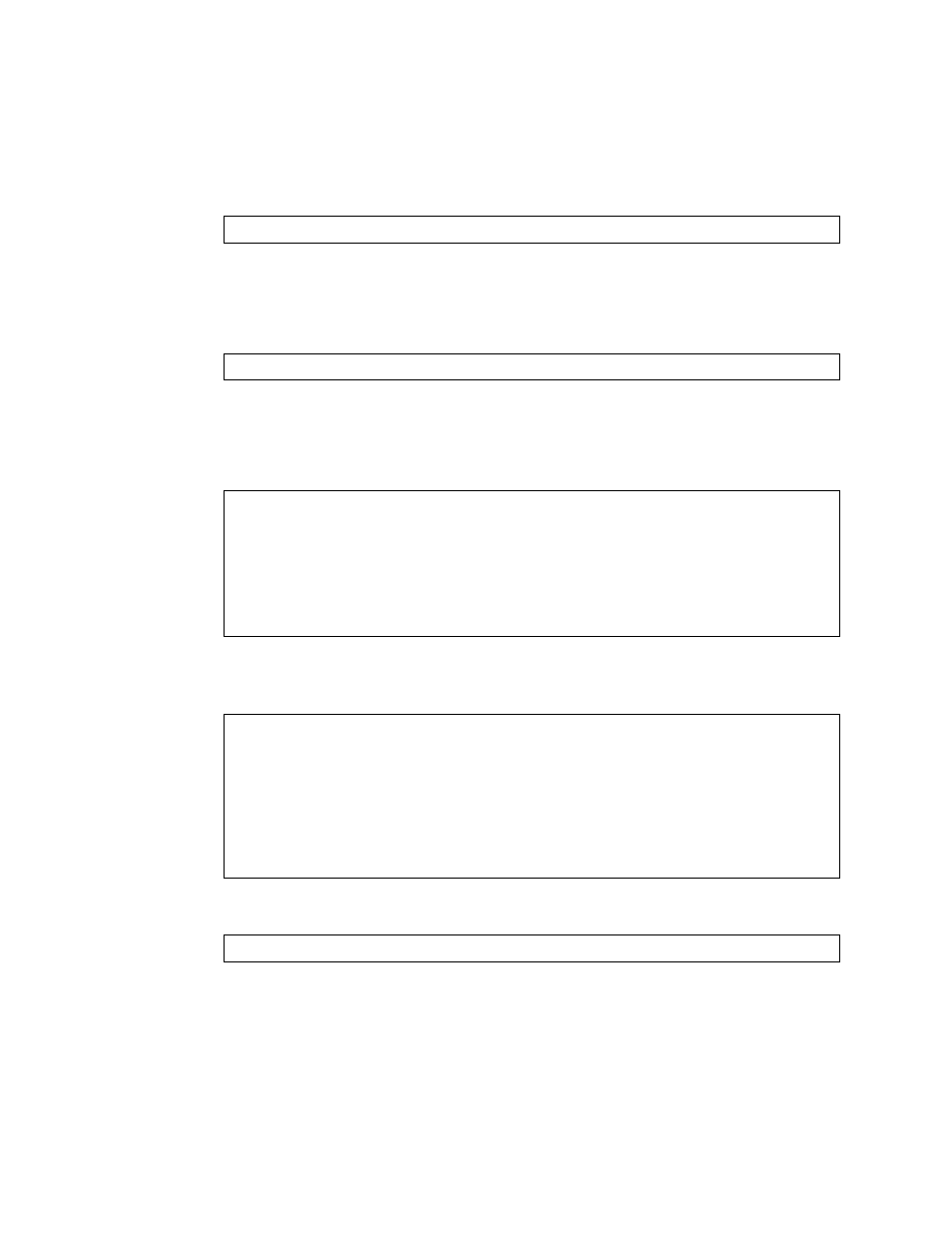
BLADEOS 6.3 Application Guide
12
BMD00178, April 2010
7.
When you see the following message, change the Serial Port characteristics to 9600 bps:
8.
Press the Escape key (
9.
Select 3 to start a new XModem Download. When you see the following message, change the
Serial Port characteristics to 115200 bps:
10.
Press
11.
Select the OS Image to download. The XModem initiates the file transfer. When the download is
complete, a message similar to the following is displayed:
12.
Select the image number to load the new image (1 or 2). It is recommended that you select 1.
A message similar to the following is displayed:
13.
When you see the following message, change the Serial Port characteristics to 9600 bps:
14.
Press the Escape key (
15.
Select 4 to exit and boot the new image.
## Switch baudrate to 9600 bps and press ESC ...
## Switch baudrate to 115200 bps and press ENTER ...
yzModem - CRC mode, 27186(SOH)/0(STX)/0(CAN) packets, 6 retries
Extracting images ... Do *NOT* power cycle the switch.
**** Switch OS ****
Please choose the Switch OS Image to upgrade [1|2|n] :
Switch OS Image 1 ...
Un-Protected 27 sectors
Erasing Flash.............................. done
Writing to Flash..............................done
Protected 27 sectors
## Switch baudrate to 9600 bps and press ESC ...
