Introduction, Before starting, Connecting the sidecar to the console – Allen&Heath ML4000 USER GUIDE User Manual
Page 2: Turning the console on and off
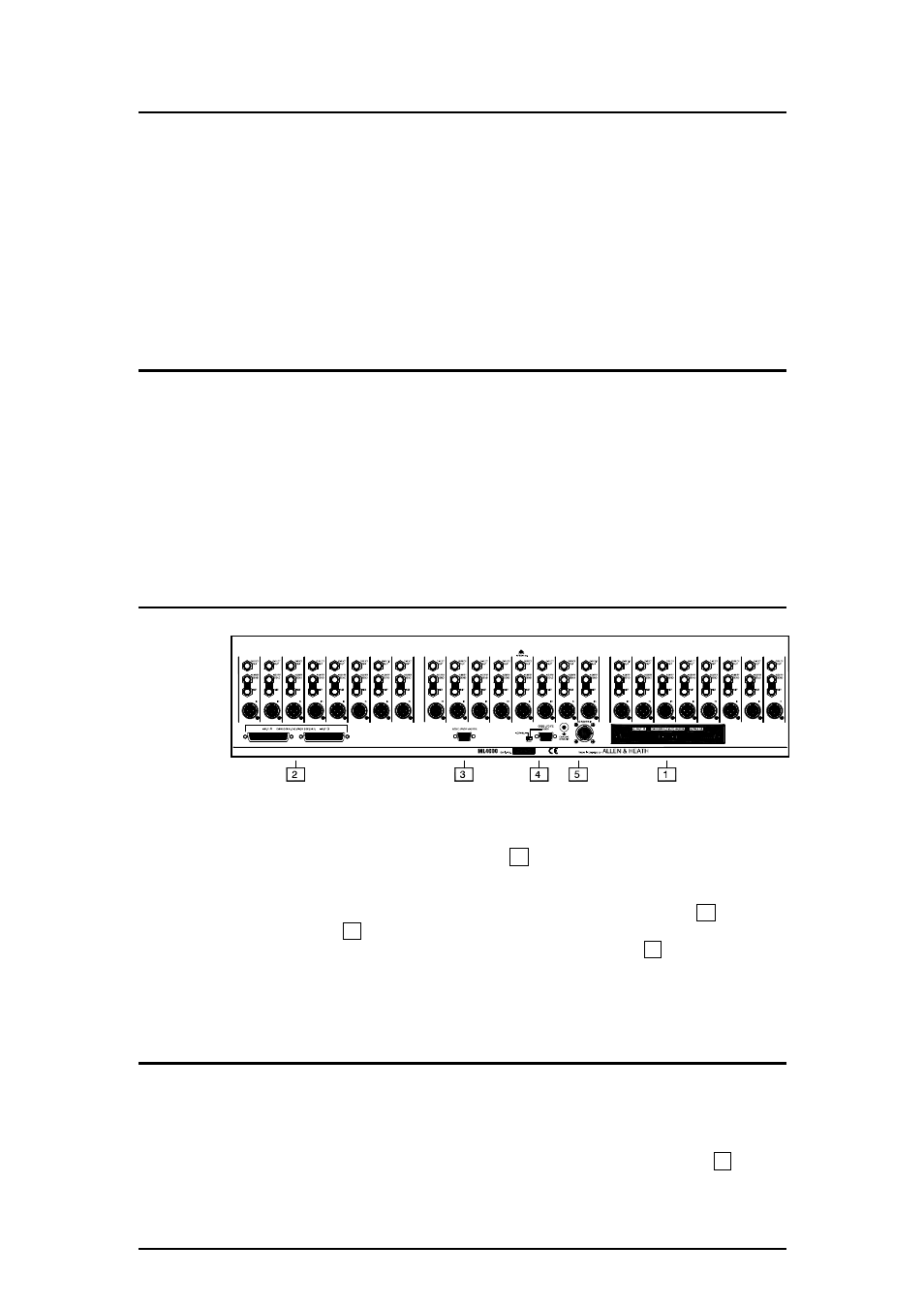
2
ML4000 Sidecar User Guide
Introduction
The Allen & Heath ML4000-24SC Sidecar is the 24 mono input channel expander for the
ML4000 console. It is free standing and does not need to be mechanically fixed to the
main console. Interconnection is by means of multiway cables to link the audio signals
and control logic. It is supplied with its own power supply unit independent of the
console. The input channel strip is identical to the main console with all functions
available. The groups and snapshots are controlled from the main console. Up to two
gooseneck lamps (part AL4061) may be plugged into the rear of the meterbridge.
Note: This sidecar may be used with the ML4000 only. It is not suitable for use with
other consoles or as a stand alone console. One or two sidecars may be connected
allowing a maximum 96 input channels. Do not connect more than two sidecars.
Before Starting
Check that the following items have been supplied with each sidecar:
1x MPS14 Power Supply Unit with User Guide
MPS14/n
1x Mains cord with moulded plug suitable for your local supply n = volts
1x DC power cable 2.8 metres long
002-583
2x 37way Audio Cables 2.8 metres long
002-617
1x 9way Logic Cable 2.8 metres long
AL4155
Read and heed the Important Safety Instructions printed at the start of the ML4000
console user guide (AP4314) and MPS14 power supply user guide (AP3898).
Connecting the Sidecar to the Console
Diagram 1 shows the cable routing for connecting the sidecars to the ML4000. Refer to
Diagram 2 for connecting one sidecar. Refer to Diagram 3 for connecting two sidecars.
Connect the two audio OUTPUT connectors 1 to the main console EXPANDER INPUT
using the two 37way 1 to 1 shielded cables provided. We recommend that you label the
cables A and B to avoid them being swapped if replugged. If you are connecting a
second sidecar plug its OUTPUT into the first sidecar INPUT connectors 2 . Plug the
LOGIC connector 3 into the main console LOGIC connector 1 for one sidecar, or 1 and
2 for two sidecars. Plug the power supply DC cable into connector 5 .
Note: To maintain correct channel assignment do not reverse the interconnecting
cables. Make sure the cable plug locking screws are correctly tightened.
Turning the Console On and Off
Make sure the DC power cables and audio and logic interconnecting cables are correctly
plugged in and locked. Turn all power supplies on or off together. Alternatively, turn the
sidecar supplies on first followed by the main console, and turn the console off first
followed by the sidecars. Do not turn off any supply during normal console operation.
Note: For normal console operation make sure the rear panel RS232 switch 4 is set to
its NORMAL position. It will not function correctly if left in its RS232 position.
