BT Response 15+ User Manual
Page 14
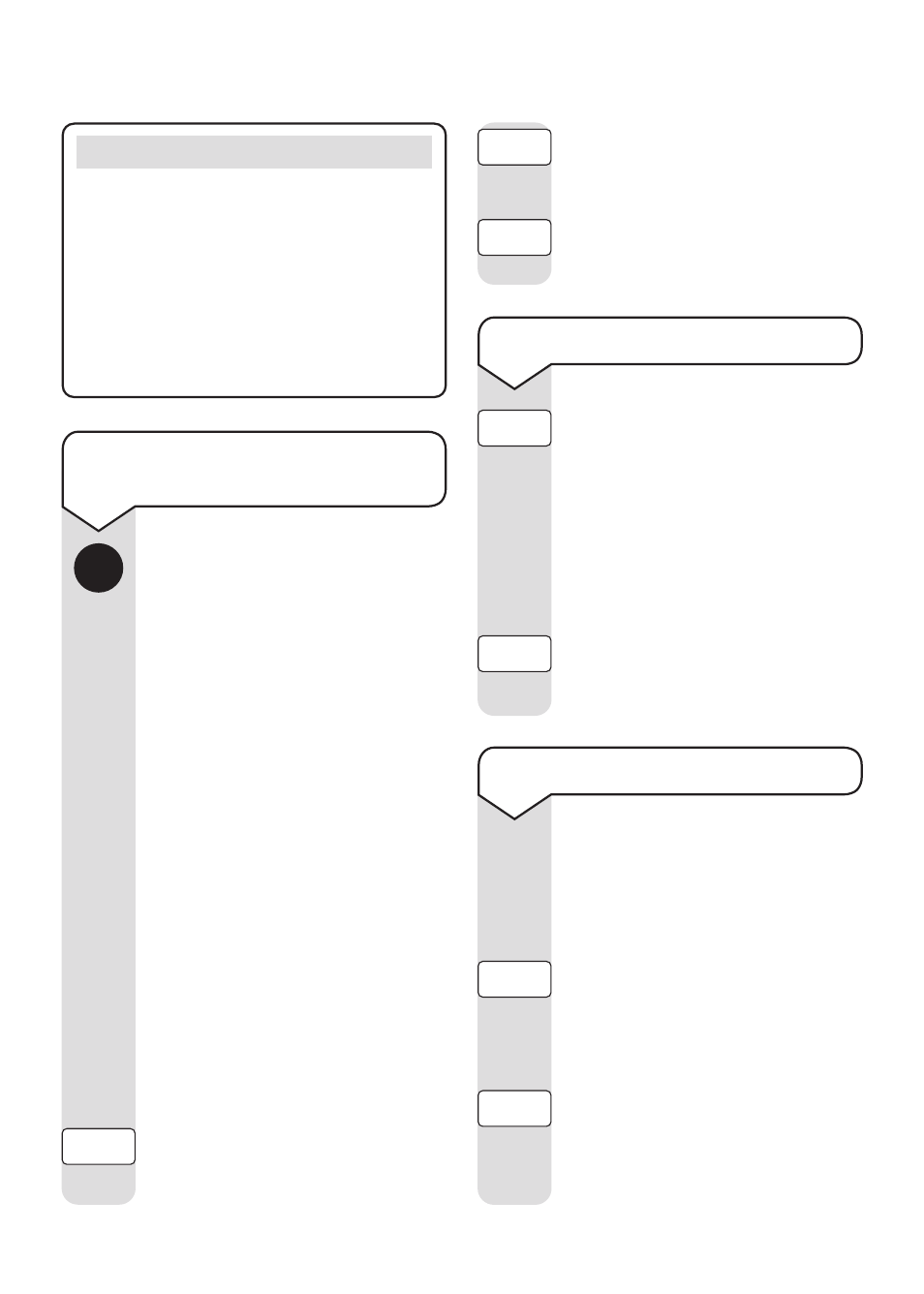
Press the
ᮤ
Skip
button once
to return to the start of the
current message.
Press the
ᮤ
Skip
button twice
to return to the start of the
previous message.
Response 15+ - Edition 5 – 26th October ’00
12
During playback of the message:
Press the
Delete
button.
Your Response 15 Plus will
announce ‘Message deleted’.
If you wish to cancel the
deletion of individual messages,
at the end of all message play
back the display shows an 8
second countdown. During
this time press the
Stop
button.
The messages selected for
deletion will be saved.
To delete individual messages
Press the
Play
button.
Your Response 15 Plus will
announce ‘You have x
messages. Message one:’
The message will then be
played back with an
announcement of the day and
time it was received.
If you have more than one
message, messages will be
played back in the order in
which they were received.
When all your messages have
been played back, your
Response 15 Plus announces
‘End of messages’.
When playing back messages,
you can skip forward to the next
message or backward to the
start of the current message
(or previous message).
Press the
Skip
ᮣ
button to skip
forwards to the start of the
next message.
To play back messages
and memos
Play
Skip
ᮣ
ᮤ
Skip
ᮤ
Skip
Delete
Stop
Note
Your Response 15 Plus has a total
recording time of 18 minutes. If the
memory capacity becomes full, the message
indicator will display ‘ F’ and your
Response 15 Plus will go into ‘answer off’
mode. Callers will hear the announcement
‘Memory full, thank you for calling’ and
the line will be disconnected.
To delete all messages
Following play back of all your
messages, your Response 15
Plus will count down from 8
to 0. During this time you can
delete all stored messages.
Now press the
Delete
button
within the 8 second countdown.
Your Response 15 Plus will
announce, ‘All messages deleted’.
If you wish to cancel the
deletion, press the
Stop
button
within the 8 second countdown.
Your Response 15 Plus will
return to ‘answer on’ mode.
Delete
Stop
