Blaupunkt SAINT MALO RCM 127 User Manual
Page 6
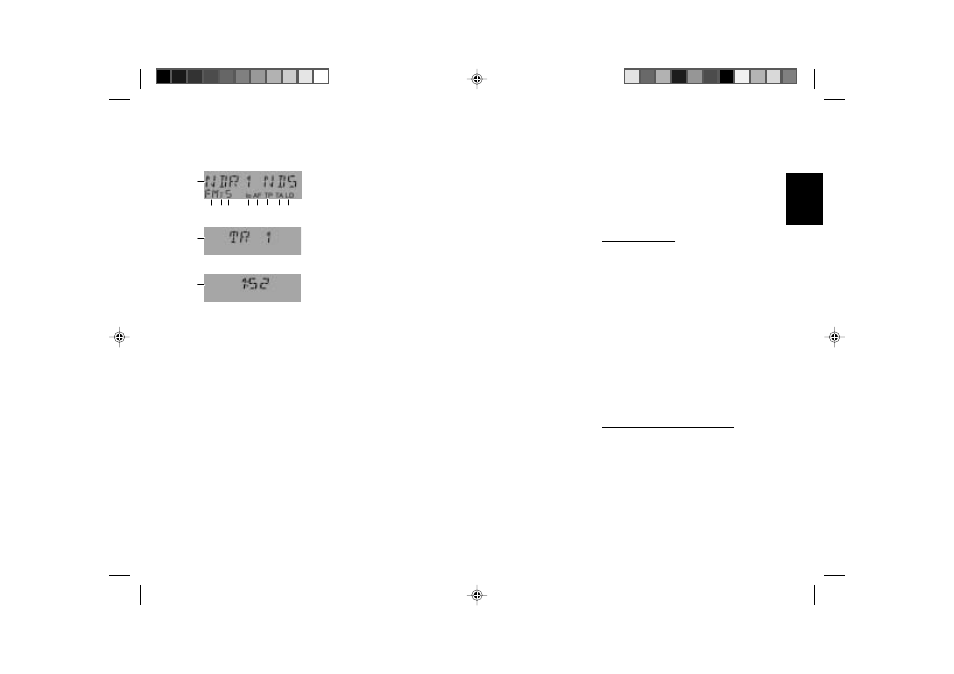
25
ENGLISH
DEUTSCH
FRANÇAIS
ITALIANO
NEDERLANDS
SVENSKA
ESPAÑOL
PORTUGUÊS
5
Display
i
d e f
g h
a
j k
b
c
a) NDR1 NDS - Station name
b) TR 1
- Track (side) 1 of the cas-
sette
c) 1:52
- Playback time and
number (CD number and
track) during changer op-
eration (optional)
d) FM
- Waveband
e) l, II, T
- Memory bank I, II or
Travelstore
f) 5
- Preset button (1-5)
g) lo
- Seek tuning sensitivity
h) AF
- Alternative frequency for
RDS operation
i) TP
- Traffic station is received
j) TA
- Priority for traffic stations
k) LD
- Loudness is activated
6
TS / BND
To select the wavebands FM, MW
(AM) and LW (L) as well as the FM
memory banks I, II and T (Travelstore).
To switch over:
Press button as often as required. The
selected mode appears in the display.
Travelstore
To store and recall the five most pow-
erful stations with Travelstore.
To store: Press button for approxi-
mately 1 sec. until you hear a beep
and “T-STORE” appears in the display.
To recall: Select the memory bank “T”
and press the corresponding preset
button (1-5) briefly.
Note:
The MW and LW band is available only
if “AM ON” has been selected in the
DSC menu.
7
DSC (Direct Software Control)
Use the DSC function to customise
certain programmable, basic settings
to suit your personal needs and
preferences. See “DSC programming”
for more information.
8
SC / SRC
SRC (source)
Press SC/SRC briefly –
You can switch between the radio,
tape and CD changer (optional) audio
sources (if a tape/CD is inserted).
Radio operation
SC - Preset Scan
Press SC/SRC for approximately
1 sec. until you hear a beep.
“SCAN” and the name or frequency of
the scanned station will appear alter-
nately in the display.
The unit will scan all of the stations
stored on the preset buttons.
To stop Preset Scan:
Press SC/SRC again for approximately
1 sec.
Changer operation (optional)
SC - CD-Scan
Press SC/SRC for approximately
1 sec. –
“CDC-SCAN” will appear in the dis-
play. The CD titles are scanned briefly.
To stop CD-Scan:
Press SC/SRC again for approximately
1 sec.
Saint Malo RCM127 gb®
16.05.2002, 13:41 Uhr
25
