Billion Electric Company USB ISDN TA128 USBTAQG User Manual
Page 7
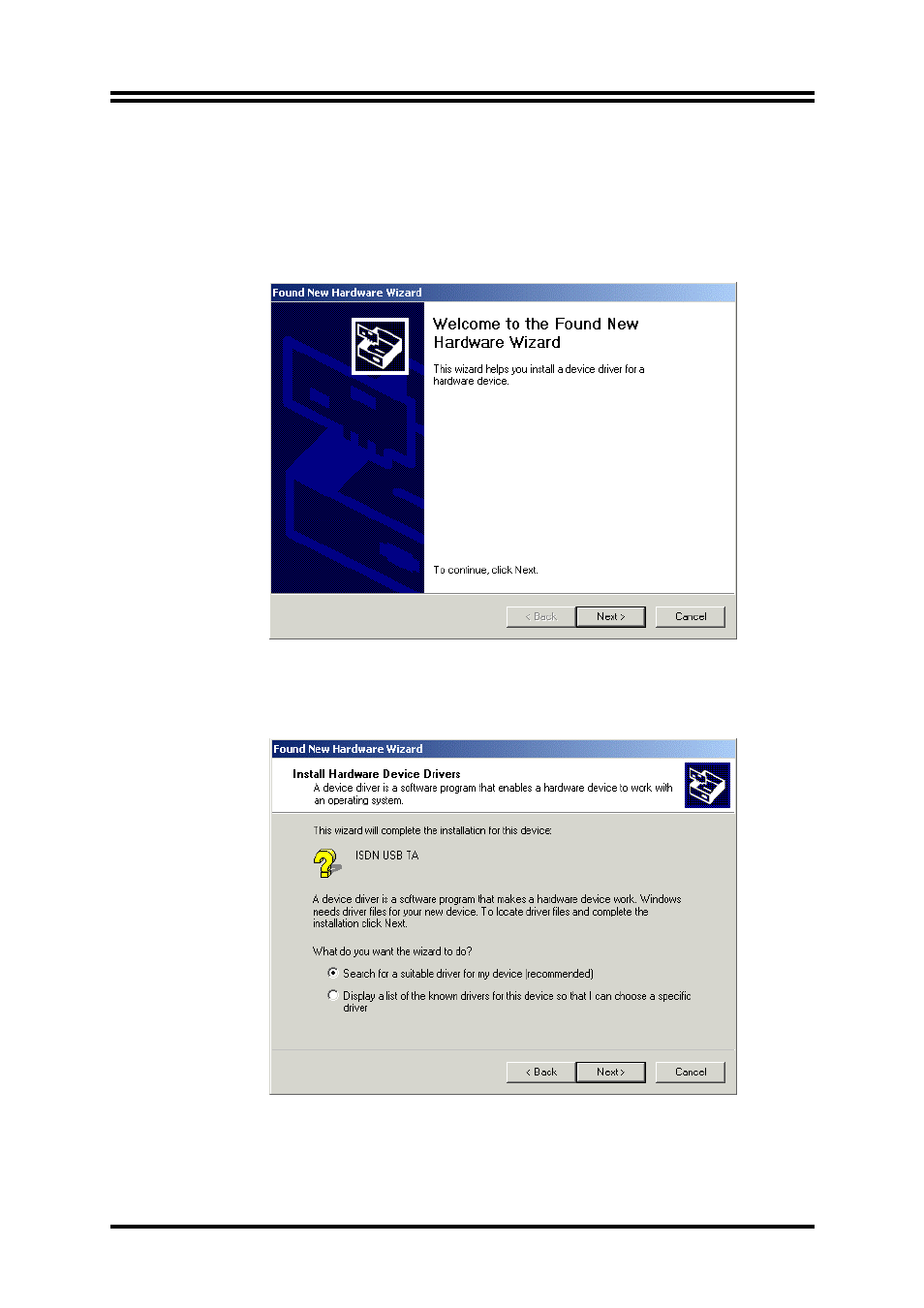
USB ISDN TA128
6
For Windows 2000:
1. Start Windows. After the opening banner, Windows will
tell you that the new device has been detected. Click
“Next>”.
2. In next window, select “Search for a suitable driver for my
device”. Click “Next>”.
3. Insert the installation CD into the CD-ROM drive, then in
the next window check “CD-ROM drives” and click “Next>”.
