Troubleshooting – Echo 74520 Owners Manual v.1 User Manual
Page 26
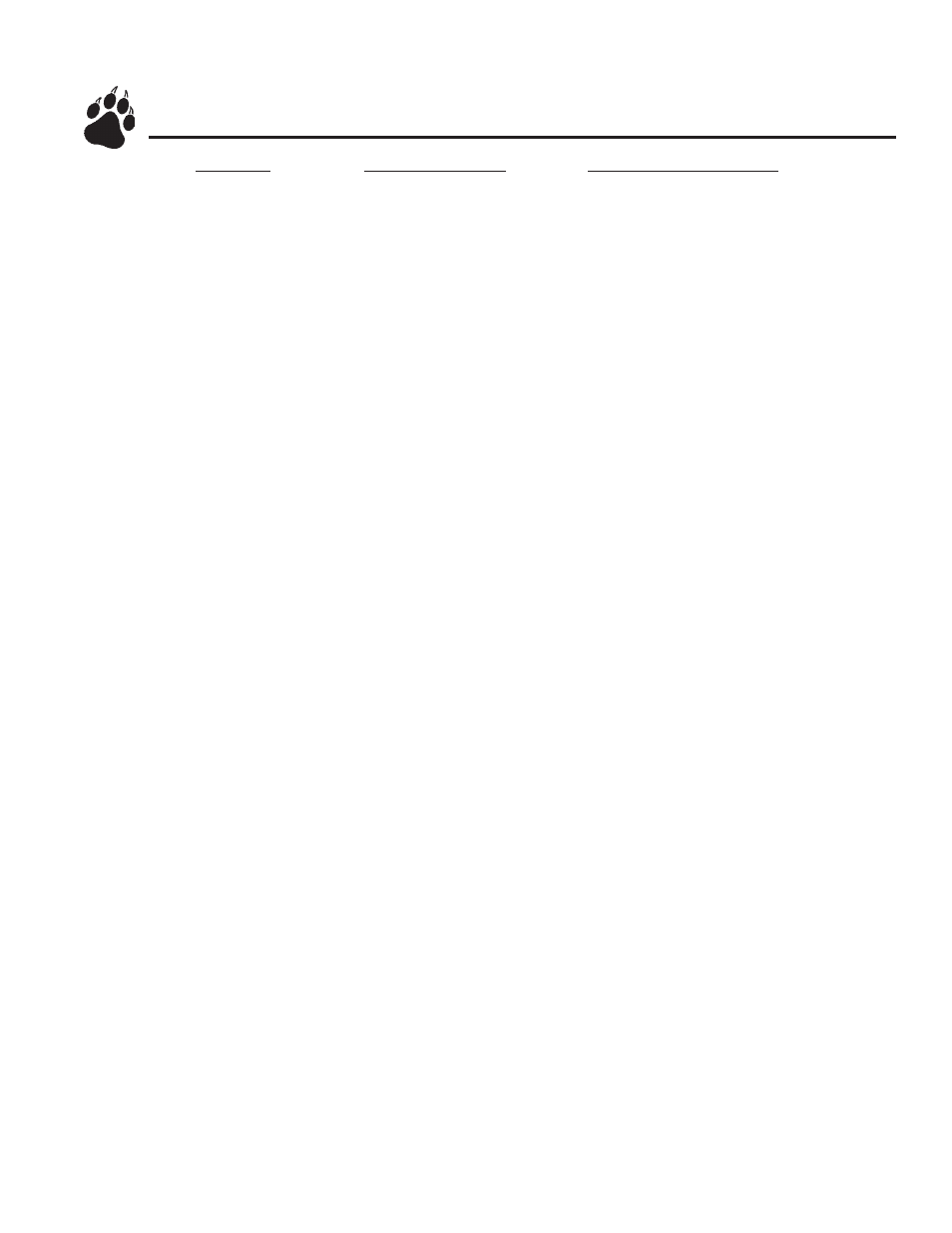
23
Troubleshooting
Problem
Probable Cause
Suggested Remedies
1. Engine will not start.
2. Engine stalls or stops.
3. Engine overheats.
4. PTO will not turn or has slow
RPM’s.
5. Hard to feed chipper or
excessive power to chip.
6. Engine stalls or belt squeals
when engaging clutch.
7. Material from chipper wraps
around rotor shaft.
a) Improper control settings.
b) Lack of fuel.
c) Internal engine problems.
d) Spark plug disconnected.
e) Dirty, stale, or contaminated
gas.
a) Obstructed discharge.
b) Plugged rotor.
c) Feeding material too fast into
chipper.
a) Cooling system plugged.
b) Improper oil level
a) PTO not engaged on tractor.
b) PTO shaft loose.
a) Dull chipper blades.
b) Obstructed discharge.
c) Chipper blades to anvil
clearance is incorrect.
a) Engaging clutch too fast.
b) Plugged rotor.
c) Belt tension too loose.
a) Stringy, green material
bypasses chipper blades.
b) Improper blade clearance.
c) Plugged discharge screen.
d) Chipper blades to anvil
clearance is incorrect.
e) Dull chipper blades.
a) Use proper settings.
b) Fill fuel tank.
c) Contact dealer.
d) Connect spark plug.
e) Refill gas tank with fresh, clean
unleaded regular gasoline.
a) Use branch or similar object to
clear discharge.
b) Clear rotor.
c) Slow feed rate.
a) Clean cooling fan and fins.
b) Fill engine to correct oil level.
Refer to the engine owners manual.
a) Engage PTO.
b) Check all connections, repair if
needed.
a) Reverse or sharpen blades.
b) Use branch or similar object to
clear discharge.
c) Set chipper blade to anvil clearance
to recommended distance (1/16” to
1/8”).
a) Lift clutch more slowly.
b) Clear rotor.
c) Tighten or replace belt.
a) Rotate branch or material when
feeding to cut completely.
b) Adjust clearance.
c) Install wet debris discharge screen.
d) Set chipper blade to anvil clearance
to recommended distance (1/16” to
1/8”).
e) Sharpen or replace blades.
