Wep encryption key setting – IOGear GWU523 User Manual
Page 21
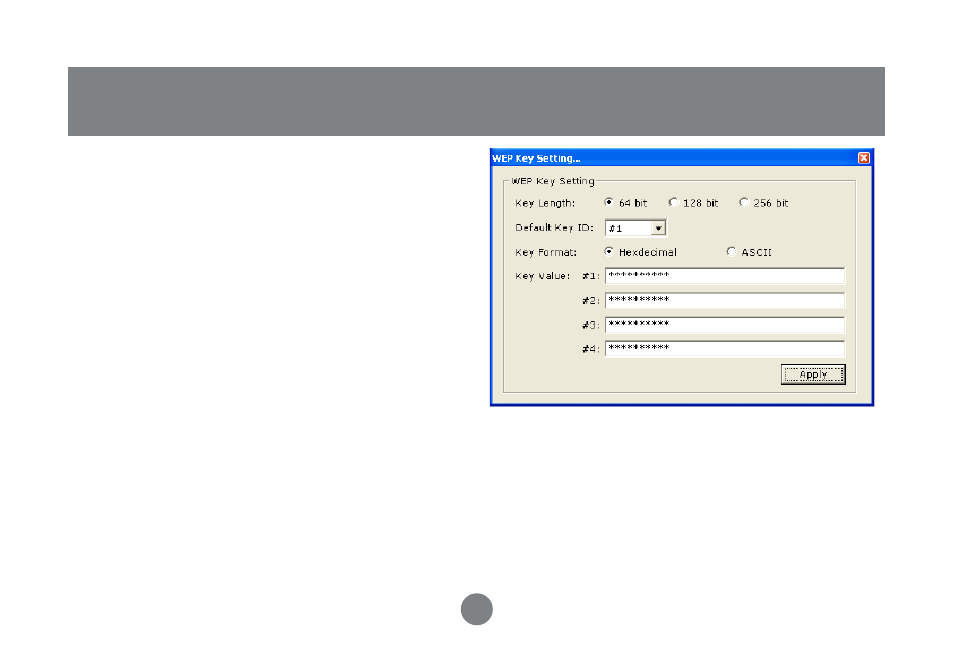
The default state in Encryption Setting is WEP
disabled. Check “Enable WEP” to enable the
encryption.
For more WEP key setting, Click “WEP
Encryption Key Setting”.
Three authentication modes are available: Open
System, Shared Key and Auto. The Open
System uses a default key to authenticate the
station and Access Point. Once both parties are
authenticated, the station is allowed to send and
In Shared Key system, the station and Access Point authenticate each other. The data frame is
also encrypted by the WEP key.
In Auto Mode, the Access Point takes control of network security setting and station will follow the
setting required from AP.
WEP Encryption Key Setting
receive data from the network. However, the data is not encrypted.
18
See also other documents in the category IOGear Computer Accessories:
- GUWA200 (30 pages)
- GCS1804 (56 pages)
- GCS1804 (56 pages)
- GCS634U-PLUS (22 pages)
- GCS1782 (44 pages)
- GUWH104KIT (38 pages)
- GCS1794 (40 pages)
- GUB211W6 (30 pages)
- GCS12 (18 pages)
- GCS12 (34 pages)
- GCS932UB (32 pages)
- GCS1734 (44 pages)
- GCS124U (32 pages)
- GCS82B Manual (28 pages)
- GCS1762 (45 pages)
- GCS1764 (46 pages)
- GCS602 (22 pages)
- GCS1758 (54 pages)
- GCS138KIT (33 pages)
- GCS1714 (32 pages)
- MINIVIEW GCS1774 (3 pages)
- GUIP204 v1 (56 pages)
- GCS1744 (48 pages)
- GCS661UW6 (32 pages)
- GCS661U (36 pages)
- GCS1774 (45 pages)
- GUH284R (17 pages)
- GHPB42W6 (75 pages)
- GCS82B/GCS84B (29 pages)
- GUWH204KIT (40 pages)
- GCS614A Manual (26 pages)
- MINIVIEW GCS52U (24 pages)
- GBU221P (60 pages)
- GBC201 (45 pages)
- GBGPS201 (118 pages)
- GBGPS201 (21 pages)
- GBGPS201 (51 pages)
- GBHFK211W6 (1 page)
- GBHFK231W6 (36 pages)
- GBHFK331 (36 pages)
- GBMH201 (32 pages)
- GBMA211W6 (1 page)
- GBMH221 (1 page)
- GBP201 (26 pages)
- GBP301 (40 pages)
