Setup and operations – IOGear GUB211W6 For Win8 User Manual
Page 6
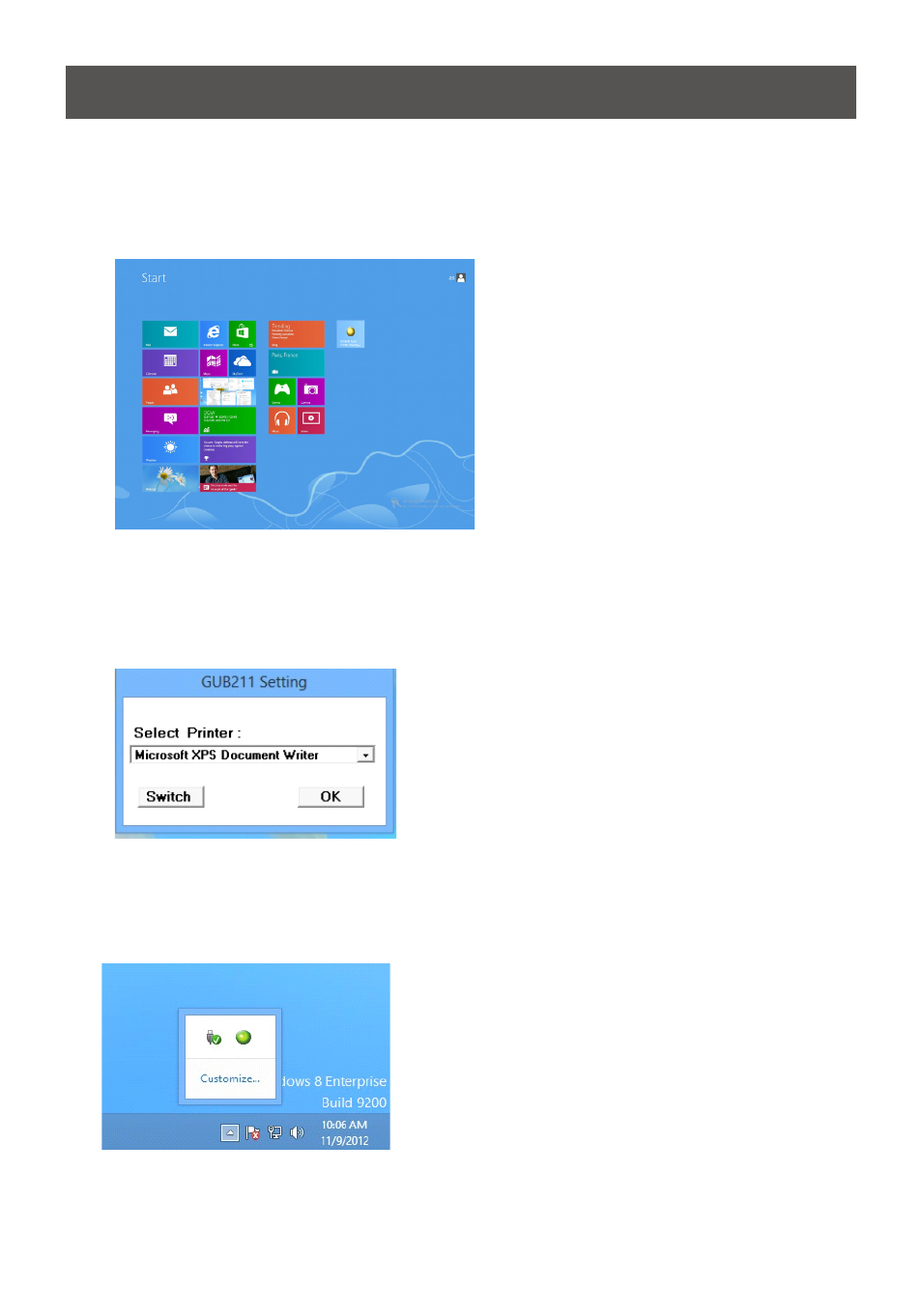
6
Setup and Operations
1. After the installation, the software can be setup and operated very much the same for
Windows XP and Windows 7. By pressing the
Win key, you will be brought back to the
Start Window and see the shortcut for the software of GUB211 and be able to turn on the
application from there.
2. After the application is turned on, you will a Setting screen, operations from this point on is
the same as under Windows XP and Windows 7.
3. After the setup, the application icon will be hidden at the lower right hand corner of the
window, please click on the white arrow to view the icon.
This manual is related to the following products:
