IOGear GMD2025U120A Manual User Manual
Page 26
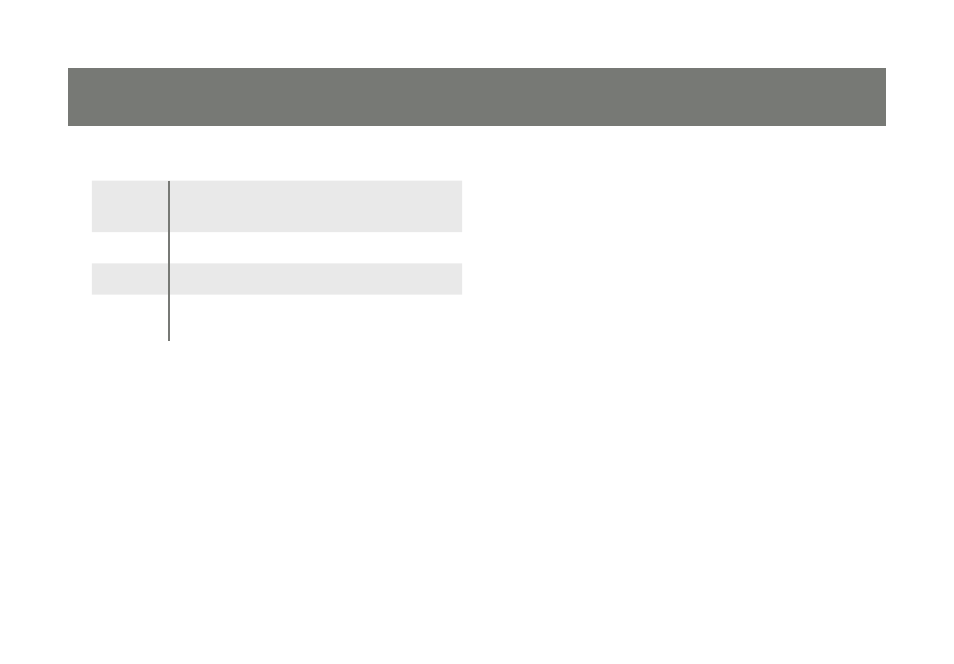
26
27
PICTURE MODE
AUTO
Follows the contents to output the
picture mode.
FILM
Always output progressive scan.
VIDEO
Always output interlaced scan.
SMART
Enhanced picture quality of the
AUTO mode.
FOR UPSCALING IN HIGH DEFINITION
(720p) Play Back Only
In order to get an Up-Scaled HD 720p
resolution on your HDTV when watching videos
or Photos, please Press
SETUP to display the
Setup Menu. Go under the Video Setup,
select
Component Out – Select 720p – Exit
Setup and press
PLAY to watch your content.
Under the Component Setup you will also see
the other two formats below. Select your
choice of format to fit your TV Display.
This manual is related to the following products:
