Getting started, Keyshair installation, Windows – IOGear GKMB02 Manual User Manual
Page 4
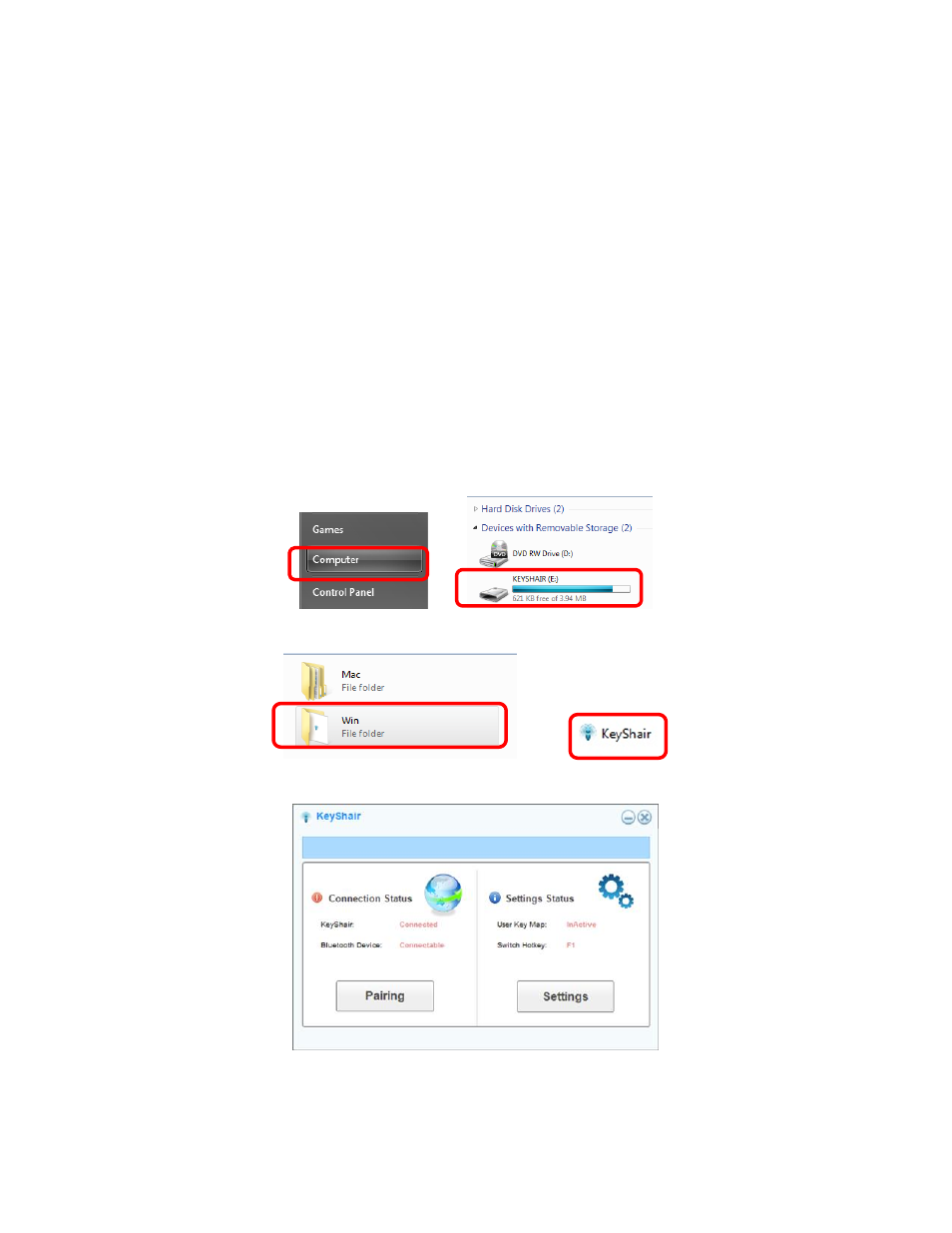
4
Getting Started
Bluetooth: Version 3.0 BDR
Supports: HID Profile Keyboard / Mouse
Operating Range: 10M (Class 2)
Operating Voltage: 5VDC
Windows OS: Windows Vista®, Windows® 7, Windows® 8, Windows® 8.1
Mac OS: Mac 10.6 Snow Leopard+
Power: USB powered
Some mobile devices do not support mouse function; please consult your mobile device
manufacturers for details.
KeyShair Installation
Windows
1. Connect the IOGEAR KeyShair to any available USB port on your PC, laptop or Ultrabook®.
2. Open Computer from the Start Menu and double click on KeyShair.
3. Open the Win folder and double click the KeyShair.exe file.
4. The pairing window will appear and is ready to pair with your Bluetooth enabled devices.
See also other documents in the category IOGear Computer Accessories:
- GUWA200 (30 pages)
- GCS1804 (56 pages)
- GCS1804 (56 pages)
- GCS634U-PLUS (22 pages)
- GCS1782 (44 pages)
- GUWH104KIT (38 pages)
- GCS1794 (40 pages)
- GUB211W6 (30 pages)
- GCS12 (34 pages)
- GCS12 (18 pages)
- GCS932UB (32 pages)
- GCS1734 (44 pages)
- GCS124U (32 pages)
- GCS82B Manual (28 pages)
- GCS1762 (45 pages)
- GCS1764 (46 pages)
- GCS602 (22 pages)
- GCS1758 (54 pages)
- GCS138KIT (33 pages)
- GCS1714 (32 pages)
- MINIVIEW GCS1774 (3 pages)
- GUIP204 v1 (56 pages)
- GCS1744 (48 pages)
- GCS661U (36 pages)
- GCS661UW6 (32 pages)
- GCS1774 (45 pages)
- GUH284R (17 pages)
- GHPB42W6 (75 pages)
- GCS82B/GCS84B (29 pages)
- GUWH204KIT (40 pages)
- GCS614A Manual (26 pages)
- MINIVIEW GCS52U (24 pages)
- GBU221P (60 pages)
- GBC201 (45 pages)
- GBGPS201 (21 pages)
- GBGPS201 (51 pages)
- GBGPS201 (118 pages)
- GBHFK211W6 (1 page)
- GBHFK231W6 (36 pages)
- GBHFK331 (36 pages)
- GBMH201 (32 pages)
- GBMA211W6 (1 page)
- GBMH221 (1 page)
- GBP201 (26 pages)
- GBP301 (40 pages)
