Step. 6, Step. 5 step. 1, For windows – IOGear GIC430F User Manual
Page 6: 2000 & xp, For macintosh – os 8.6 thru os 9.x
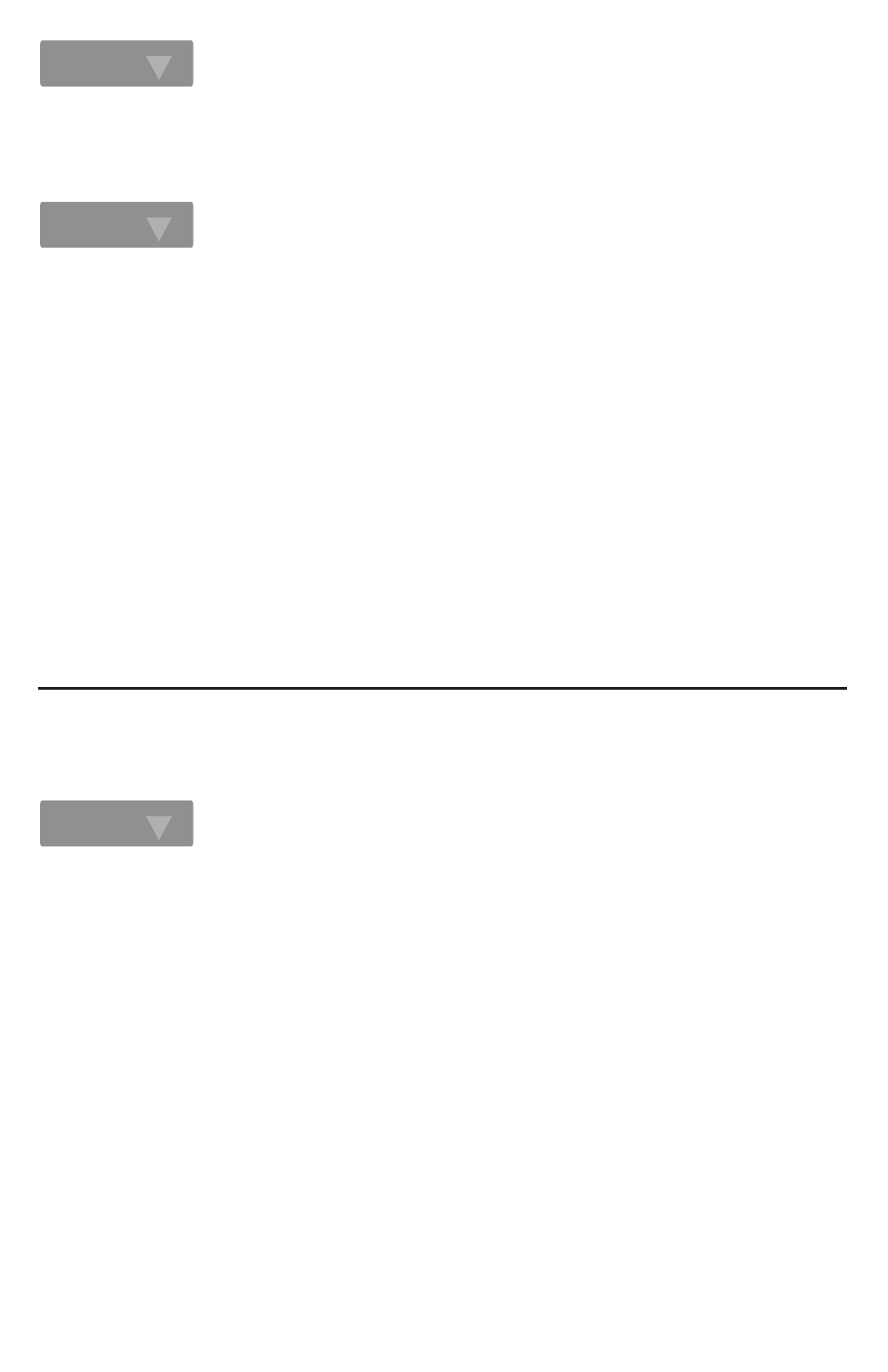
When the installation is completed, click “Finish”. Your computer may ask you to
reboot.
Step. 6
Once you have rebooted, your FireWire
®
Combo PCI card is ready for operation.
FOR WINDOWS
®
2000 & XP
Your Windows 2000/XP operating system natively supports the FireWire
®
PCI
card – No drivers are necessary!
However, please ensure you have the latest Service Packs installed…
• Windows 2000 – Service Pack 2 or later
• Windows XP – Service Pack 1 or later
FOR MACINTOSH – OS 8.6 THRU OS 9.X
Ensure you have the following extensions installed on your Mac. The PCI card will
not function without the following extensions installed.
• Apple FireWire
®
Support v2.5 or later
All extensions can be obtained from the following web sites:
• http://www.apple.com/support/
• http://www.versiontracker.com/
• Run the Software Update utility under the Apple Menu.
Step. 5
Step. 1
- GUWA200 (30 pages)
- GCS1804 (56 pages)
- GCS1804 (56 pages)
- GCS634U-PLUS (22 pages)
- GCS1782 (44 pages)
- GUWH104KIT (38 pages)
- GCS1794 (40 pages)
- GUB211W6 (30 pages)
- GCS12 (18 pages)
- GCS12 (34 pages)
- GCS932UB (32 pages)
- GCS1734 (44 pages)
- GCS124U (32 pages)
- GCS82B Manual (28 pages)
- GCS1762 (45 pages)
- GCS1764 (46 pages)
- GCS602 (22 pages)
- GCS1758 (54 pages)
- GCS138KIT (33 pages)
- GCS1714 (32 pages)
- MINIVIEW GCS1774 (3 pages)
- GUIP204 v1 (56 pages)
- GCS1744 (48 pages)
- GCS661U (36 pages)
- GCS661UW6 (32 pages)
- GCS1774 (45 pages)
- GUH284R (17 pages)
- GHPB42W6 (75 pages)
- GCS82B/GCS84B (29 pages)
- GUWH204KIT (40 pages)
- GCS614A Manual (26 pages)
- MINIVIEW GCS52U (24 pages)
- GBU221P (60 pages)
- GBC201 (45 pages)
- GBGPS201 (51 pages)
- GBGPS201 (118 pages)
- GBGPS201 (21 pages)
- GBHFK211W6 (1 page)
- GBHFK231W6 (36 pages)
- GBHFK331 (36 pages)
- GBMH201 (32 pages)
- GBMA211W6 (1 page)
- GBMH221 (1 page)
- GBP201 (26 pages)
- GBP301 (40 pages)
