Installation of hard drive – IOGear GHE225U Manual User Manual
Page 13
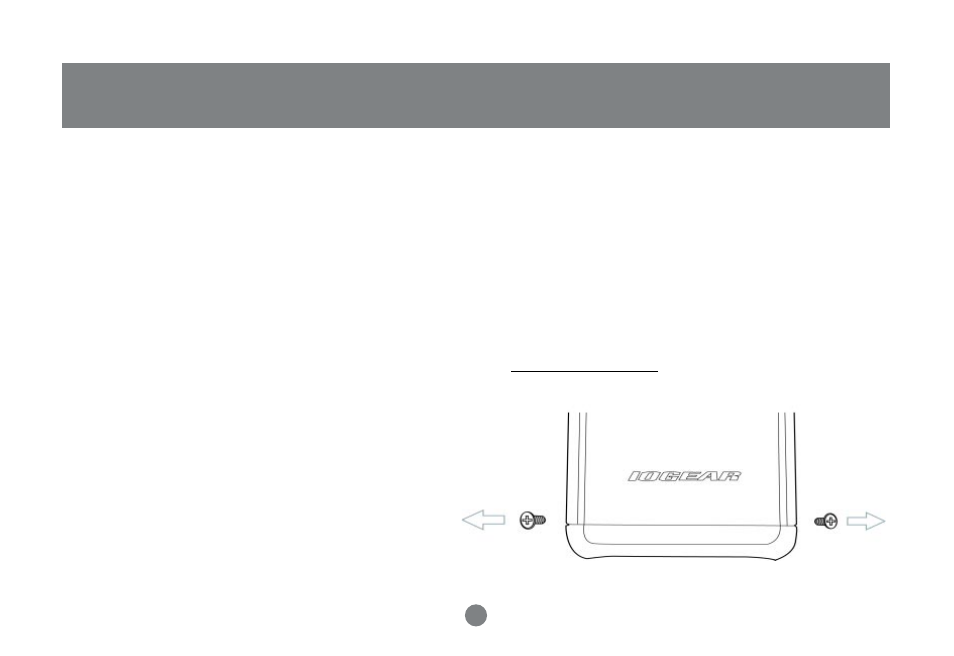
11
If you purchased the enclosure model (GHE225U), please follow these instructions to install your 2.5" Hard
Disk Drive. OTHERWISE, PROCEED TO PAGE 16.
WARNING: Opening an ION™ Drive with a built-in Hard Drive (GHD225U40, GHD225U60, etc...) WILL
VOID YOUR WARRANTY. For assistance with your hard drive, please contact your IOGEAR Service
Support representative.
Hardware Installation:
Attention! Please take all proper Electro Static Discharge (ESD) precautions during the installation of your
new hardware. For further information on ESD please visit http://www.esda.org.
Installation of Hard Drive
Step 1.
Before you begin, please have a Phillips head
screw driver available.
Step 2.
Unscrew the buttom two screws of the ION™ Drive.
○
○
○
○
○
○
○
○
○
○
○
○
○
○
○
○
○
○
○
○
○
○
○
○
○
○
○
○
○
○
○
○
○
○
○
○
○
○
○
○
○
○
○
○
○
○
○
○
○
- GUWA200 (30 pages)
- GCS1804 (56 pages)
- GCS1804 (56 pages)
- GCS634U-PLUS (22 pages)
- GCS1782 (44 pages)
- GUWH104KIT (38 pages)
- GCS1794 (40 pages)
- GUB211W6 (30 pages)
- GCS12 (18 pages)
- GCS12 (34 pages)
- GCS932UB (32 pages)
- GCS1734 (44 pages)
- GCS124U (32 pages)
- GCS82B Manual (28 pages)
- GCS1764 (46 pages)
- GCS1762 (45 pages)
- GCS602 (22 pages)
- GCS1758 (54 pages)
- GCS138KIT (33 pages)
- GCS1714 (32 pages)
- MINIVIEW GCS1774 (3 pages)
- GUIP204 v1 (56 pages)
- GCS1744 (48 pages)
- GCS661U (36 pages)
- GCS661UW6 (32 pages)
- GCS1774 (45 pages)
- GUH284R (17 pages)
- GHPB42W6 (75 pages)
- GCS82B/GCS84B (29 pages)
- GUWH204KIT (40 pages)
- GCS614A Manual (26 pages)
- MINIVIEW GCS52U (24 pages)
- GBU221P (60 pages)
- GBC201 (45 pages)
- GBGPS201 (21 pages)
- GBGPS201 (51 pages)
- GBGPS201 (118 pages)
- GBHFK211W6 (1 page)
- GBHFK231W6 (36 pages)
- GBHFK331 (36 pages)
- GBMH201 (32 pages)
- GBMA211W6 (1 page)
- GBMH221 (1 page)
- GBP201 (26 pages)
- GBP301 (40 pages)
