IOGear GBC201 User Manual
Page 22
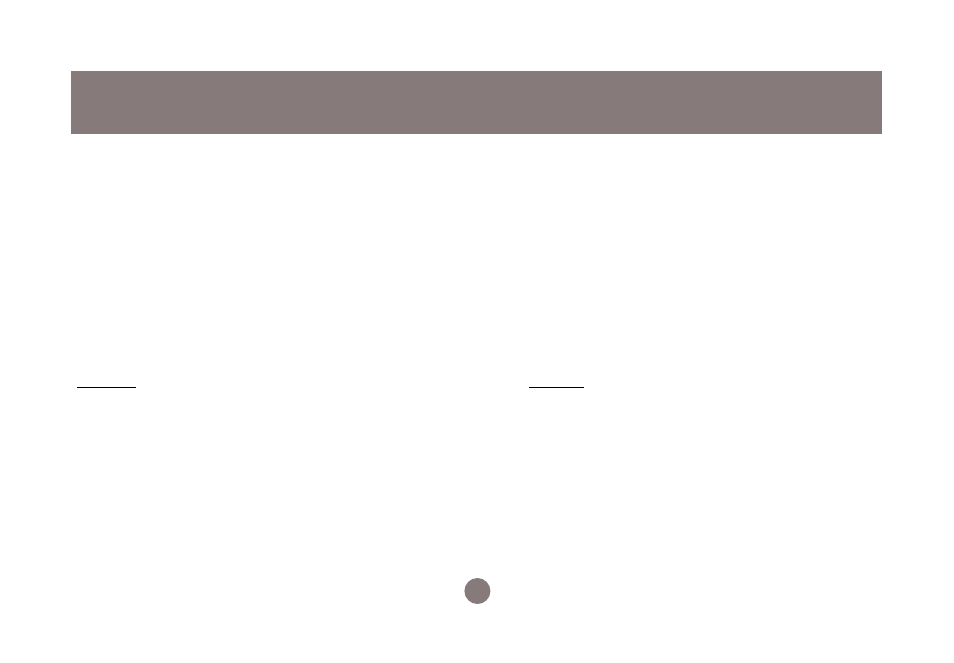
Operation
NOTE: A 3
rd
party application such as PrintPocketCE MUST be installed on the PDA
before printing is possible. The software can be obtained at www.fieldsoftware.com/
PrintPocketCE.htm.
Connecting Your IOGEAR Bluetooth™ CompactFlash Card To Other Bluetooth Devices
Using the Bluetooth Manager, it is easy to configure and setup your IOGEAR Bluetooth™
CompactFlash Card. All other Bluetooth™ - enabled devices within range will be recognized
instantly such as printers, computers, cellular phones, and other PDAs (Personal Digital
Assistant). Creating a connection between your Bluetooth™ - enabled Pocket PC PDA and a
networked computer will allow you to share its Internet Connection (only if that computer has
access to the Internet), synchronize with other devices, and share files.
3
How to Connect to a Printer:
20
- GUWA200 (30 pages)
- GCS1804 (56 pages)
- GCS1804 (56 pages)
- GCS634U-PLUS (22 pages)
- GCS1782 (44 pages)
- GUWH104KIT (38 pages)
- GCS1794 (40 pages)
- GUB211W6 (30 pages)
- GCS12 (34 pages)
- GCS12 (18 pages)
- GCS932UB (32 pages)
- GCS1734 (44 pages)
- GCS124U (32 pages)
- GCS82B Manual (28 pages)
- GCS1764 (46 pages)
- GCS1762 (45 pages)
- GCS602 (22 pages)
- GCS1758 (54 pages)
- GCS138KIT (33 pages)
- GCS1714 (32 pages)
- MINIVIEW GCS1774 (3 pages)
- GUIP204 v1 (56 pages)
- GCS1744 (48 pages)
- GCS661U (36 pages)
- GCS661UW6 (32 pages)
- GCS1774 (45 pages)
- GUH284R (17 pages)
- GHPB42W6 (75 pages)
- GCS82B/GCS84B (29 pages)
- GUWH204KIT (40 pages)
- GCS614A Manual (26 pages)
- MINIVIEW GCS52U (24 pages)
- GBU221P (60 pages)
- GBGPS201 (21 pages)
- GBGPS201 (51 pages)
- GBGPS201 (118 pages)
- GBHFK211W6 (1 page)
- GBHFK231W6 (36 pages)
- GBHFK331 (36 pages)
- GBMH201 (32 pages)
- GBMA211W6 (1 page)
- GBMH221 (1 page)
- GBP201 (26 pages)
- GBP301 (40 pages)
