Quick reference – Blaupunkt Tokyo RDM 169 User Manual
Page 8
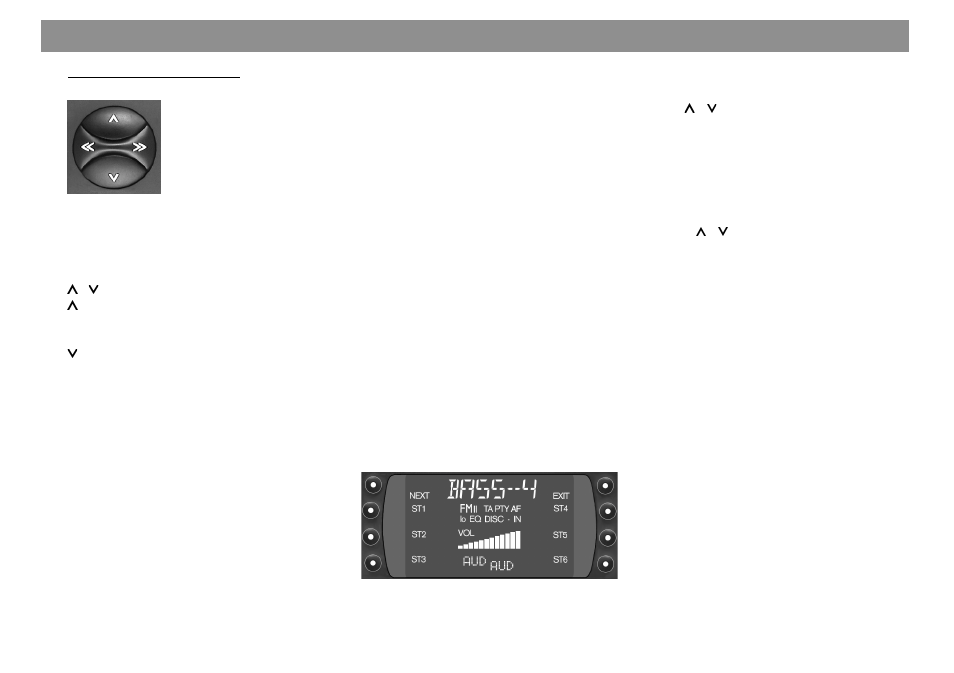
8
7
DSC (Direct Software Control)
Using DSC it is possible to adjust the
programmable basic settings and
equalizer settings.
Further information: “DSC program-
ming” and "Setting the equalizer".
8
AUD
Adjusts treble, bass, balance (left/
right), fader (front/rear) and loudness.
Loudness = Boosts low frequency for
more bass and a better adjustment to
the human ear.
For FM, AM, CD and AUX it is possible
to store different treble, bass and loud-
ness settings.
How to make the settings:
Select the operating mode.
Press AUD once, “BASS” and the level
currently selected will appear in the
display.
Use << / >> to select the different
modes.
Use / to make the corresponding
settings.
The settings selected will appear in the
display. The setting selected last will
be stored automatically.
Special Loudness feature:
Press / to select the setting from
LOUD 6 to LOUD OFF.
Switching off AUD:
Press EXIT or AUD.
If you do not alter any of the settings,
AUD will switch off automatically after
8 seconds.
CD and changer operation
<< / >> Select CD (for changer operation
only)
>>
up: Press briefly
<<
down: Press briefly
/
Select track
up: Press briefly
CUE - fast forward (audible):
Hold pressed down
down: Press twice or repeatedly
briefly
To restart the track: Press briefly
REVIEW - fast reverse (audible):
Hold pressed down
Additional functions for the rocker
switch:
Other adjustments are possible with
AUD
8
DSC-MODE
7
PTY
DPE
as long as the corresponding function
is activated.
Quick Reference
