Operating guidelines, Illuminated remote control – BURY CC 9048 USER Manual User Manual
Page 15
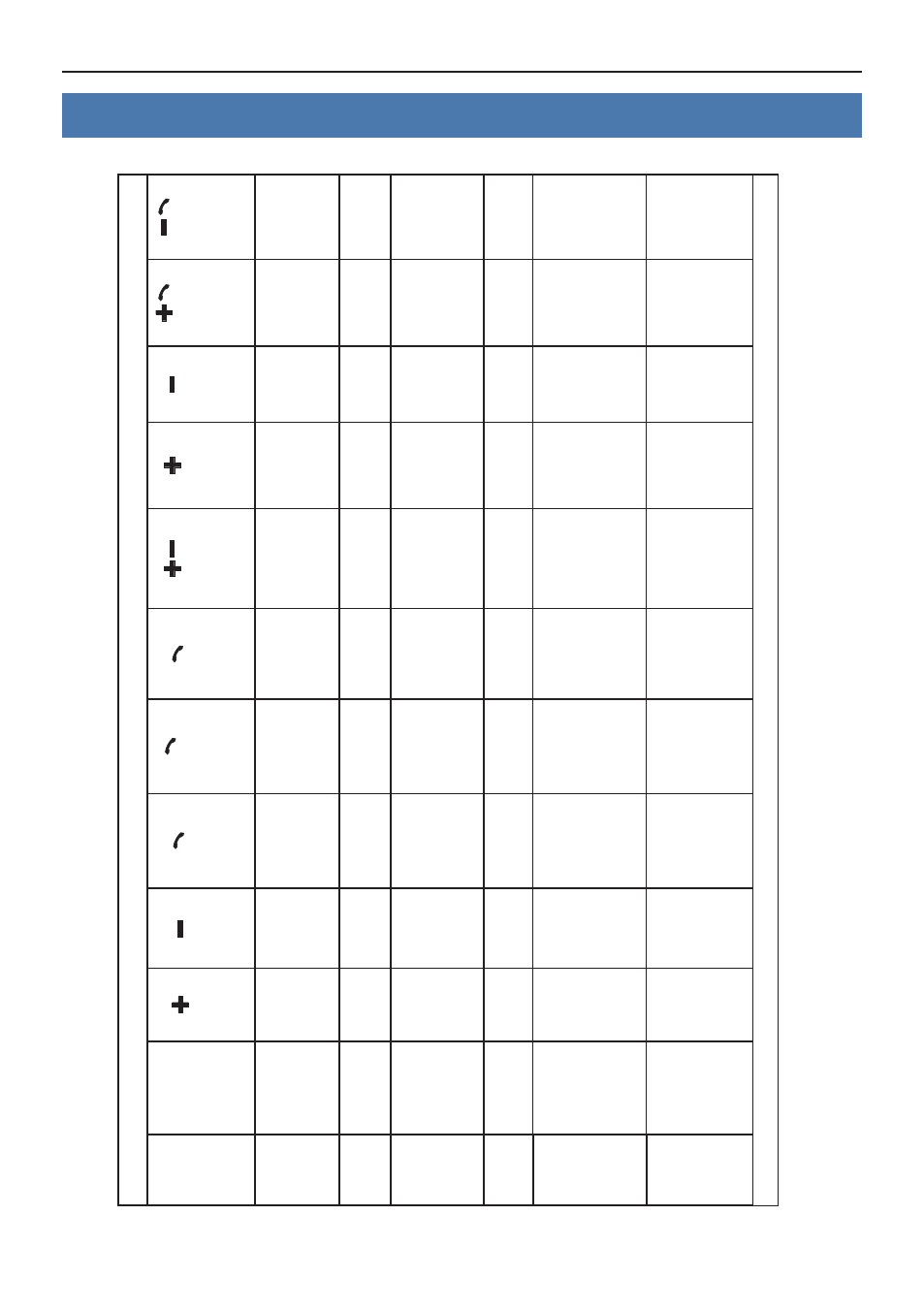
14
Operating guidelines
CC 9048
S
ta
tu
s
S
ta
tu
s
description
Press Plus
key once
Press Minus
key once
Press Middle
key once
Hold Middle
key for
2 seconds
Press Middle
key twice
Hold Plus and
Minus key for
4 seconds
Hold Plus
key for
10 seconds
Hold Minus
key for
10 seconds
Hold Plus
and Middle
key for
4 seconds
Hold Minus
and Middle
key for
4 seconds
Stand-by
W
he
n
H
FC
K
is
no
t
co
nn
ec
te
d
w
ith
p
ho
ne
Vo
lu
m
e
up
Volume
down
Au
to
c
on
ne
ct
on/of
f
M
ult
ip
oi
nt
on/of
f
(1 beep is of
f,
2 beeps is on)
-
Audio option
(1 beep
,
2 beeps,
4 beeps)
Voice Pr
ompts
on/of
f
(1 beep is of
f,
2 beeps is on)
Fa
ct
or
y
re
se
t
AU
X-
In
on/of
f
(1 beep is of
f,
2 beeps is on)
M
ob
ile
a
ud
io
on/of
f
(1 beep is of
f,
2 beeps is on)
Language
selection
Af
te
r
fa
ct
or
y
re
se
t
-
-
Ch
oo
se
c
ur
re
nt
language
-
-
-
-
-
-
-
Connected
W
he
n
H
FC
K
is
c
on
ne
ct
ed
w
ith
p
ho
ne
(or two phones)
Vo
lu
m
e
up
Volume
down
Ca
lls
p
ho
ne
vo
ic
e
ta
gs
D
is
co
nn
ec
t
HFCK and
phone (phones)
Redial
Turn on/of
f DSP*
in
t
he
p
ho
ne
(1 beep is of
f,
2 beeps is on)
-
-
AU
X-
In
on/of
f
(1 beep is of
f,
2 beeps is on)
M
ob
ile
a
ud
io
on/of
f
(1 beep is of
f,
2 beeps is on)
Incoming
ca
ll
Vo
lu
m
e
up
Volume
down
Ac
ce
pt
c
al
l
Re
je
ct
s
ca
ll
-
-
-
-
-
-
Incoming
ca
ll
W
he
n
H
FC
K
is
c
on
ne
ct
ed
wi
th phones
and cal
l
is
a
ct
iv
e
(M
ul
tip
oi
nt
)
Vo
lu
m
e
up
Volume
down
End first cal
l
and mak
e
in
co
m
in
g
ca
ll
ac
tiv
e
on
d
ev
ic
e
Re
je
ct
second cal
l
-
-
-
-
-
-
Active call
Vo
lu
m
e
up
Volume
down
Q
uit
c
al
l
Ch
an
ge
c
ar
k
it
mode to priv
at
mode or priv
at
mode to car ki
t
mode
M
ut
e
m
ic
ro
-
phone of HFCK
(f
un
ct
io
n
is
ac
tiv
e
if
D
SP
in
t
he
H
FC
K
is
a
ct
iv
e)
Turn on/of
f DSP
in
t
he
H
FC
K
(1 beep is of
f,
2 beeps is on)
-
-
-
-
*
d
ep
en
di
ng
o
n
m
ob
ile
p
ho
ne
8. Illuminated remote control
