Operating guidelines – BURY CC 9060 Music USER Manual User Manual
Page 32
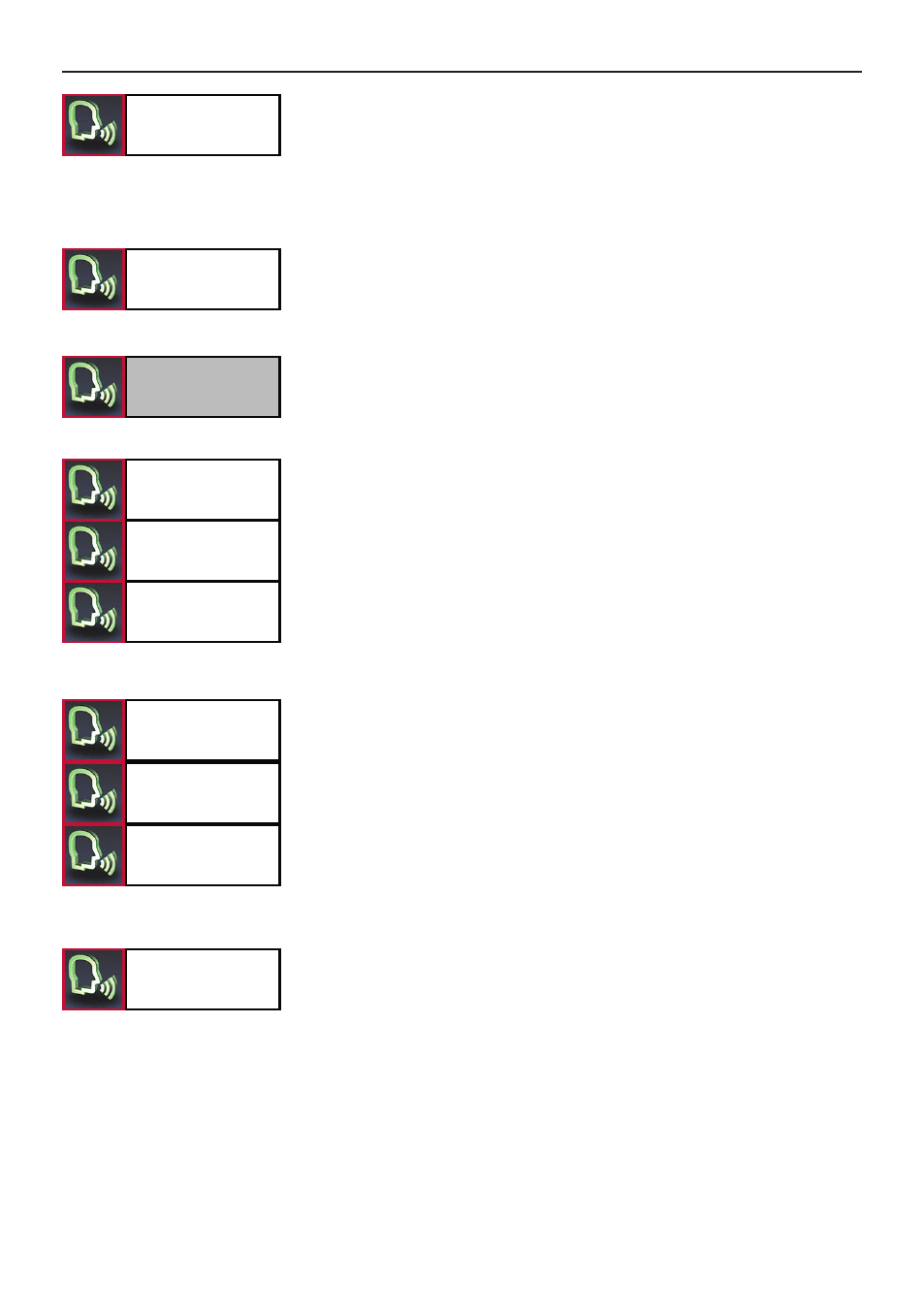
32
Operating guidelines
The HFCK works in general independent from the speaker, that means
it can immediately be operated without a ‚voice training‘. Then user
training is only needed if you speak a strong dialect. The HFCK reads
twenty terms aloud to you which you have to repeat so that the system
can ‚get used to‘ your voice.
Here you will receive short instructions about the essential functions of
the HFCK.
Audio
In this area you have the possibility to change the audio settings of the
HFCK.
The HFCK is sold with four Ringtones from which you can respectively
select one. With „NEXT“ or „PREVIOUS“ you can navigate in the list.
With „ACCEPT“ the ring tone is selected. If you would like to use your
mobile phone’s ring tone, please select the first entry in the menu.
Please remember, however, that not every mobile phone can transfer
its ring tone to the HFCK.
The volume level for the voice feedback and the selected ring tone can
be set in an additional sub menu. The volume of the beeper that gives
the signals for speed control and for the hazardous zones can also be
set here in the same way.
Available as voice commands are „LOUDER“, „LESS“, „MAXIMUM“,
„MINIMUM“ and „ACCEPT“.
For some radios it may cause problems if the HFCK starts with voice
response immediately after the mute signal. Some radios need some
time for a corresponding activation and reaction to the mute signal.
This will be indicated to you through the fact that you don’t hear the
signal tone at the start of the voice control. To avoid this effect, you can
enter a maximum delay of up to three seconds in the „MUTE DELAY“
menu item. It is only after this time has elapsed that the HFCK begins
with the voice feedback.
Speaker
adaptation
Decription
Audio
Ringtones
Play
Select
Volume
Speech
Ringtone
Mute delay
