Hyundai H-F1381 User Manual
Page 12
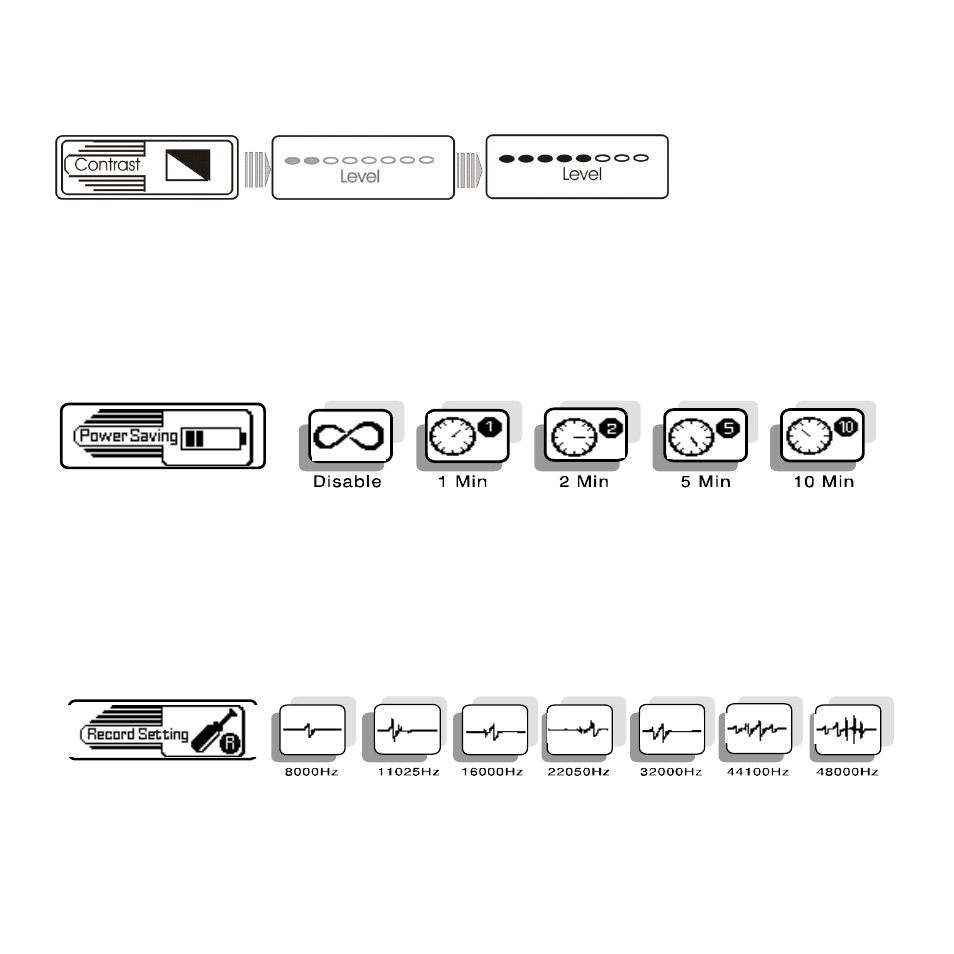
- 12 -
3. CONTRAST SETTING
· Select Contrast in setting list and press MENU to enter.
· Press NEXT and PREV to adjust the contrast level.
4. POWER SAVING
· Select Power Saving in setting list.
· Press NEXT and PREV to select the power saving time.
· Press MENU to confirm the selection.
· The power saving time measures the idle time of the player and the player will be
automatically power off when time is up.
5. VOICE RECORD SETTING
· Select Record settings in setting list.
· Adjust the voice recording frequency from 8000Hz to 48000Hz by pressing NEXT or
PREV .
· Press MENU to confirm voice recording frequency.
· Higher sampling rate, the recording voice gets higher quality. 8000Hz is standard quality
and 48000Hz is best quality.
6. BACKLIGHT SETTING
· Select Backlight Setting in setting list.
