Using the programmer/clock – Glen Dimplex Home Appliances Ltd COUNTRY CLASSIC 100 E User Manual
Page 8
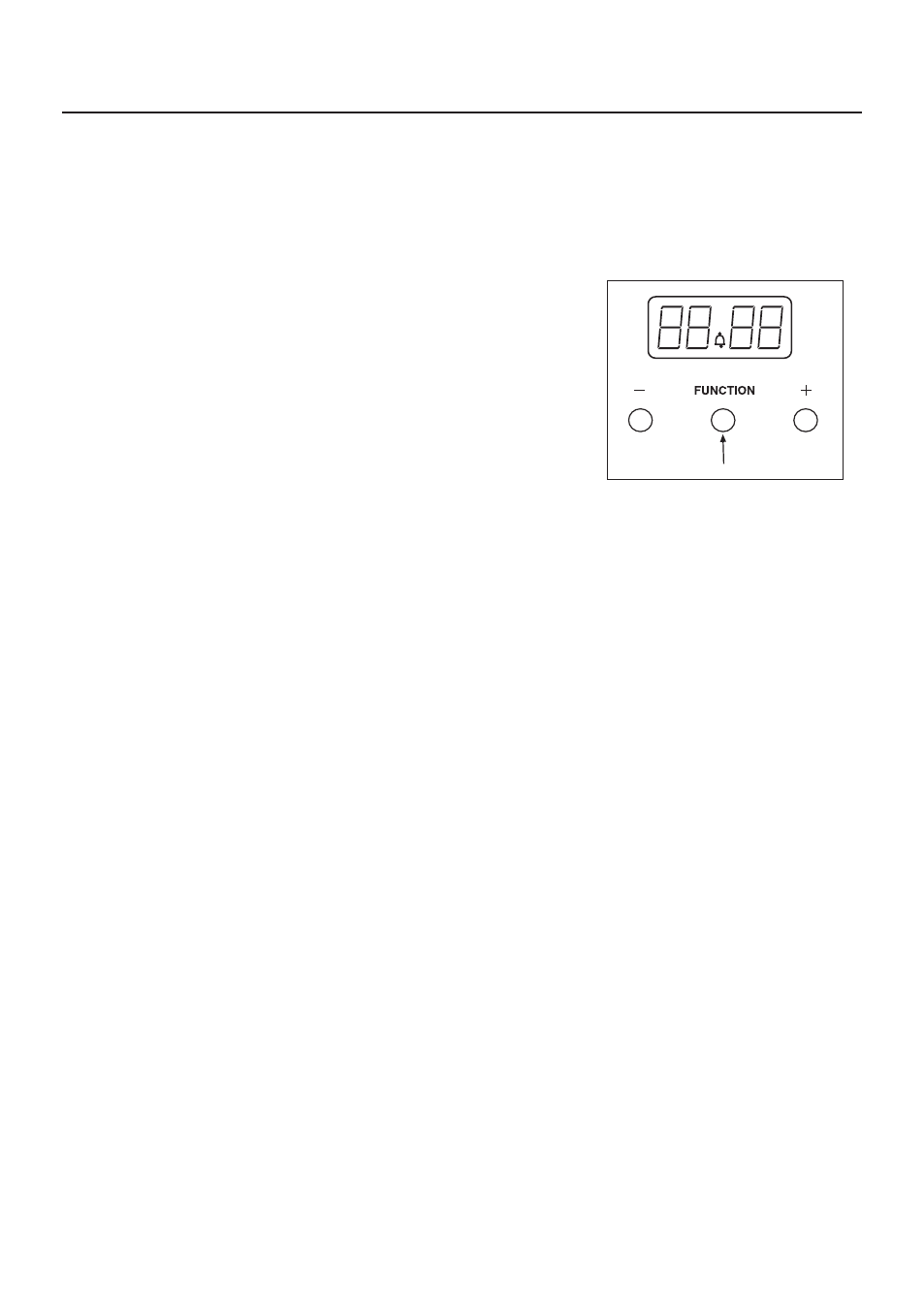
Using The Programmer/Clock
8
Setting an alarm tone (Push button timer)
●
Press and hold the minus button.
●
Once the minus button is released, the tone is selected.
●
You can change tone by repeatedly pressing the minus
button (3 tones)
Setting the minute minder (push button timer)
●
To set the Minute Minder, press the centre button once.
The bell symbol will appear and start flashing.
The flashing will last for approx. 5 seconds so the
time must be set within this time frame.
●
Use the Plus and Minus button to set the length of time
required. Once this has been done, the Minute Minder
is set.
●
When the desired length of time has counted down the
alarm will sound. To cancel the tone, press any of the
buttons.
●
To cancel the Minute Minder at any time, press the Plus
and Minus buttons together.
●
●
●
●
●
●
●
●
