Beam Electrolux Serenity LCD Screen User Manual
Lcd instruction manual, Beam central vacuum systems, Read this manual thoroughly before use
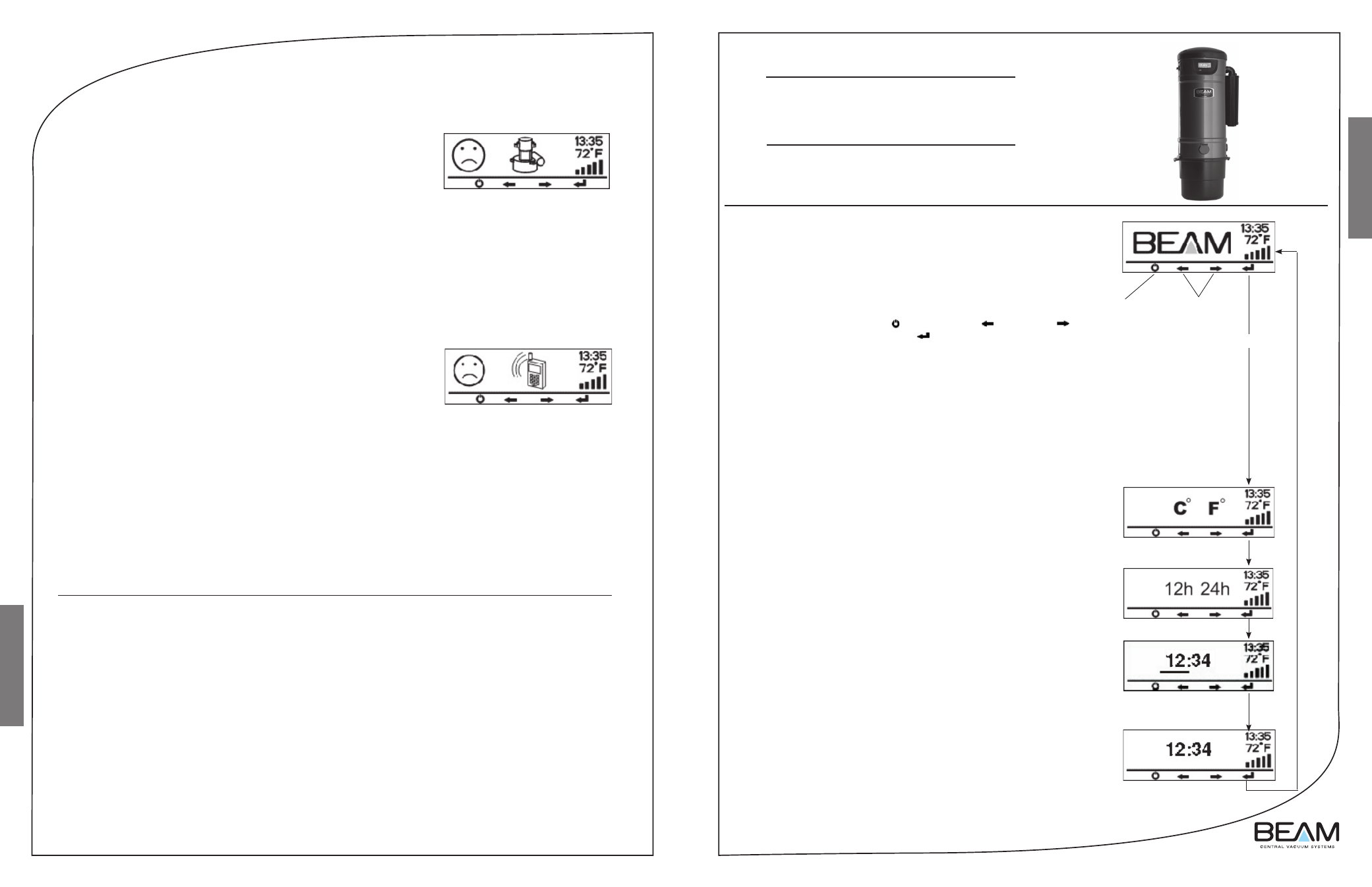
Beam Central Vacuum Systems
LCD INSTRUCTION
MANUAL
Read This Manual Thoroughly
Before Use
MAIN SCREEN
The main screen is shown when the system is connected to an
electrical outlet. This is the screen displayed in regular operations
mode with full system performance. The system performance plus
local time and temperature can be viewed from the Main Screen.
Along the bottom of the screen the following icons are displayed
from left to right, the Power( ) icon, the Left( ) and Right( )
Toggle Arrow icons and the Enter ( ) icon. To scroll through the
LCD menus, the button directly below each corresponding icon
executes the navigational feature.
USER SETUP
Your LCD enabled power unit provides the ability to customize the
temperature(Celcius or Fahrenheit) and time formats(12-hour or 24-
hour). Formats can be customized using the USER SETUP menu.
To enter the USER SETUP menu, press the
Temperature Customization
Use the Left and Right toggle buttons to select the temperature
format of either C or F. Once the correct format has been selected,
press the
Time Format Customization
Use the Left and Right toggle arrows to select the temperature format
of either 12 or 24 hours. Once the correct format has been selected,
press the
Time Setting
The time can be changed by using the Left and Right toggle buttons.
The first number field in the display is underlined with a bar,
indicating that it can be adjusted with the toggle buttons. Press the
Review User Setup Settings
The next screen displays the temperature and time with the user
selected formats. Press the
Screen
Power Button
Toggle Buttons
Enter Button
English
Icono de motor y cara triste
Esta pantalla indica que el motor se apagó debido a una falla
eléctrica. Cuando el sistema experimenta una falla eléctrica intenta
automáticamente reactivarse después de un retardo de 15 a 30
segundos. Una vez reactivado, la pantalla regresa a la vista principal
destellando, indicando que la unidad motriz fue reposicionada y
funcionará correctamente al encenderla.
En caso de que el sistema no pueda reposicionarse automáticamente,
la vista cambiará a aquélla con icono de teléfono y cara triste,
indicando la necesidad de contactar al concesionario Beam para
pedir servicio. Esto indica una falla del motor, y necesita servicio.
Icono de teléfono y cara triste
Esta vista aparecerá por cualquiera de dos razones:
1) El sistema experimenta una falla que requiere reparación por
un técnico de servicio autorizado de Beam.
2) La unidad motriz completó 500 horas en el ciclo de vida y las
escobillas del motor y el filtro deben revisarse en busca de
desgaste.
Para resolver esta alerta del sistema, comuníquese con un
concesionario de Beam.
SUGERENCIA: Cambiar las escobillas del motor es una manera
muy económica de aumentar la vida útil del motor y se recomienda
hacerlo después de 500 horas de funcionamiento.
Part # 460411.7/07
www.beam.com
Spanish
