BEA WebLogic Adapter for SAP User Manual
Page 20
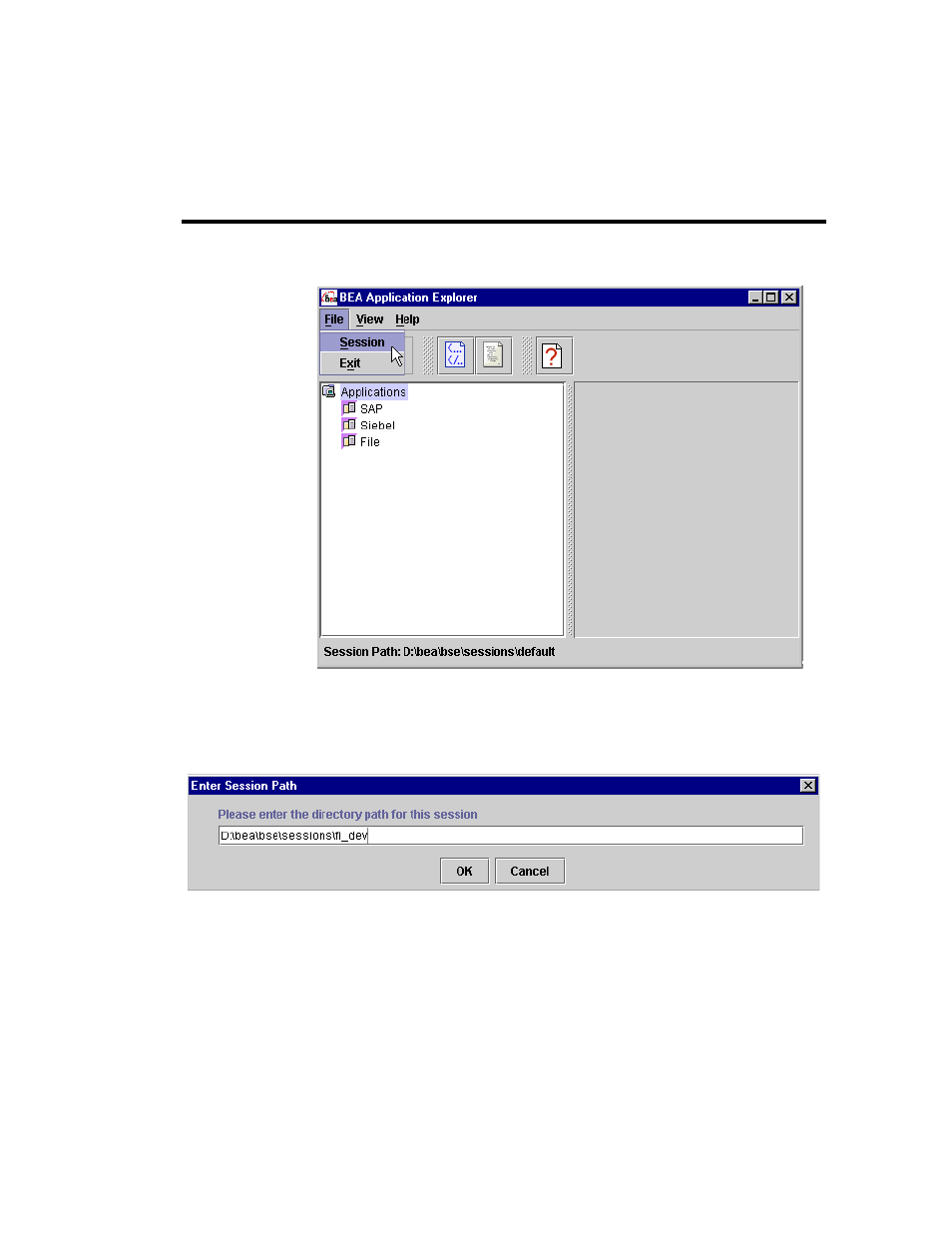
2
Creating Schemas for SAP Business Objects
2-4
BEA WebLogic Adapter for SAP User Guide
Figure 2-2 BEA Application Explorer Window - Selecting Session from File
3. Enter a session path. You may want to specify one that corresponds to your
project or logical grouping of services and events.
Figure 2-3 Enter Session Path Window
4. Right-click SAP and choose New Connection to create a new connection, or
Existing Connection and the specific connection for an existing connection.
If you specified an existing connection, skip ahead to step 8; otherwise, continue
with step 5.
