Using your keyboard – Apple Keyboard (aluminum; wired) User Manual
Page 3
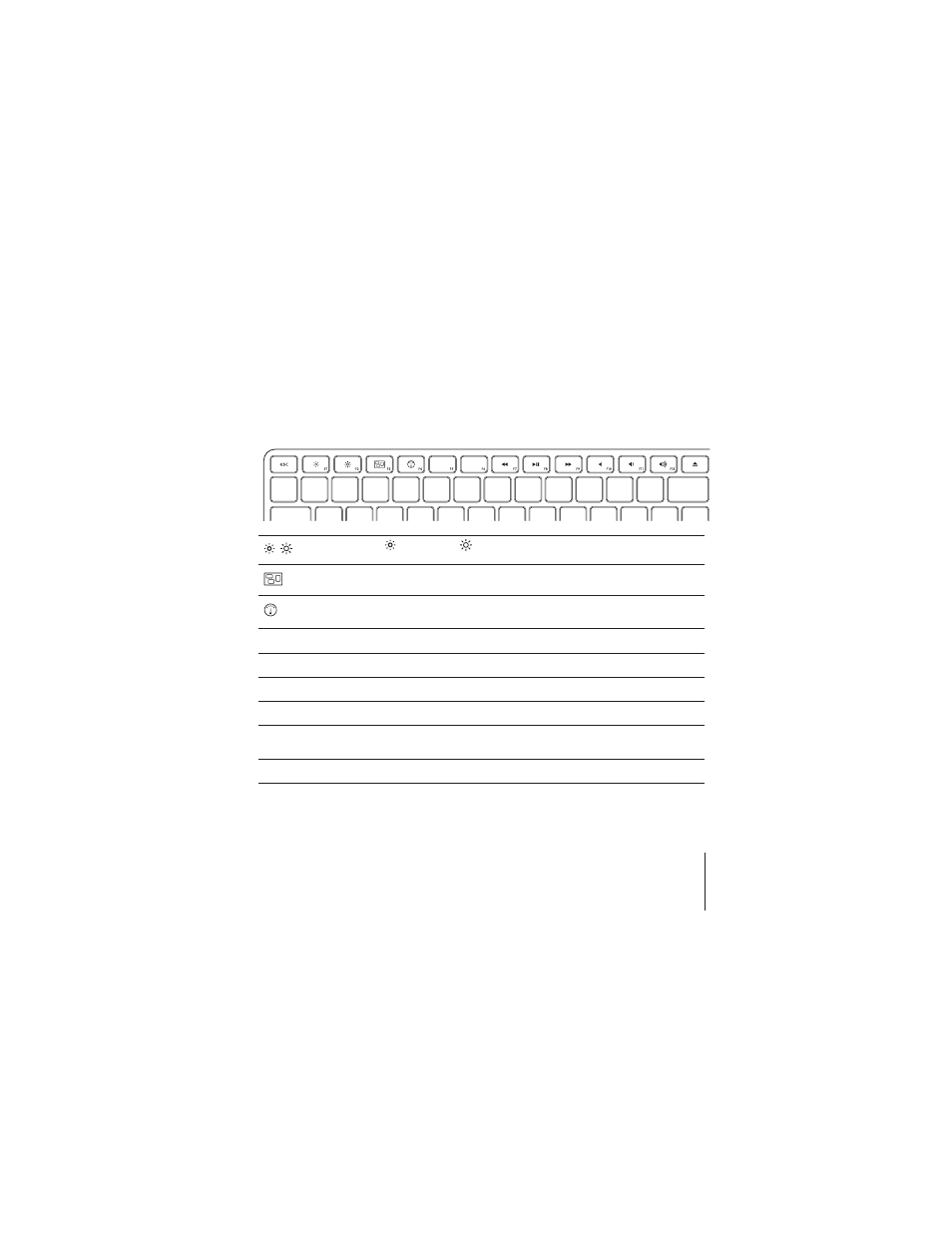
English
3
Using Your Keyboard
Use the keys at the top of your keyboard to adjust the brightness of your display, open
Exposé, view Dashboard widgets, control volume, and more.
Decrease (
) or increase (
) the brightness of your display.
Use Exposé All Windows to see all of the open windows on your desktop at once.
Open Dashboard to access your widgets and get information on the weather,
stocks, and more.
]
Rewind or go to the previous song, movie, or slideshow.
’
Play or pause songs, movies, or slideshows.
‘
Fast-forward or go to the next song, movie, or slideshow.
—
Mute the sound coming from the speakers or headphone port on your computer.
– -
Decrease (
–
) or increase (
-
) the volume of sound coming from the speakers or
headphone port on your computer.
C
Press and hold the Media Eject key to eject a disc.
