Changing the batteries, Renaming your apple magic trackpad – Apple Magic Trackpad User Manual
Page 6
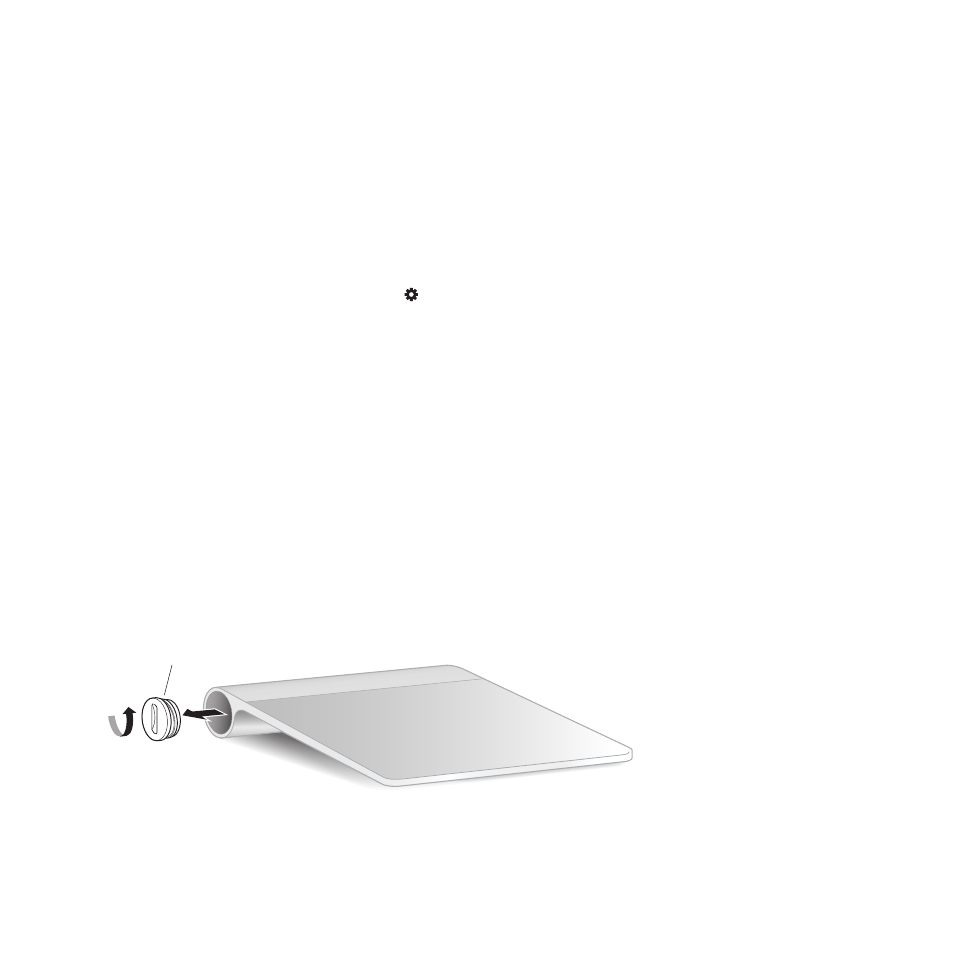
6
English
Renaming Your Apple Magic Trackpad
Your Mac automatically gives your Apple Magic Trackpad a unique name the first time
you pair it. You can rename it in Bluetooth preferences.
To rename your trackpad:
1 Choose Apple (
K
) > System Preferences, and then click Bluetooth.
2 Select your trackpad in the Bluetooth pane of System Preferences.
3 Choose Rename from the Action ( ) pop-up menu in the lower-left corner.
4 Enter a name and click OK.
Changing the Batteries
Your Apple Magic Trackpad comes with two AA batteries installed. You can replace
them with alkaline, lithium, or rechargeable AA batteries.
Important: Dispose of batteries according to your local environmental laws and
guidelines.
To change the batteries:
1 Use a coin to remove the battery compartment cover.
Battery compartment cover
