Chapter: 2 “setting up your ipod hi-fi, Setting up your ipod hi-fi – Apple iPod Hi-Fi User Manual
Page 12
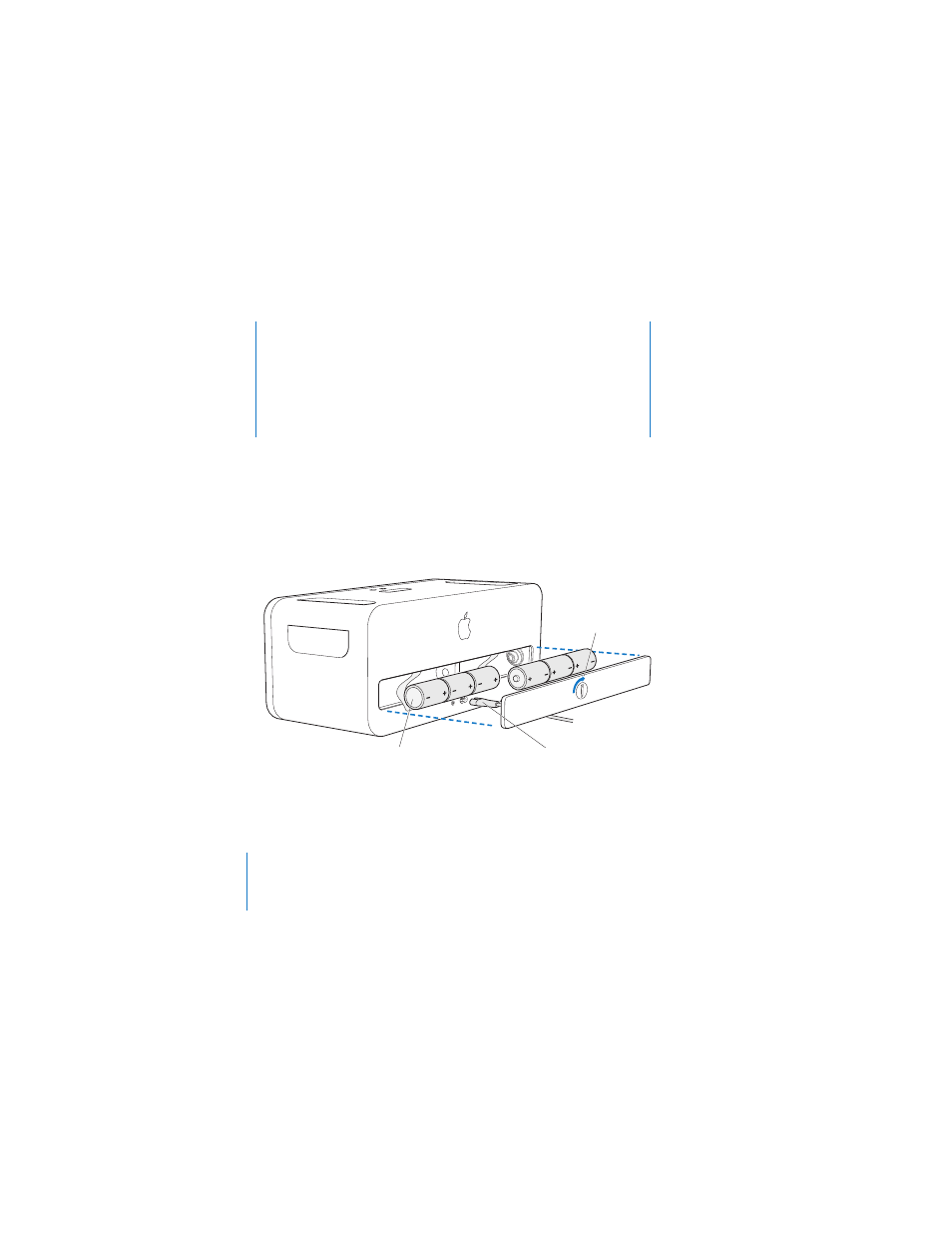
12
2
2
Setting Up Your iPod Hi-Fi
You can set up and start listening to music on your iPod Hi-Fi
in a few easy steps.
Step 1:
Plug In Your iPod Hi-Fi or Insert Batteries
You can plug in your iPod Hi-Fi, or insert six D batteries to use it on the go.
To use your iPod Hi-Fi on the go, insert six
D batteries. Position the positive (
+
) and
negative (–) terminals on the batteries as shown.
You can also plug your
iPod Hi-Fi into an outlet using
the included power cord.
Turn the latch
with a coin to
remove the battery
compartment cover.
See also other documents in the category Apple Players:
- iPod Touch (12 pages)
- iPod nano (4th generation) (80 pages)
- iPod shuffle (User’s Guide) (32 pages)
- iPod Classic (76 pages)
- EarPods with Remote and Mic (40 pages)
- Nike + iPod Sensor (132 pages)
- Nike + iPod Sensor (36 pages)
- Nike + iPod Sensor (128 pages)
- Nike + iPod Sensor (40 pages)
- Nike + iPod Sensor (32 pages)
- Nike + iPod Sensor (144 pages)
- Nike + iPod (104 pages)
- Nike + iPod (72 pages)
- Nike + iPod (100 pages)
- Nike + iPod (128 pages)
- iPod nano (5e génération) poche du brassard (8 pages)
- iPod Hi-Fi (12 pages)
- iPod Hi-Fi (106 pages)
- iPod Hi-Fi (102 pages)
- iPod (with Dock Connector) (64 pages)
- iPod mini (64 pages)
- iPod touch iOS 5.1 (141 pages)
- iPod touch iOS 4.3 (230 pages)
- iPod touch iOS 3.1 (169 pages)
- iPod touch iOS 3.0 (153 pages)
- iPod classic 160 GB (58 pages)
- iPod classic 160 GB (2 pages)
- iPod Hi-Fi (User’s Guide) (104 pages)
- EarPods with Remote and Mic (40 pages)
- iPod Nano Dock (20 pages)
- iPod nano (3rd generation) Armband (8 pages)
- iPod nano (4th generation) Armband (8 pages)
- iPod nano (5th generation) Armband (8 pages)
- iPods 101 (59 pages)
- iPod mini (2nd generation) (63 pages)
- iPod (Click Wheel) (64 pages)
- iPod (Safety Guide) (3 pages)
- iPod nano (5th generation) (104 pages)
- iPod nano (6th generation) (66 pages)
- iPod touch iOS 8.4 (196 pages)
- iPod touch iOS 8.4 (160 pages)
- iPod touch iOS 6.1 (138 pages)
- iPod touch iOS 2.0 (120 pages)
- iPod shuffle (4th generation) (32 pages)
