Install the hood – Best K29 User Manual
Page 11
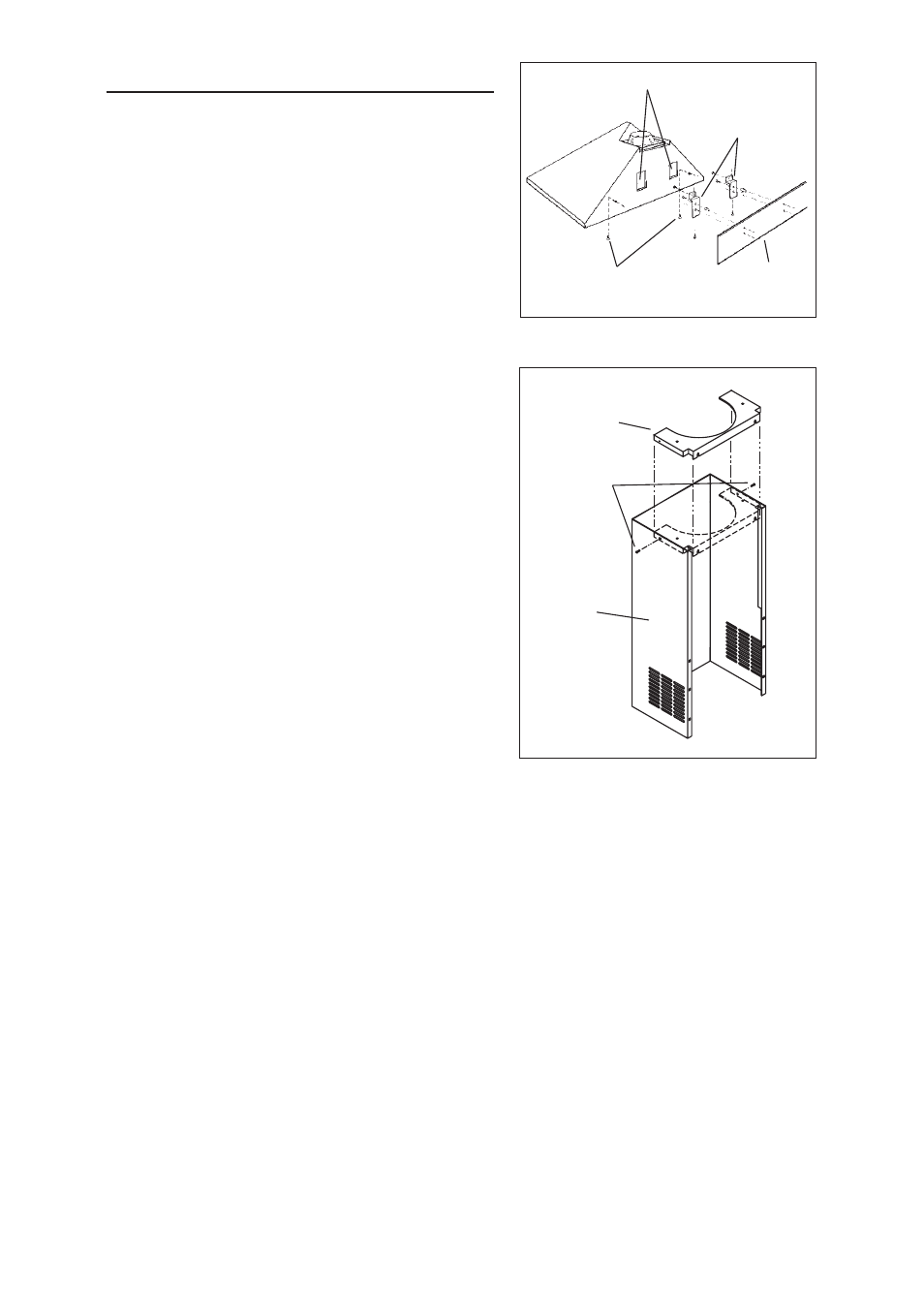
- 11 -
WALL
FRAMING
ADDITIONAL
MOUNTING SCREWS
RECTANGULAR CUTOUTS
MOUNTING
BRACKETS
INSTALL THE HOOD
Note: at least two people will be required to
mount the hood.
1. Raise the hood into its mounting position.
2. Align the rectangular openings on the
back of the hood with the wall-mounting
brackets. Gently lower the hood until it
securely engages the bracket.
3. Level the hood and secure with (2)
mounting screws. Use drywall anchors
provided if wall studs or framing are not
available.
4. Raise the upper flue until its holes align
with holes in the flue mounting bracket
(located on ceiling).
5. Secure the flue with (2) mounting screws.
UPPER
FLUE
FLUE
MOUNTING
BRACKET
MOUNTING
SCREWS
See also other documents in the category Best Fans:
- L3336D (2 pages)
- PK22 (32 pages)
- BER02IS (1 page)
- IS170 (1 page)
- U102E (44 pages)
- IN-LINE ILB11 (4 pages)
- K7388 (2 pages)
- K3139 Series (2 pages)
- KER222 (36 pages)
- ILB11 (2 pages)
- K30 Series (2 pages)
- K273 (36 pages)
- IP29M Series (16 pages)
- EB9 (20 pages)
- K7788 (44 pages)
- WM24E (2 pages)
- U1021 (2 pages)
- K8087 (44 pages)
- WC26E Series (2 pages)
- CP37 (16 pages)
- WP29M (36 pages)
- K210A (3 pages)
- IS23 SERIES (2 pages)
- CP35 Series (2 pages)
- K3139 (40 pages)
- K3500 (2 pages)
- K260A series (3 pages)
- IP29 SERIES (3 pages)
- WPD28I (36 pages)
- IS102 (2 pages)
- ISLAND HOODS IEX42 (1 page)
- WC26E (44 pages)
- K42 (32 pages)
- IS502 (1 page)
- CP35 (1 page)
- IEX42 (44 pages)
- ISER222 (32 pages)
- K15 (32 pages)
- K41 (2 pages)
- ISER222 SERIES (2 pages)
- UP27E (2 pages)
- IS170 EU (44 pages)
