2 initial operation, 3 online registration, Connections – Behringer B212/B215 User Manual
Page 5: Optimal operation, 1 hf drivers, 2 how to prevent feedback, 2 initial operation 1.1.3 online registration, With record players (dj applications), Attention
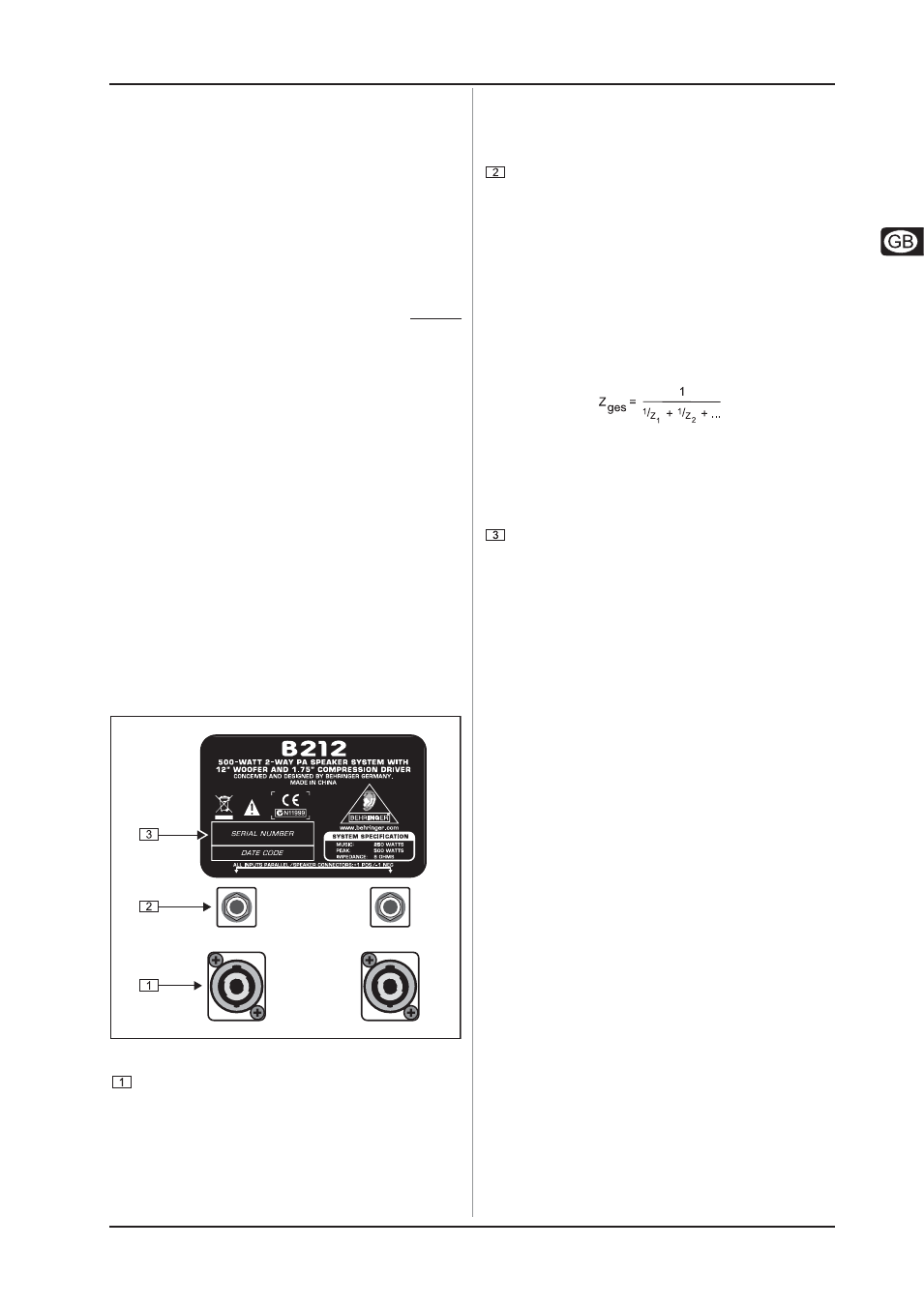
5
EUROLIVE B212/B215
1.1.2 Initial operation
Your B212/B215 speakers are connected to a power amplifier
using the speaker connectors located in the back. Please read
ch. 4, “ADDITIONAL CONSIDERATIONS” and ch. 5, “APPLICATION
EXAMPLES” to get important technical information and practical
suggestions about use.
ATTENTION!
This loudspeaker is capable of producing extreme
volumes. Please keep in mind that high sound
pressures do not only temporarily damage your
sense of hearing, but can also cause permanent
hearing damage. Be careful to select a suitable
volume at all times.
1.1.3 Online registration
Please do remember to register your new BEHRINGER equipment
right after your purchase by visiting www.behringer.com
(alternatively www.behringer.de) and kindly read the terms and
conditions of our warranty carefully.
Should your BEHRINGER product malfunction, our goal is to have it
repaired as quickly as possible. To arrange for warranty service,
please contact the retailer from whom the equipment was purchased.
Should your BEHRINGER dealer not be located in your vicinity, you
may directly contact one of our subsidiaries. Corresponding contact
information is included in the original equipment packaging (Global
Contact Information/European Contact Information). Should your
country not be listed, please contact the distributor nearest you. A
list of distributors can be found in the support area of our website
(www.behringer.com/support).
Registering your purchase and equipment with us helps us
process your repair claims quicker and more efficiently.
Thank you for your cooperation!
2. CONNECTIONS
Fig. 2.1: Connections (B212 and B215)
The B212/B215 features two Neutrik® Speakon®-
compatible speaker inputs which are wired in parallel. You
can alternatively connect one of the connectors to the
output on your power amp and tap into the signal from the
amp once again on the second connector, in order to, for
example, feed this signal into an additional loudspeaker.
The pin designation of the speaker is pins 1+ and 1-.
ATTENTION: Never connect the output signals of
different power amps to both parallel inputs at the
same time. This may permanently damage your
setup.
The B212/B215 includes 2, parallel ¼“ loudspeaker inputs.
You can alternatively connect one of the connectors to the
output on your power amp and tap into the signal from the
amp once again on the second connector, in order to, for
example, feed this signal into an additional loudspeaker.
ATTENTION!
When several loudspeakers are wired in parallel
the overall impedance Z
ges
to be handled by the
power amp can be calculated, as shown below, from
the individual impedance values of the connected
speakers:
Your amplifier may be damaged if the actual
impedance drops below its input impedance.
Please make sure that the calcualted total
impedance Z
ges
is not smaller than the minimum
impedance specified for your amplifier.
SERIAL NUMBER
3. OPTIMAL OPERATION
We have developed the B212/B215 for use in a wide range of
possible applications. Of course, the sound of your loudspeakers
depends on the acoustic characteristics of the room/space in
which they are being used. The following chapters of this manual
will give you information about getting the most out of your
EUROLIVE speakers.
3.1 HF drivers
High frequencies are the segment of the audio spectrum
responsible for clarity and speech intelligibility. These frequencies
are the easiest ones to locate, but at the same time they are also
the easiest ones to “obstruct.” Therefore, we recommend
positioning your speakers so that the HF drivers are located
slightly above the height of the audience. This guarantees the
best possible dispersion of high frequencies and considerably
higher intelligibility.
3.2 How to prevent feedback
Always place the “front of house” speakers ahead of the
microphones (from the audience’s perspective), and never
behind. Use professional floor monitors or an in-ear monitoring
system to hear the stage performers.
3.3 How to avoid feedback when working
with record players (DJ applications)
In applications with record players, bass feedback can occur.
Bass feedback occurs when low frequencies get back to the
pickup and are re-reproduced on the speakers. The most common
causes for this are: speakers located too closely to the record
player, a room with a wooden floor, or presence of a podium or
a platform. In such cases, it is best to move the speakers away
from the record player and “banish” them from the stage, so that
they are located on firm ground. Another option is to use raised
stands, which prevent the speakers from having a direct contact
with the ground.
3. OPTIMAL OPERATION
