BNC 971 Food-SSAFE Analysis Kit User Manual
Page 4
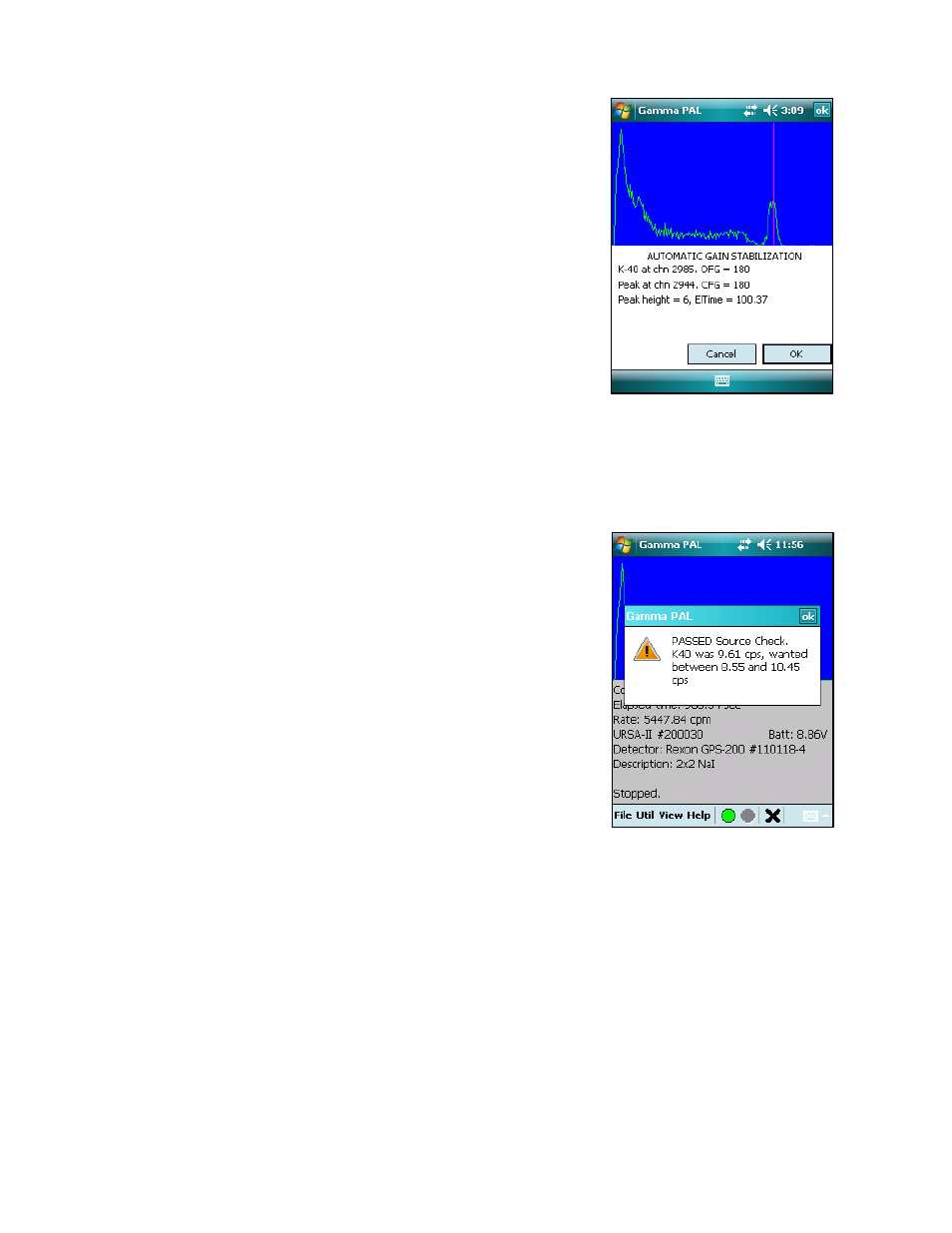
Food-SSAFE Operation Manual
Page 5 of 20
b. The Automatic Gain Stabilization screen will be
displayed. The software will collect a spectrum until a
sufficient number of counts exist to determine a
statistically reliable peak center. If not within a few
channels of the expected location the fine gain will be
adjusted in the appropriate direction and an additional
count started.
Displayed information includes the channel at which the
K-40 peak is expected; the original fine gain setting; the
centroid of the current peak; the current fine gain setting;
the current peak height at the centroid; and the time
elapsed in the current spectrum.
c. Once the software is satisfied with the location of the peak, the Automatic Gain
Stabilization window will close and the K-40 source check will continue on the main
screen. Allow this acquisition to continue until complete.
d. When the source check is complete a message will
display showing the observed count rate for the source,
the limits (±10% by default), and whether the test was
passed or not.
Acknowledge the message by tapping ok and the system
is ready to begin analyzing samples.
e. Use File|Save Spectrum to save a copy of the spectrum
if desired.
