Jammin Pro Drumaxx LE User Manual
Page 2
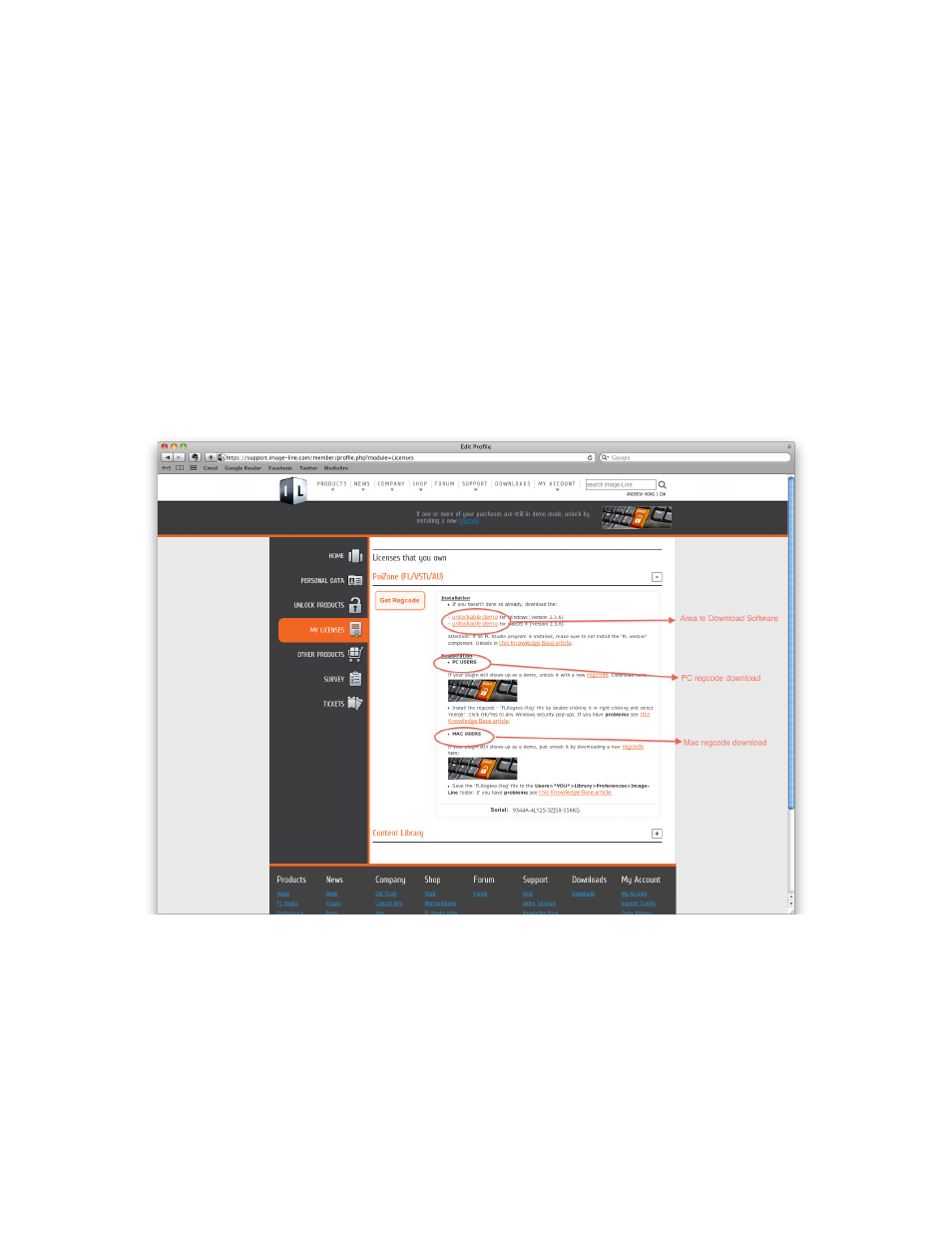
9) Click on "My Licenses" on the left hand navigation of the page.
10) Click on the software that you would like to install.
11) Identify the version of the software you'd like to download and click on it. The
software will begin to download. Please take note of where the software will download
to (e.g. local desktop, Downloads folder, etc.).
12) After the software has downloaded, you will need to download an item called a
"regcode" in order to unlock the software you just downloaded. The area from which
you downloaded the software is the same area (see below) where you will download
the "regcode." Please click on the appropriate regcode download link based upon your
platform (Windows or Mac) and the regcode will begin to download to your default
download location.
13) Please keep note of where the regcode has downloaded. You will need the regcode
later in the set up process. The name of the regcode should be "FLRegkey.Reg."
14) Double-click the install file (,dmg for Mac and .exe for Windows) for the software
you are trying to install (e.g. Poizone, Drummaxx).
