Remote control – Blackmore Mobile BDP-330 User Manual
Page 9
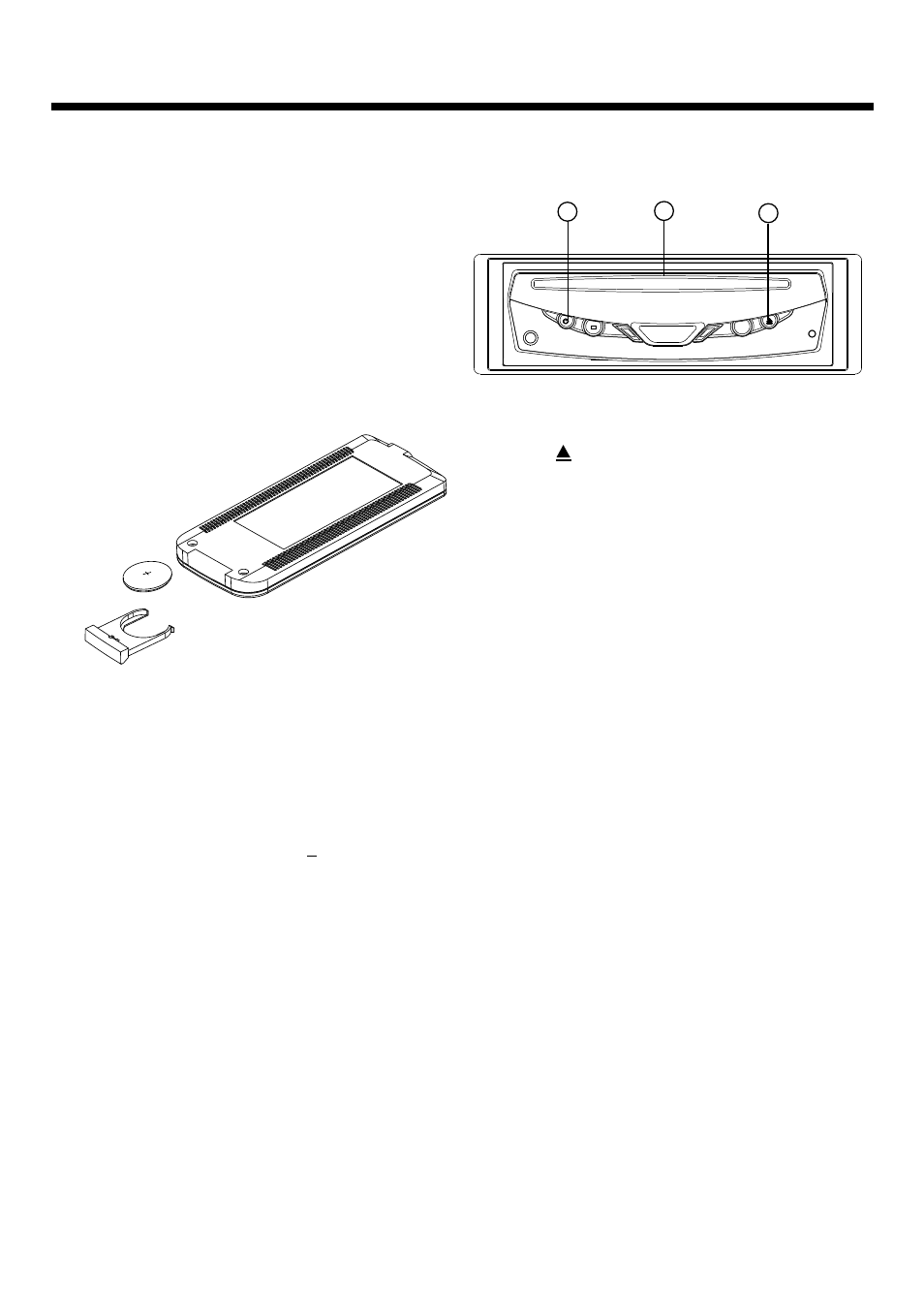
Preparing the Remote Control
Inserting the batteries
1. Remove the battery holder
in the
direction indicated by the arrow.
2.
Insert the battery properly with the {+}
sign up as illustrated.
3. Insert the battery holder. Push in
the holder to the original position.
Using the Remote Control
Face the remote control towards the
player front face IR mark (remote control
signal reciver).
Operation angle: About +30 degree in
each the direction of the front
of the IR
mark.
To prevent damage to the unit, be sure
to follow the connection diagram
(page 7).
Loading a DVD/VCD/CD Disc
1
. Turn the ignition on
to the accessory
position.
2. Press the POWER button (1).
3. Insert the disc with printed side facing
up into the disc slot (2).
4. The player starts playback
automatically.
Preparing the Remote Control
Using the Remote Control
To prevent damage to the unit, be sure
to follow the connection diagram
Loading a DVD/VCD/CD Disc
REMOTE CONTROL
REMOTE CONTROL
Ejecting a Disc
Press (EJECT) button (3) to eject the
disc.
Ejecting a Disc
9
9
1
2
USE ONLY CR2025 BATTERY FOR REPLACEMENT
