3 use your multimedia speaker – Philips Multimedia Speakers 2.1 SPA1330 2" Satellite driver 4" Subwoofer 30W User Manual
Page 8
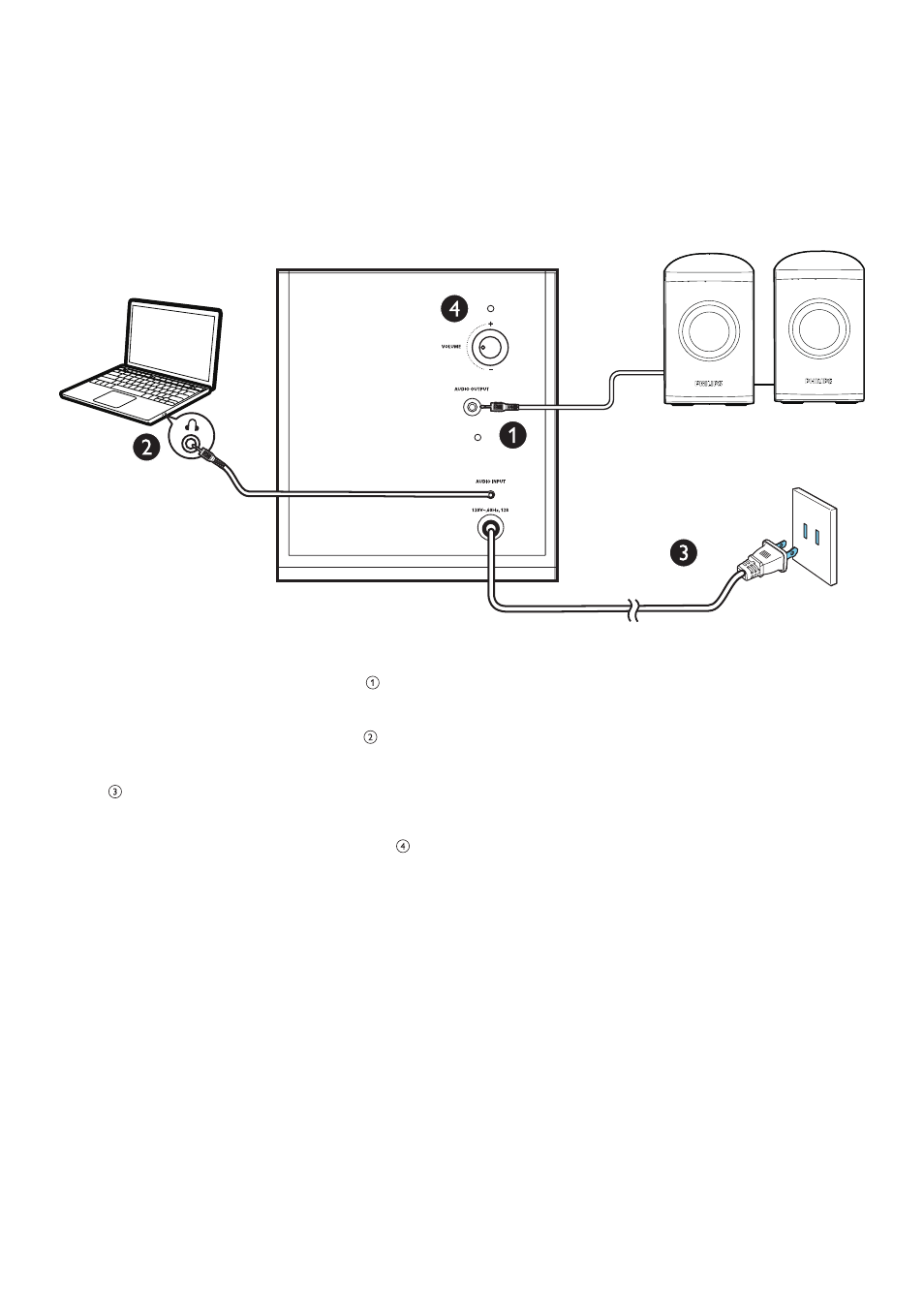
6
EN
3 Use your
multimedia
speaker
1
Connect the speaker plug to AUDIO
OUTPUT (audio output) socket ( ).
2
Connect the audio input plug to the audio
output socket of your computer ( ).
3
Connect the AC plug to AC power socket
( ).
4
Rotate VOLUME (volume knob) clockwise
to switch on the multimedia speaker ( ).
»
Green LED is on.
5
Adjust the volume by the volume knob or
by the computer application.
6
After use, switch off the multimedia
speaker and unplug.
mA
See also other documents in the category Philips Video:
- Home Cinéma 5.1 (2 pages)
- Téléviseur à écran large (3 pages)
- Téléviseur à écran large (2 pages)
- téléviseur stéréo (96 pages)
- Téléviseur à écran large (2 pages)
- Téléviseur à écran large (3 pages)
- Téléviseur à écran large (172 pages)
- Téléviseur à écran large (4 pages)
- TV Widescreen (116 pages)
- Téléviseur (62 pages)
- SHC8585-00 (150 pages)
- Perfect replacement Télécommande universelle (108 pages)
- Perfect replacement Télécommande universelle (72 pages)
- Microchaîne (10 pages)
- Microchaîne (2 pages)
- Microchaîne (21 pages)
- MultiLife Chargeur de piles (2 pages)
- MultiLife Chargeur de piles (2 pages)
- Lecteur de CD (21 pages)
- Lecteur de disques Blu-ray (72 pages)
- Lecteur de disques Blu-ray (2 pages)
- Lecteur de DVD (2 pages)
- Lecteur de DVD (2 pages)
- Barre de son (26 pages)
- Barre de son (26 pages)
- Barre de son (12 pages)
- Barre de son (14 pages)
- Barre de son (6 pages)
- Barre de son (16 pages)
- Barre de son (21 pages)
- Barre de son (16 pages)
- Système Home Cinéma DVD (2 pages)
- Fidelio Chaîne sans fil (2 pages)
- Minichaîne hi-fi (21 pages)
- Antenne TV numérique (93 pages)
- Enceinte sans fil (1 page)
- Enceinte sans fil (21 pages)
- Enceinte sans fil (2 pages)
- GoGEAR Baladeur MP4 (2 pages)
- Microchaîne DVD (21 pages)
- Fidelio Home Cinéma avec enceintes arrière sans fil E5 (21 pages)
- Home Cinéma 5 enceintes (16 pages)
- Home Cinéma 5 enceintes (12 pages)
- Home Cinéma 5 enceintes (8 pages)
- Home Cinéma 5 enceintes (2 pages)
