2 your portable radio, What's in the box, Power supply – Philips AE1120-00 User Manual
Page 4
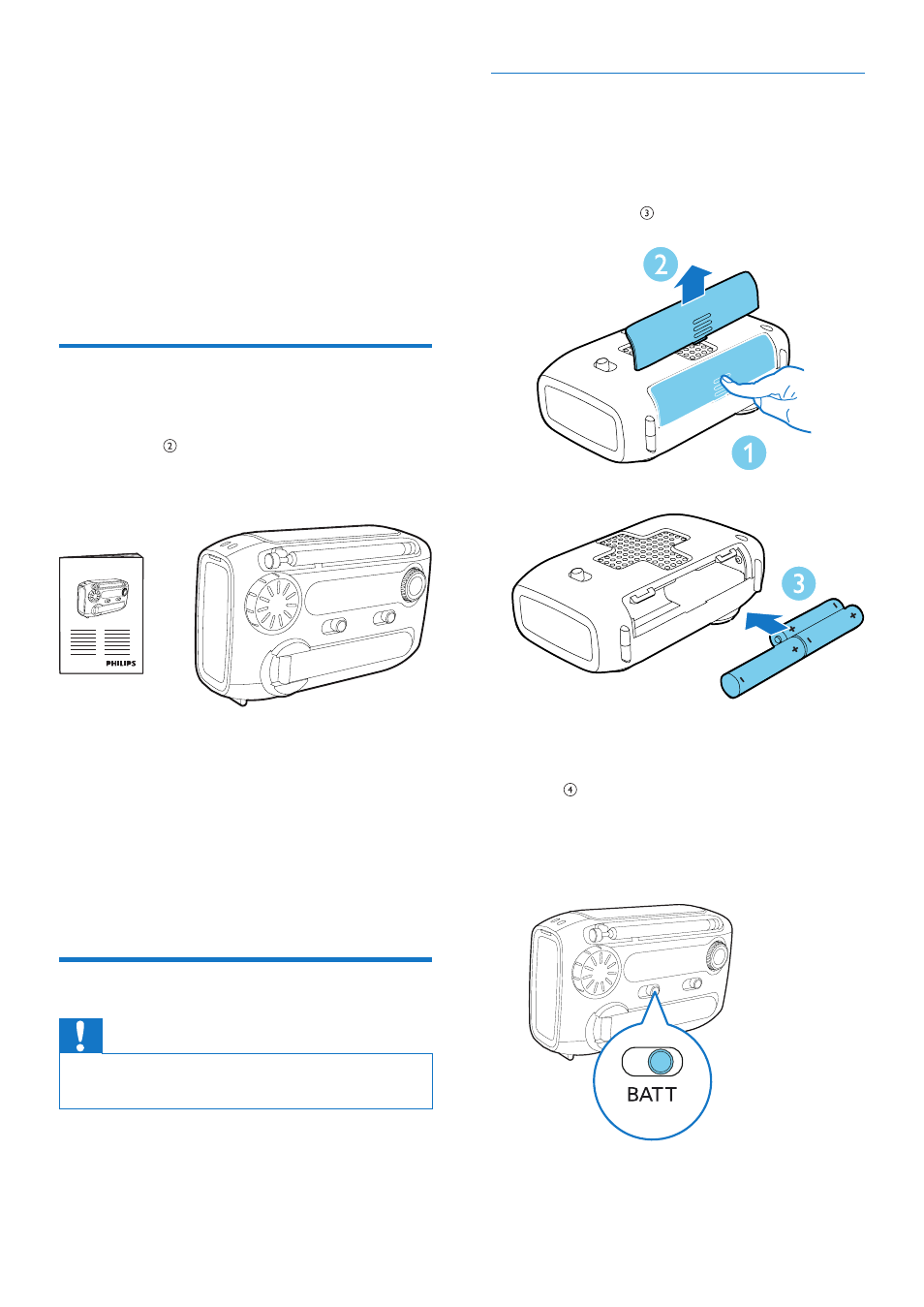
4
EN
2 Your Portable
Radio
Congratulations on your purchase, and
welcome to Philips! To fully benefit from the
support that Philips offers, register your product
at www.philips.com/welcome.
What's in the box
Check and identify the contents of your
package. (Fig. )
If you contact Philips, you will be asked for the
model and serial number of this apparatus. The
model number and serial number are on the
bottom of the apparatus. Write the numbers
here:
Model No. __________________________
Serial No. ___________________________
Power supply
Caution
•
The batteries contain chemical substances, so they
should be disposed of properly.
To operate the portable radio, you can use
either alkaline batteries or built-in Ni-MH
battery pack.
b
Operate on alkaline batteries
1
Open the battery compartment.
2
Insert 3 x 1.5 V AAA batteries (not
supplied) with correct polarity (+/-) as
indicated. (Fig. )
3
Close the battery compartment.
4
Slide the power source selector to BATT.
(Fig. )
»
The portable radio is operated on the
alkaline batteries.
c
d
