Highlights – Philips 271S4LPYEB-27 User Manual
Page 2
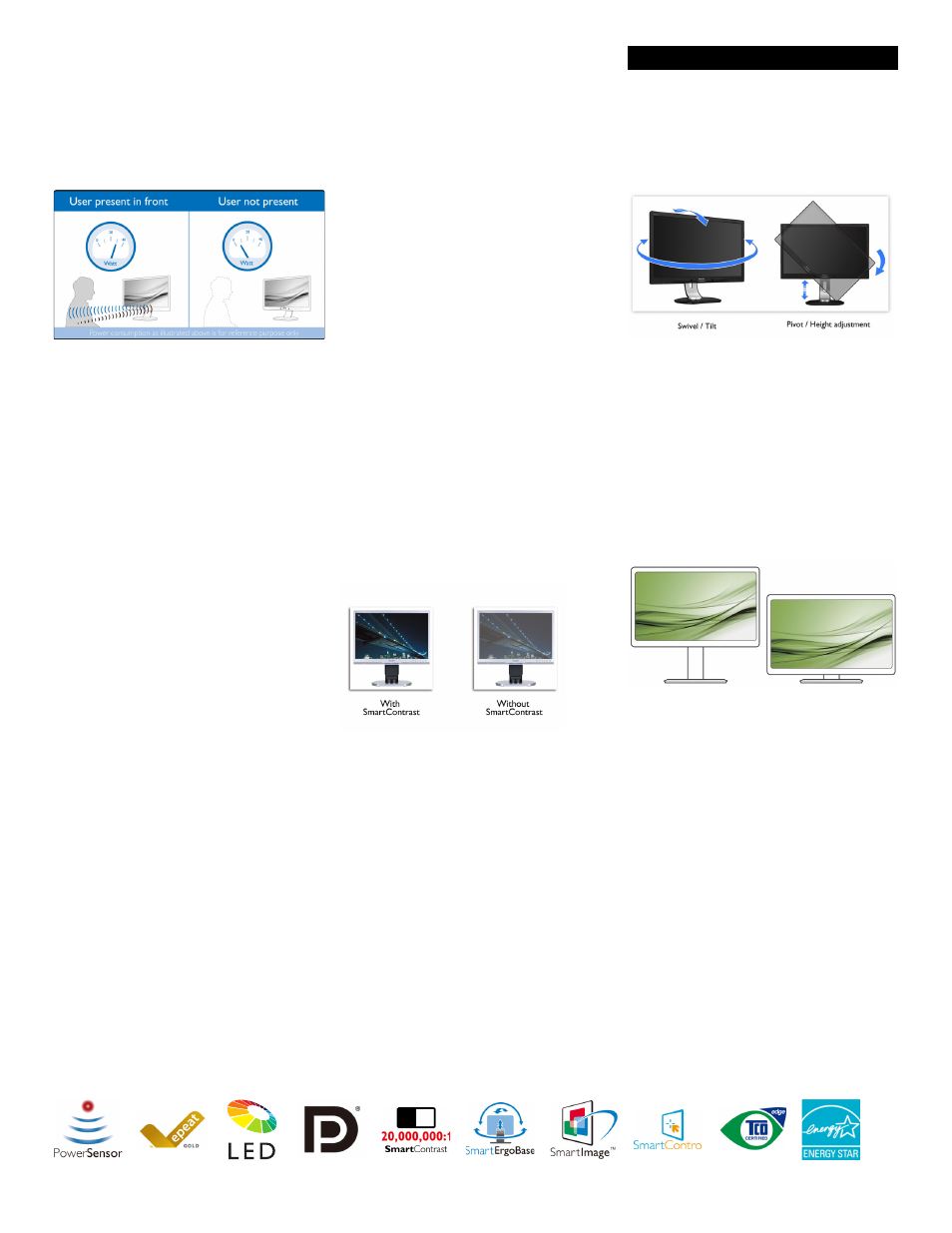
271S4LPYEB/27
Highlights
LCD monitor, LED backlight with PowerSensor
S-line 27" / 68.6cm, Full HD display
PowerSensor
PowerSensor is a built-in 'people sensor' that
transmits and receives harmless infrared signals
to determine if user is present and automatically
reduces monitor brightness when user steps
away from the desk, cutting energy costs by up
to 80 percent and prolonging monitor life
EPEAT Gold
Philips EPEAT GOLD certified monitors ensure
protection for human health and environment,
and are highly energy efficient ensuring low
emissions of climate changing green house gases.
EPEAT program helps purchasers evaluate,
compare and select Monitors based on 51
environmental criteria supported by US EPA.
GOLD certification ensures that at least 30% of
plastic used is Post Consumer Resin, which
ensures reduction in use of toxic and hazardous
materials. EPEAT Gold is valid only where
Philips registers the product. Please visit
www.epeat.net for registration status in your
country.
PVC-BFR free housing
This Philips monitor housing is free from
brominated flame retardant and polyvinyl
chloride (PVC-BFR free)
LED technology
White LED's are solid state devices which light
up to full, consistent brightness faster saving
startup time. LED's are free from mercury
content which allows for eco-friendly recycling
and disposal process. LED's allow for better
dimming control of LCD backlight, resulting in
super high contrast ratio. It also gives superior
color reproduction thanks to consistent
brightness across the screen.
DisplayPort
DisplayPort is a digital link from PC to Monitor
without any conversion. With higher capabilities
than DVI standard, it is fully capable to support
up to 15meter cables and 10.8 Gbps/sec data
transfer. With this high performance and zero
latency, you get the fastest imaging and refresh
rates - making DisplayPort the best choice for
not only general office or home use, but also for
the demanding gaming and movies, video editing
and more. It also keeps interoperability in mind
via use of various adapters.
SmartContrast
SmartContrast is a Philips technology that
analyzes the contents you are displaying,
automatically adjusting colors and controlling
backlight intensity to dynamically enhance
contrast for the best digital images and videos or
when playing games where dark hues are
displayed. When Economy mode is selected,
contrast is adjusted and backlighting fine-tuned
for just-right display of everyday office
applications and lower power consumption.
SmartErgoBase
The SmartErgoBase is a monitor base that
delivers ergonomic display comfort and
provides cable management. The base's people-
friendly height, swivel, tilt and rotation angle
adjustments position the monitor for maximum
comfort that can ease the physical strains of a
long workday; cable management reduces cable
clutter and keeps the workspace neat and
professional.
Low bezel-to-table height
The Philips monitor, thanks to its advanced
SmartErgoBase, can be lowered down almost to
desk level for a comfortable viewing angle. Low
bezel-to-table height is the perfect solution if
you use bifocals, trifocals or progressive lens
glasses for your computing work. Additionally, it
allows for users with greatly different heights to
use the monitor in their preferred angle and
height settings, helping them reduce fatigue and
strain.
