Imer, Etting the, Tart – Philips 32PT41B User Manual
Page 13
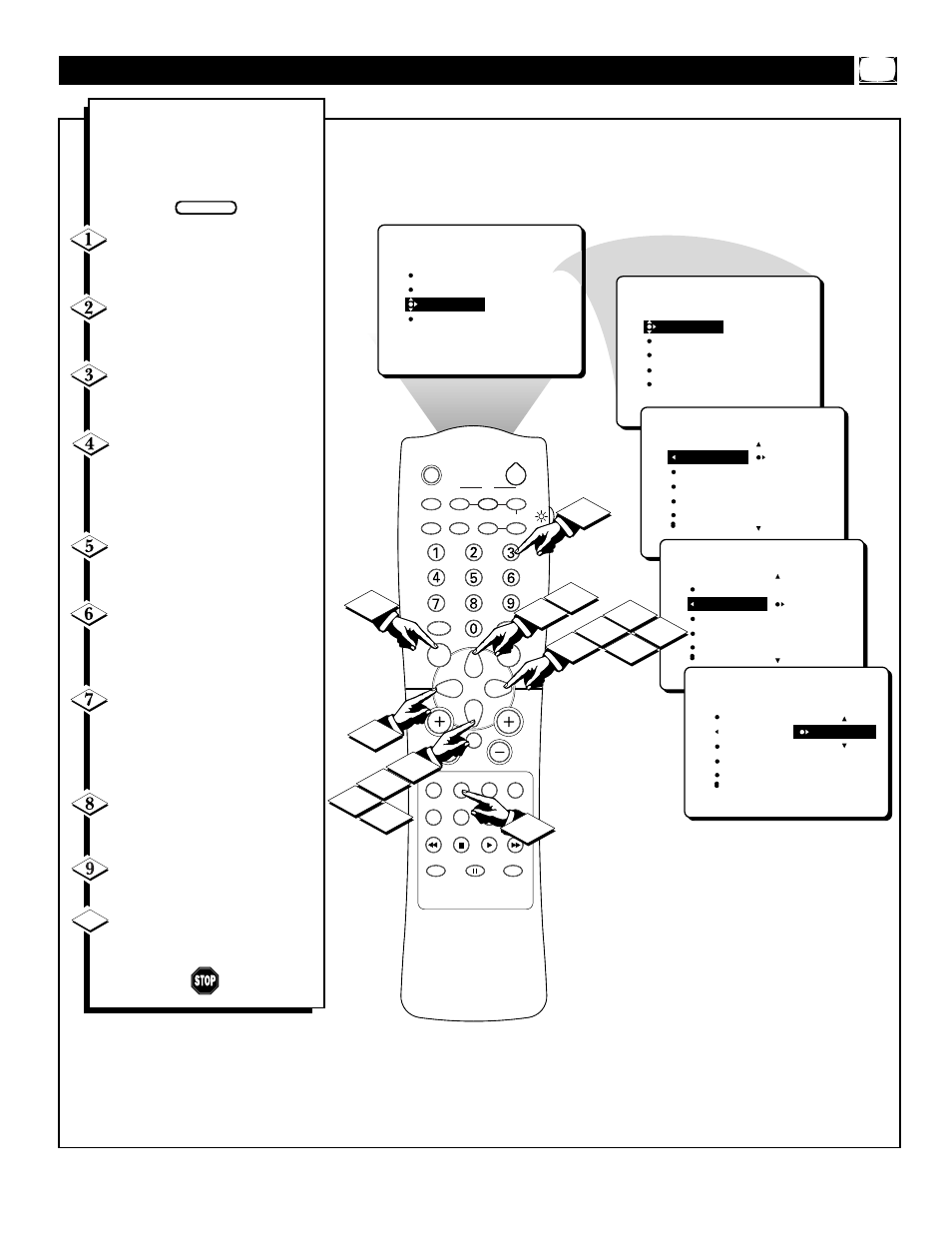
13
SLEEP
TV/VCR
ON/OFF
POSITION
FREEZE
INCR. SURR.
SURF
SOUND
PICTURE
MENU
CH
MUTE
SWAP
SOURCE
CC
CLOCK
ITR/REC
HOME
HOME
PERSONAL
VIDEO
MOVIES
PROGRAM LIST
OPEN/CLOSE
POWER
A/CH
PIP
M-LINK
VOL
STATUS/EXIT
OK
SOURCE
5
4
PICTURE
SOUND
FEATURES
INSTALL
TIMER
AutoLock
PIP
CLOSED CAP
FORMAT
3
1
2
10
7
4
FEATURES
TIMER
AutoLock
PIP
CLOSED CAP
FORMAT
TIME
START TIME
STOP TIME
CHANNEL
ACTIVATE
TIMER
FEATURES
TIMER
FEATURES
TIME
START TIME
_ _:_ _ AM
STOP TIME
CHANNEL
ACTIVATE
TIME
_ _:_ _ AM
START TIME
STOP TIME
CHANNEL
ACTIVATE
TIMER
FEATURES
TIME
START TIME
10:30 AM
STOP TIME
CHANNEL
ACTIVATE
7
6
9
7
9
8
6
T
HE
T
IMER
– S
ETTING THE
S
TART
T
IME
J
ust as you would an alarm clock,
you can set the TV to turn itself
ON once or at the same time every
day. Follow these steps to set the
Start Time.
Press the MENU button on the
remote control to show the
onscreen menu.
Press the CURSOR DOWN
button twice to highlight FEA-
TURES.
Press the CURSOR RIGHT
button and the menu will shift to
the left. TIMER will be highlighted.
Press the CURSOR RIGHT
button again to shift the display
left. Then press the CURSOR
DOWN button once to highlight
the START TIME control.
Press the CURSOR RIGHT
button again to highlight the time
indicator area.
Press the CURSOR RIGHT
or CURSOR LEFT button to
move among the positions where
the time is input.
Press the CURSOR UP or
CURSOR DOWN button
to select
the digits for the time. Or press the
NUMBERED buttons
to enter the
correct time.
Press the CURSOR RIGHT
button
to move to the AM or PM
position.
Press the CURSOR UP or
DOWN button
to set AM or PM.
Press the STATUS/EXIT but-
ton to remove the menu from the
screen.
BEGIN
10
