3 remove base stand and base – Philips 246V5LHAB-27 User Manual
Page 10
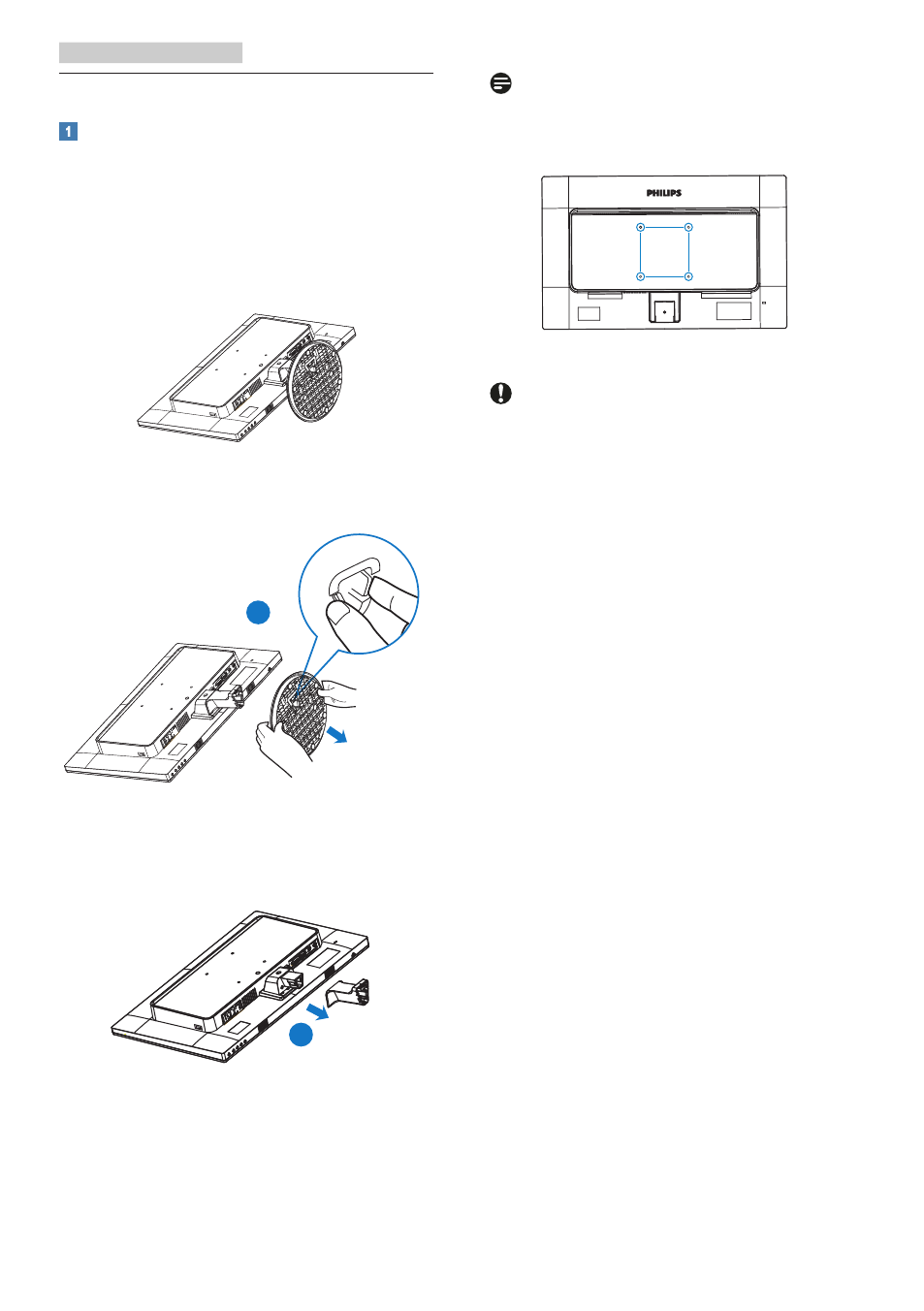
8
2. Setting up the monitor
2.3 Remove Base Stand and Base
Remove the Base Stand
Before you start disassembling the monitor
base, please follow the instructions below to
avoid any possible damage or injury.
1. Place the monitor face down on a smooth
surface, taking care to avoid scratching or
damaging the screen.
2. Press the locking clips to detach the base
stand away from the base column.
1
3. Press the release button to detach the base
column.
2
Note
This monitor accepts a 100mm × 100mm
mounting interface.
Caution
For use only with UL Listed Wall Mount Bracket
with minimum weight/load 3.5Kg
100mm
100mm
See also other documents in the category Philips Computer hardware:
- Téléphone fixe sans fil avec répondeur (1 page)
- Combiné supplémentaire pour téléphone sans fil (1 page)
- Téléphone fixe sans fil (1 page)
- Téléphone sans fil (1 page)
- Routeur sans fil (80 pages)
- Hard disk esterno (2 pages)
- Disque dur externe (106 pages)
- Disque dur externe (68 pages)
- Disque dur externe (52 pages)
- Disque dur externe (40 pages)
- External Hard Disk SPE3091CC 1 TB USB 2.0 (52 pages)
- Disque dur externe (52 pages)
- Disque dur externe (51 pages)
- Moniteur LCD (3 pages)
- Moniteur LCD (2 pages)
- Moniteur LCD (40 pages)
- Téléphone portable (3 pages)
- Téléphone portable (3 pages)
- Téléphone portable (2 pages)
- Souris filaire pour PC portable (2 pages)
- Design collection Téléphone sans fil avec répondeur (1 page)
- Graveur interne (48 pages)
- Téléphone fixe sans fil avec répondeur (21 pages)
- stereo multimedia speakers (2 pages)
- Enceintes multimédias 2.0 (2 pages)
- SPA2200-17 (1 page)
- Enceintes multimédias 2.0 (1 page)
- Enceintes multimédias 2.0 (1 page)
- Perfect sound Téléphone sans fil avec répondeur (21 pages)
- LFH0655-27 (2 pages)
- LFH0667-00 (2 pages)
- LFH0633-27 (2 pages)
- LFH0888-00 (2 pages)
- LFH0884-27 (2 pages)
- DVT3000-00 (2 pages)
- FM02SW00-00 (104 pages)
- FM02SW31-00 (104 pages)
- FM01SW21-27 (72 pages)
- Lecteur interne (64 pages)
- Lecteur interne (2 pages)
- Graveur interne SATA (106 pages)
- Lecteur interne (2 pages)
- Lecteur interne (64 pages)
- Lecteur interne (68 pages)
- Lecteur interne (40 pages)
