Use bluetooth devices – Philips DC350-37B User Manual
Page 4
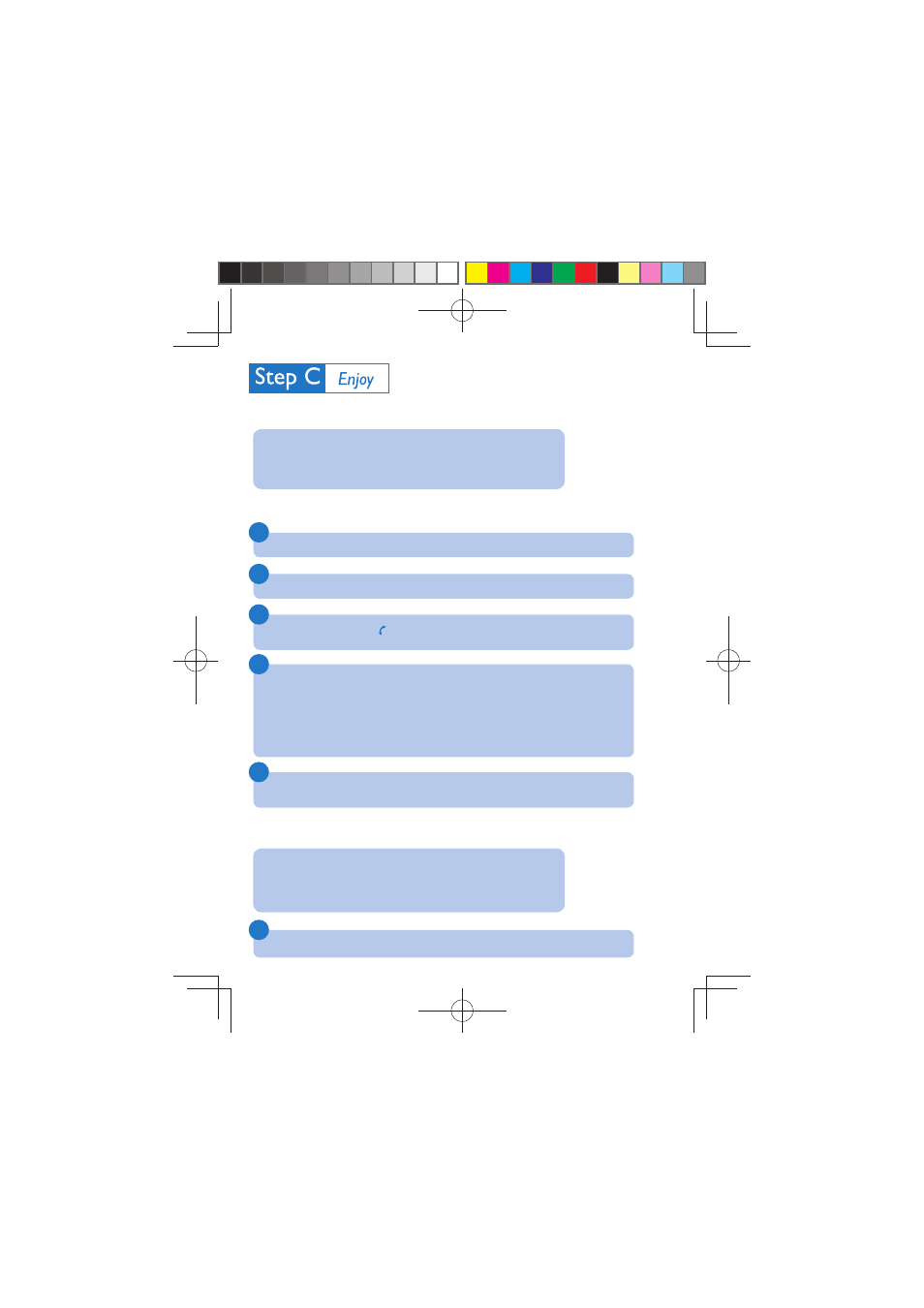
3
2
1
4
5
Press
BLUETOOTH
to select the Bluetooth source.
For an iPhone, load it in the dock for automatic re-connection setup.
Press and hold
PAIRING
for more than 3 seconds.
The Bluetooth indicator blinks.
«
On the device, set up the Bluetooth connection:
a.
Enable Bluetooth to search for other Bluetooth devices. (Refer to the
device user manual on how to enable the function.)
b. When “ PHILIPS DC350” is recognized and displayed, select it to start to
connect.
c.
When prompted for a password, enter “0000”.
Wait until the Bluetooth indicator turns on.
The connection is complete.
«
Use Bluetooth devices
Note:
The operational range between this DC350 and a bluetooth
device is approximate 10 meters (30 feet).
Connect a device for the fi rst time
Note:
You can receive phone calls through this DC350 with devices
that support the HFP or HSP profi le.
Receive a phone call
1
Connect the Bluetooth device.
DC350_37_QSG_Eng.indd 4
DC350_37_QSG_Eng.indd 4
12/23/2008 6:12:38 PM
12/23/2008 6:12:38 PM
- Home Cinéma 5.1 (2 pages)
- Téléviseur à écran large (3 pages)
- Téléviseur à écran large (2 pages)
- téléviseur stéréo (96 pages)
- Téléviseur à écran large (2 pages)
- Téléviseur à écran large (3 pages)
- Téléviseur à écran large (172 pages)
- Téléviseur à écran large (4 pages)
- TV Widescreen (116 pages)
- Téléviseur (62 pages)
- SHC8585-00 (150 pages)
- Perfect replacement Télécommande universelle (108 pages)
- Perfect replacement Télécommande universelle (72 pages)
- Microchaîne (10 pages)
- Microchaîne (2 pages)
- Microchaîne (21 pages)
- MultiLife Chargeur de piles (2 pages)
- MultiLife Chargeur de piles (2 pages)
- Lecteur de CD (21 pages)
- Lecteur de disques Blu-ray (72 pages)
- Lecteur de disques Blu-ray (2 pages)
- Lecteur de DVD (2 pages)
- Lecteur de DVD (2 pages)
- Barre de son (26 pages)
- Barre de son (26 pages)
- Barre de son (12 pages)
- Barre de son (14 pages)
- Barre de son (6 pages)
- Barre de son (16 pages)
- Barre de son (21 pages)
- Barre de son (16 pages)
- Système Home Cinéma DVD (2 pages)
- Fidelio Chaîne sans fil (2 pages)
- Minichaîne hi-fi (21 pages)
- Antenne TV numérique (93 pages)
- Enceinte sans fil (1 page)
- Enceinte sans fil (21 pages)
- Enceinte sans fil (2 pages)
- GoGEAR Baladeur MP4 (2 pages)
- Microchaîne DVD (21 pages)
- Fidelio Home Cinéma avec enceintes arrière sans fil E5 (21 pages)
- Home Cinéma 5 enceintes (16 pages)
- Home Cinéma 5 enceintes (12 pages)
- Home Cinéma 5 enceintes (8 pages)
- Home Cinéma 5 enceintes (2 pages)
