Select an audio mode, Rotate pictures, Connect additional equipment – Philips PET741M-37 User Manual
Page 18
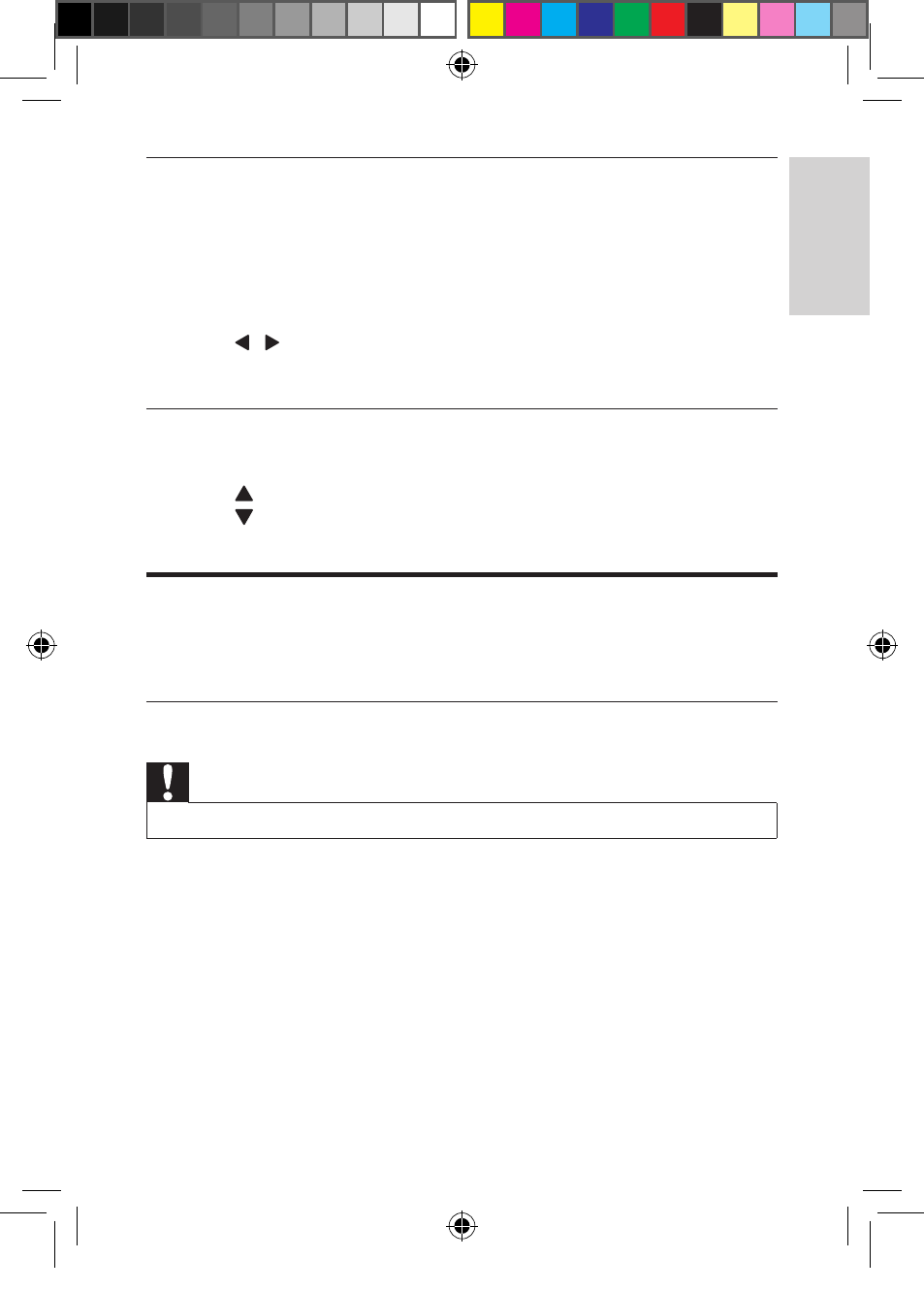
19
EN
Select an audio mode
When you play VCDs, you can select an audio mode.
1
Press OPTIONS.
»
The option menu is displayed.
2
Select [Audio].
3
Press / to select audio channel: [Stereo], [Mono Left] or [Mono Right].
Rotate pictures
For JPEG CDs only. While the JPEG is displayed:
•
Press to flip up/down.
•
Press to flip left/right.
Connect additional equipment
You can connect the player to a TV or an amplifier to enjoy DVDs.
Connect to TV
Caution
•
Turn off your player before connecting to any additional equipment.
Match the color of the AV cables (the AV cable is not supplied) with the jacks:
•
the yellow cable is for the yellow video jack,
•
the red or white cable is for the red or white audio jacks.
English
PET741M_37_UM_V1.0.indb 19
2/1/2013 9:40:04 AM
See also other documents in the category Philips Video:
- Home Cinéma 5.1 (2 pages)
- TV Widescreen (116 pages)
- Téléviseur (62 pages)
- Téléviseur à écran large (3 pages)
- Téléviseur à écran large (2 pages)
- téléviseur stéréo (96 pages)
- Téléviseur à écran large (2 pages)
- Téléviseur à écran large (3 pages)
- Téléviseur à écran large (172 pages)
- Téléviseur à écran large (4 pages)
- SHC8585-00 (150 pages)
- Perfect replacement Télécommande universelle (72 pages)
- Perfect replacement Télécommande universelle (108 pages)
- Microchaîne (21 pages)
- Microchaîne (10 pages)
- Microchaîne (2 pages)
- MultiLife Chargeur de piles (2 pages)
- MultiLife Chargeur de piles (2 pages)
- Lecteur de CD (21 pages)
- Lecteur de disques Blu-ray (2 pages)
- Lecteur de disques Blu-ray (72 pages)
- Lecteur de DVD (2 pages)
- Lecteur de DVD (2 pages)
- Barre de son (21 pages)
- Barre de son (16 pages)
- Barre de son (26 pages)
- Barre de son (26 pages)
- Barre de son (12 pages)
- Barre de son (14 pages)
- Barre de son (6 pages)
- Barre de son (16 pages)
- Système Home Cinéma DVD (2 pages)
- Fidelio Chaîne sans fil (2 pages)
- Minichaîne hi-fi (21 pages)
- Antenne TV numérique (93 pages)
- Enceinte sans fil (1 page)
- Enceinte sans fil (21 pages)
- Enceinte sans fil (2 pages)
- GoGEAR Baladeur MP4 (2 pages)
- Microchaîne DVD (21 pages)
- Fidelio Home Cinéma avec enceintes arrière sans fil E5 (21 pages)
- Home Theater 5.1 (2 pages)
- Home Cinéma 5 enceintes (8 pages)
- Home Cinéma 5 enceintes (18 pages)
- Home Cinéma 5 enceintes (8 pages)
